Getting Started
Welcome to CallRail API v3
Welcome to the documentation for v3 of the CallRail API.
CallRail helps data-driven marketers measure the performance of their campaigns by providing multi-channel call attribution. These call analytics give users the insight they need to optimize their advertising campaigns, increase sales effectiveness, and improve customer retention.
The CallRail REST API provides a method to programmatically access and modify the data within your CallRail account. It is intended for developers and customers looking to integrate custom software directly with CallRail. Getting started is simple, and with this guide you can make your first API request in a matter of minutes!
Terminology
CallRail has its own nomenclature that is used to describe our call tracking technology. This section is a brief glossary of terms that are useful in understanding our platform. For a more thorough overview of CallRail, check out the articles in the Getting Started section of our support site.
Dynamic Number Insertion (DNI) - CallRail can dynamically change the telephone number your website visitors see based on how they came to the site. When a visitor navigates to your website through one of the sources you’re tracking, CallRail’s JavaScript will detect the phone numbers on your web page and swap them with the correct tracking number. We’ll then store the visitor’s source in a cookie so they’ll continue to see the same tracking number each time they return to your website (unless our JavaScript is removed).
Source Tracker - Source trackers associate a single tracking number to a certain set of your customers based on how they found the number. For example, a single source tracker might be used to identify website visitors who came from facebook.com, who found your site from a paid Google search, or via an offline source such as a billboard or TV advertisement.
Keyword (Session) Tracker - Session trackers serve one number from a pool of tracking numbers to website visitors, allowing you to associate calls to individual visitors. You can also see the keywords they searched for before arriving via search engine, as well as their browsing history on your site.
Destination Number - The destination number is where the phone will ring when customers dial your tracking number. This is typically your primary business phone number.
Tracker - This is a generic term applied to any source tracker or keyword pool.
Swap Target - The swap target is the telephone number CallRail looks for on your website to dynamically replace with a tracking number. By default, the swap target is the destination number, but you can specify a different swap target for each tracker on the number configuration page.
Source Type - The online or offline source the tracking number(s) is configured to track. Our company-specific dynamic number insertion script displays tracking numbers based on the source type of the tracker in question.
Authorization
CallRail uses API keys to authenticate and authorize requests being made to the API. These API keys are scoped to individual users, and have access to the same data as the user who created the key. API responses will only include data pertaining to the user’s API key. For example, a request to retrieve a list of tracked phone calls will only return calls the user could see in CallRail’s interface. Calls placed to accounts or companies where the user has no access will not be returned. Similarly, anyone who has your API key can use that key to access or modify any data you have control over.
The CallRail API authenticates via the HTTP Authorization header: Authorization: Token token="YOUR_API_KEY". All requests to all API endpoints require an API key to be provided.
Conventions
The CallRail API adheres to REST architectural principles. REST (Representational State Transfer) takes advantage of HTTP methods to create, read, update, and delete (CRUD) resources on cloud applications like CallRail.
The CallRail API sends and receives data in JSON format. JSON (JavaScript Object Notation) is completely language independent and uses human-readable text to send data objects consisting of key-value pairs.
Supported HTTP Methods
| HTTP Method | Description |
|---|---|
GET |
Requests data from a target resource. Requests using GET always retrieve data. |
POST |
Submits data to create a resource. Requests using POST always create data. |
PUT |
Submits data to update a target resource. Requests using PUT always update data. |
DELETE |
Deletes the target resource. Requests using DELETE always delete data. |
Each API endpoint in this guide is documented with the correct HTTP method, endpoint URL, end-point specific request parameters, and sample requests and responses. Additional tables that describe the response in detail are also provided.
Additional Resources
Offset Pagination
A paginated JSON response using offset pagination will include these fields in the response metadata:
{
"page": 3,
"per_page": 25,
"total_pages": 5,
"total_records": 111
}
All requests to the CallRail API that return more than one object will be paginated. For requests to the Listing All Calls endpoint, we recommend using Relative Pagination. For all other endpoints, you can paginate through results with the following attributes:
Pagination Parameters
| Name | Type | Required? | Description |
|---|---|---|---|
page |
integer | optional | Page number that should be returned for this request (The first page is 1. If no page number is specified the first page will be returned.) |
per_page |
integer | optional | How many objects to return per page to return (The default is 100. Most endpoints support a maximum of 250.) |
Example Queries That Include Pagination Parameters
Specifying a Page:
GET /v3/a/{account_id}/users.json?page=3
This request will return page 3 from the Users index endpoint.
Specifying the Number of Records Per Page:
GET /v3/a/{account_id}/users.json?per_page=25
This request will return 25 objects per page from the Users index endpoint.
Paginated Response Fields
The fields listed below will be included in the paginated JSON response for endpoints that return a collection of objects.
| Field | Description |
|---|---|
page |
The page returned in this response. |
per_page |
The number of records being returned per page. |
total_pages |
The total number of pages that fit your query parameters. |
total_records |
The total number of objects that fit your query parameters. |
Relative Pagination
A paginated JSON response using relative pagination will include these fields in the response metadata:
{
"next_page": "https://api.callrail.com/v3/a/227799611/calls?action=index&agency_id=227799611&api_sort%5B%5D%5Bstart_time%5D=desc&api_sort%5B%5D=start_time&controller=api%2Fv3%2Fcalls&format=json&no_one_to_many_associations=true&offset=1&page=1&per_page=100&relative_pagination=true",
"has_next_page": true
}
All requests to the CallRail API that return more than one object will be paginated. When calling the Listing All Calls endpoint for larger data sets, we recommend the use of relative pagination for better performance. Relative pagination separates the results of your query across multiple pages, without explicitly defining the number of pages in the response or numbering individual pages. Instead, relative pagination provides the endpoint to query the next page of results, and a has_next_page parameter to indicate when you’ve reached the final page of results for your query.
Note that with relative pagination, there is a small possibility that page n+1 might not start exactly at the end of page n, if a new call occurs before page n+1 is fetched.
You should not attempt to use a mix of relative and offset pagination across requests for the same dataset. Use a consistent pagination method to fetch all results for your query.
You can use relative pagination by specifying the following attributes:
Relative Pagination Parameters
| Name | Type | Required? | Description |
|---|---|---|---|
relative_pagination |
boolean | optional | Enables the use of relative pagination. A value of true enables relative pagination. A value of false disables relative pagination (and enables Offset Pagination). The default value is false. |
per_page |
integer | optional | How many objects to return per page to return (The default is 100. The Listing All Calls endpoint supports a maximum of 250.) |
offset |
integer | optional | Allows you to navigate directly to a specific page of results. With relative pagination, the first page is offset=0 so to navigate to the 10th page of results, you would specify offset=9. |
Note that Relative Pagination is currently only supported on the Listing All Calls endpoint. All other endpoints must use Offset Pagination.
Relative Pagination Metadata
| Name | Type | Description |
|---|---|---|
next_page |
string | Returns the URL for the next page of results. Use this value to call the endpoint for the next page of results. Do not modify the URL value. |
has_next_page |
boolean | Indicates if there is at least 1 more page of results. When you’ve reached the last page of results, the value will be false. |
Example Queries That Include Pagination Parameters
Specifying a Page:
GET /v3/a/{account_id}/calls.json?relative_pagination=true&offset=4
This request will return page 5 from the Calls index endpoint.
Specifying the Number of Records Per Page:
GET /v3/a/{account_id}/calls.json?relative_pagination=true&per_page=25
This request will return 25 objects per page from the Calls index endpoint.
Sorting
A sorted JSON response might look like this:
{
"page": 1,
"per_page": 100,
"total_pages": 1,
"total_records": 3,
"users": [
{
"email": "bob@example.com",
"id": 223166018,
"created_at": "2016-01-29T12:43:10.286-05:00",
"role": "admin",
"first_name": "Bob",
"last_name": "Belcher",
"name": "Bob Belcher"
},
{
"email": "linda@example.com",
"id": 159539165,
"created_at": "2016-04-08T10:55:38.632-04:00",
"role": "manager",
"first_name": "Linda",
"last_name": "Belcher",
"name": "Linda Belcher"
},
{
"email": "teddy@example.com",
"id": 330833311,
"created_at": "2015-03-03T12:15:22.954-05:00",
"role": "reporting",
"first_name": "Teddy",
"last_name": "Francisco",
"name": "Teddy Francisco"
}
]
}
Most endpoints that return a list of objects also support sorting. Depending on the endpoint, you will find various fields enabled for sorting. Sorting is always either alphabetical, or reverse chronological (newest first).
| Name | Type | Required? | Description |
|---|---|---|---|
sort |
text | optional | The field by which the returned response will be sorted by. Refer to individual endpoints to determine acceptable sorting fields. |
order |
text | optional | The order of the returned sort field. If provided, sort is required. Value can be one of asc or desc. |
Example Query That Includes The Sorting Parameter
Sorting the Results: Users Index Endpoint
GET /v3/a/{account_id}/users.json?sort=email
Will return a list of user objects for the target account, sorted by email address in alphabetical order.
Ordering: Users Index Endpoint
GET /v3/a/{account_id}/users.json?sort=email&order=desc
Will return a list of user objects for the target account, sorted by email address in reverse alphabetical order.
Field Selection
A JSON response which returns user-selected fields might look like this:
{
"answered": false,
"business_phone_number": null,
"customer_city": "Seattle",
"customer_country": "US",
"customer_name": "Jovani Osinski",
"customer_phone_number": "+15896836609",
"customer_state": "WA",
"direction": "inbound",
"duration": null,
"id": 444941612,
"recording": "http://cdn.callrail.com/v3/a/297251749/calls/444941612/recording",
"recording_duration": null,
"start_time": "2017-06-04T13:36:24.000Z",
"tracking_phone_number": "+14045555466",
"voicemail": true,
"company_id": "COM37221d54e80c4216898d2f857fc69fa0",
"company_name": "Grand Symphony Resort"
}
Field selection allows for control of the fields included in a response. Field selection is available for endpoints that return a list of objects and endpoints that return a single object. Depending on the endpoint, additional fields can be included with the default response fields. Each endpoint will describe the possible fields for selection.
| Name | Type | Required? | Description |
|---|---|---|---|
fields |
text | optional | Specified field(s) that will be returned in the response. Requested field names are are separated by commas. |
Example Query That Includes Additional User Requested Fields
Selecting Specific Fields: Calls Show Endpoint
GET /v3/a/{account_id}/calls/444941612.json?fields=company_id,company_name
Will return the additional user requested fields for the target call.
Filtering
{
"page": 1,
"per_page": 100,
"total_pages": 1,
"total_records": 1,
"companies": [
{
"id": 196207137,
"name": "Bob's Burgers",
"status": "disabled",
"created_at": "2016-02-23T20:16:38.389Z",
"disabled_at": "2016-04-13T15:35:29.040Z"
},
{
"id": 635837866,
"name": "Falafel on a Waffle",
"status": "disabled",
"created_at": "2017-02-13T15:10:42.742Z",
"disabled_at": "2017-02-13T15:39:23.149Z"
},
{
"id": 289003184,
"name": "Jimmy Pesto's Pizzeria",
"status": "disabled",
"created_at": "2015-11-24T17:51:34.908Z",
"disabled_at": "2015-11-24T17:51:55.133Z"
}
]
}
Filtering allows the list of objects returned for a specific endpoint to be filtered by specific parameters. Filtering is available for many endpoints that return a list of objects. Each endpoint that supports filtering will describe the possible filters.
| Name | Type | Required? | Description |
|---|---|---|---|
| parameter | text | optional | The field by which the returned response will be filtered. |
Example Query That Includes The Filtering Parameter
Filter the Response: Companies Index Endpoint
GET /v3/a/{account_id}/companies.json?status=disabled
Will return a list of company objects in the target account, where the companies are disabled companies.
Filtering Data by Date
Please note that according to our Data Retention Policy, Communication Records (which include phone calls, call recordings, text messages, chat logs, form submissions, web visitor sessions, and other types of data) are retained for 25 months, after which they are automatically deleted.
If you make a request to an endpoint for Communication Records that are outside of the retention period, you will receive an error directing you to revise your date range. This includes requests using the all_time date parameter.
The CallRail API accepts date filters in one of two formats: either a standardized date range, or specific start and end dates. In addition, a time zone can be specified to align dates as expected. The following endpoints accept these parameters:
Filtering by Standard Date Range
To choose a standardized date range (such as those seen in the CallRail UI), provide a date_range parameter. This is the default for API requests that don’t specify date parameters. Date interpretation according to the table below will be done according to the specified or default time zone.
ex. date_range=recent
| Value | Description |
|---|---|
recent |
default Select data from the prior 30 days, including the current date.* |
today |
Select data from today only |
yesterday |
Select data from yesterday only |
last_7_days |
Select data from the previous 7 days, not including the current date |
last_30_days |
Select data from the previous 30 days, not including the current date |
this_month |
Select data from the current month, including the current date |
last_month |
Select data from the previous month |
this_year |
Select data from the this year up to and including the current date |
last_year |
Select data from last year |
all_time |
Select all data, including the current date |
*recent is the default view in the CallRail UI, and is the API default when no other date range parameters are specified.
Filtering by Specific Dates
To select data from a specific date range, provide the start_date and end_date parameters with the request. These parameters should be formatted according to ISO 8601. (ex. “2016-10-17”) Specific times of day are also acceptable in ISO 8601 format. (ex. “2015-09-05T14:00”)
Dates and times provided in this manner are inclusive. For example, listing all calls with start_date=2016-10-17 will be interpreted as beginning at midnight on that date, so all calls that occurred on that date will be included. Specifying end_date=2016-10-17 will be interpreted as calls up to 11:59:59pm on that date. To obtain all calls on a specific date, specify the same date for both start_date and end_date.
Date interpretation will be done according to the specified or default time zone.
ex. start_date=2016-10-01&end_date=2016-10-17
| Parameter | Description |
|---|---|
start_date |
Provide data starting from provided date and time. ex: “2015-09-05” for all calls after and including September 9, 2015 ex: “2015-09-05T10:00” for all calls after 10 AM September 5, 2015 |
end_date |
Provide data before provided date and time. ex: “2015-10-05” for all calls before and including October 9, 2015 ex: “2015-09-05T10:00” for all calls before 10 AM September 5, 2015 |
Searching
A JSON response based on a user-specified search term might look like this:
{
"page": 1,
"per_page": 100,
"total_pages": 1,
"total_records": 2,
"users": [
{
"email": "bob@example.com",
"id": 223166018,
"created_at": "2016-01-29T12:43:10.286-05:00",
"role": "admin",
"first_name": "Bob",
"last_name": "Belcher",
"name": "Bob Belcher"
},
{
"email": "linda@example.com",
"id": 159539165,
"created_at": "2016-04-08T10:55:38.632-04:00",
"role": "manager",
"first_name": "Linda",
"last_name": "Belcher",
"name": "Linda Belcher"
}
]
}
Searching is available for many collection endpoints that return a list of objects. Depending on the endpoint, various parameters will be enabled for searching.
| Name | Type | Required? | Description |
|---|---|---|---|
search |
text | optional | Results returned will include only objects that match the search term. Multiple search terms are not supported. |
Example Query That Searches The Endpoint
Searching for Records: Users Index Endpoint
GET /v3/a/{account_id}/users.json?search=belcher
Will return a list of user objects in the target account that match the name given.
Time Zones
The CallRail API aligns all dates to the time zone specified within the account. This can be overridden for specified API requests by including a time_zone parameter. This parameter accepts any standard time zone from the list of common names below.
ex. time_zone=America/New_York
| Value | Description |
|---|---|
user |
default Use the default time zone for the user indicated by the current API key. This setting is configured within the application. |
America/New_York |
Eastern Time Zone |
America/Indiana/Indianapolis |
Indiana Time Zone |
America/Chicago |
Central Time Zone |
America/Denver |
Mountain Time Zone |
America/Phoenix |
Arizona Time Zone |
America/Los_Angeles |
Pacific Time Zone |
| Time Zone | GMT Hourly Offset |
|---|---|
| Pacific/Pago_Pago | -11:00 |
| Pacific/Midway | -11:00 |
| Pacific/Apia | -11:00 |
| Pacific/Honolulu | -10:00 |
| America/Juneau | -09:00 |
| America/Los_Angeles | -08:00 |
| America/Tijuana | -08:00 |
| America/Phoenix | -07:00 |
| America/Chihuahua | -07:00 |
| America/Mazatlan | -07:00 |
| America/Denver | -07:00 |
| America/Guatemala | -06:00 |
| America/Chicago | -06:00 |
| America/Mexico_City | -06:00 |
| America/Monterrey | -06:00 |
| America/Regina | -06:00 |
| America/Bogota | -05:00 |
| America/New_York | -05:00 |
| America/Indiana/Indianapolis | -05:00 |
| America/Lima | -05:00 |
| America/Halifax | -04:00 |
| America/Caracas | -04:00 |
| America/Guyana | -04:00 |
| America/La_Paz | -04:00 |
| America/Santiago | -04:00 |
| America/St_Johns | -03:30 |
| America/Sao_Paulo | -03:00 |
| America/Argentina/Buenos_Aires | -03:00 |
| America/Godthab | -03:00 |
| America/Montevideo | -03:00 |
| Atlantic/South_Georgia | -02:00 |
| Atlantic/Azores | -01:00 |
| Atlantic/Cape_Verde | -01:00 |
| Africa/Casablanca | +00:00 |
| Europe/Dublin | +00:00 |
| Europe/London | +00:00 |
| Europe/Lisbon | +00:00 |
| Europe/London | +00:00 |
| Africa/Monrovia | +00:00 |
| Etc/UTC | +00:00 |
| Europe/Amsterdam | +01:00 |
| Europe/Belgrade | +01:00 |
| Europe/Berlin | +01:00 |
| Europe/Bratislava | +01:00 |
| Europe/Brussels | +01:00 |
| Europe/Budapest | +01:00 |
| Europe/Copenhagen | +01:00 |
| Europe/Ljubljana | +01:00 |
| Europe/Madrid | +01:00 |
| Europe/Paris | +01:00 |
| Europe/Prague | +01:00 |
| Europe/Rome | +01:00 |
| Europe/Sarajevo | +01:00 |
| Europe/Skopje | +01:00 |
| Europe/Stockholm | +01:00 |
| Europe/Vienna | +01:00 |
| Europe/Warsaw | +01:00 |
| Africa/Algiers | +01:00 |
| Europe/Zagreb | +01:00 |
| Europe/Athens | +02:00 |
| Europe/Bucharest | +02:00 |
| Africa/Cairo | +02:00 |
| Africa/Harare | +02:00 |
| Europe/Helsinki | +02:00 |
| Asia/Jerusalem | +02:00 |
| Europe/Kaliningrad | +02:00 |
| Europe/Kiev | +02:00 |
| Africa/Johannesburg | +02:00 |
| Europe/Riga | +02:00 |
| Europe/Sofia | +02:00 |
| Europe/Tallinn | +02:00 |
| Europe/Vilnius | +02:00 |
| Asia/Baghdad | +03:00 |
| Europe/Istanbul | +03:00 |
| Asia/Kuwait | +03:00 |
| Europe/Minsk | +03:00 |
| Europe/Moscow | +03:00 |
| Africa/Nairobi | +03:00 |
| Asia/Riyadh | +03:00 |
| Europe/Moscow | +03:00 |
| Europe/Volgograd | +03:00 |
| Asia/Tehran | +03:30 |
| Asia/Muscat | +04:00 |
| Asia/Baku | +04:00 |
| Asia/Muscat | +04:00 |
| Europe/Samara | +04:00 |
| Asia/Tbilisi | +04:00 |
| Asia/Yerevan | +04:00 |
| Asia/Kabul | +04:30 |
| Asia/Yekaterinburg | +05:00 |
| Asia/Karachi | +05:00 |
| Asia/Tashkent | +05:00 |
| Asia/Kolkata | +05:30 |
| Asia/Colombo | +05:30 |
| Asia/Kathmandu | +05:45 |
| Asia/Almaty | +06:00 |
| Asia/Dhaka | +06:00 |
| Asia/Urumqi | +06:00 |
| Asia/Rangoon | +06:30 |
| Asia/Bangkok | +07:00 |
| Asia/Jakarta | +07:00 |
| Asia/Krasnoyarsk | +07:00 |
| Asia/Novosibirsk | +07:00 |
| Asia/Shanghai | +08:00 |
| Asia/Chongqing | +08:00 |
| Asia/Hong_Kong | +08:00 |
| Asia/Irkutsk | +08:00 |
| Asia/Kuala_Lumpur | +08:00 |
| Australia/Perth | +08:00 |
| Asia/Singapore | +08:00 |
| Asia/Taipei | +08:00 |
| Asia/Ulaanbaatar | +08:00 |
| Asia/Tokyo | +09:00 |
| Asia/Seoul | +09:00 |
| Asia/Yakutsk | +09:00 |
| Australia/Adelaide | +09:30 |
| Australia/Darwin | +09:30 |
| Australia/Brisbane | +10:00 |
| Australia/Melbourne | +10:00 |
| Pacific/Guam | +10:00 |
| Australia/Hobart | +10:00 |
| Australia/Melbourne | +10:00 |
| Pacific/Port_Moresby | +10:00 |
| Australia/Sydney | +10:00 |
| Asia/Vladivostok | +10:00 |
| Asia/Magadan | +11:00 |
| Pacific/Noumea | +11:00 |
| Pacific/Guadalcanal | +11:00 |
| Asia/Srednekolymsk | +11:00 |
| Pacific/Auckland | +12:00 |
| Pacific/Fiji | +12:00 |
| Asia/Kamchatka | +12:00 |
| Pacific/Majuro | +12:00 |
| Pacific/Auckland | +12:00 |
| Pacific/Chatham | +12:45 |
| Pacific/Tongatapu | +13:00 |
| Pacific/Fakaofo | +13:00 |
HTTP Response Codes
The CallRail API returns standard HTTP success or error status codes. For errors, extra information about what went wrong will be encoded in the response as JSON.
The various HTTP status codes that may be returned are listed below.
| Error Code | Meaning |
|---|---|
200 |
OK – The request has succeeded. |
201 |
Created – The request has been fulfilled and has resulted in a new resource being created. |
204 |
No Content – The server successfully processed the request and is not returning any content. |
400 |
Bad Request – The server cannot or will not process the request due to something that is perceived to be a client error (e.g., malformed request syntax, or invalid request parameters) |
401 |
Unauthorized – The request has not been processed because it lacks a valid API key for the target resource. |
403 |
Forbidden – The server understood the request but refuses to authorize it. |
404 |
Not Found – The server did not find the target resource or endpoint. |
405 |
Method Not Allowed – The HTTP method received in the request is known by the origin server but not supported by the target resource. |
406 |
Not Acceptable – Request parameters were supplied in an unacceptable format. For GET requests, verify that parameters are sent as part of the URL. For other requests, verify that parameters are sent as JSON. |
422 |
Unprocessable Entity – The server cannot or will not process the request due to something that is perceived to be a client error (e.g., malformed request syntax, or invalid request parameters) |
429 |
Too Many Requests – The User or Agency has sent too many requests in a given amount of time (See Rate Limiting.) |
500 |
Internal Server Error – The server encountered an unexpected condition that prevented it from fulfilling the request. If this error persists, please contact support. |
503 |
Service Unavailable – The CallRail API is temporarily offline for maintenance, or the server is overloaded. Please try again later. |
Rate Limiting
CallRail limits the number of requests to the API made by an account on an hourly and daily basis.
The default rate limits are described below. If you expect that your application will require more requests, please contact our support team.
If your application exceeds the rate limit, all endpoints will return the HTTP 429 response code. Applications should detect this code and react by pausing or slowing requests until the 429 clears.
Default Rate Limits
| API Type | Hourly Limit | Daily Limit |
|---|---|---|
| General API Requests | 1,000/hour | 10,000/day |
| SMS Send | 150/hour | 1,000/day |
| Outbound Call | 100/hour | 2,000/day |
Your First API Request
A simple way to learn the CallRail API is to make an API request with Postman, a powerful HTTP client to help easily test web services.
For a more detailed overview of Postman, see the Postman Documentation.
Configuring Postman to Make CallRail API Requests
1. Set the correct HTTP verb and URL endpoint
- For this example, set the request method to
GET - Enter the endpoint URL:
https://api.callrail.com/v3/a/{account_id}/companies.json - Replace
{account_id}with your account ID. If you don’t know your account ID, you can find it in the CallRail web UI. Find the nine digit number following/a/in the URL displayed in your browser when viewing the CallRail dashboard.
2. Set the Authorization header
- Click the Headers tab and add a header key for “Authorization”. In the value field, enter
Token token="YouAuthTokenHere" - Be sure to replace YourAuthTokenHere with your API key.
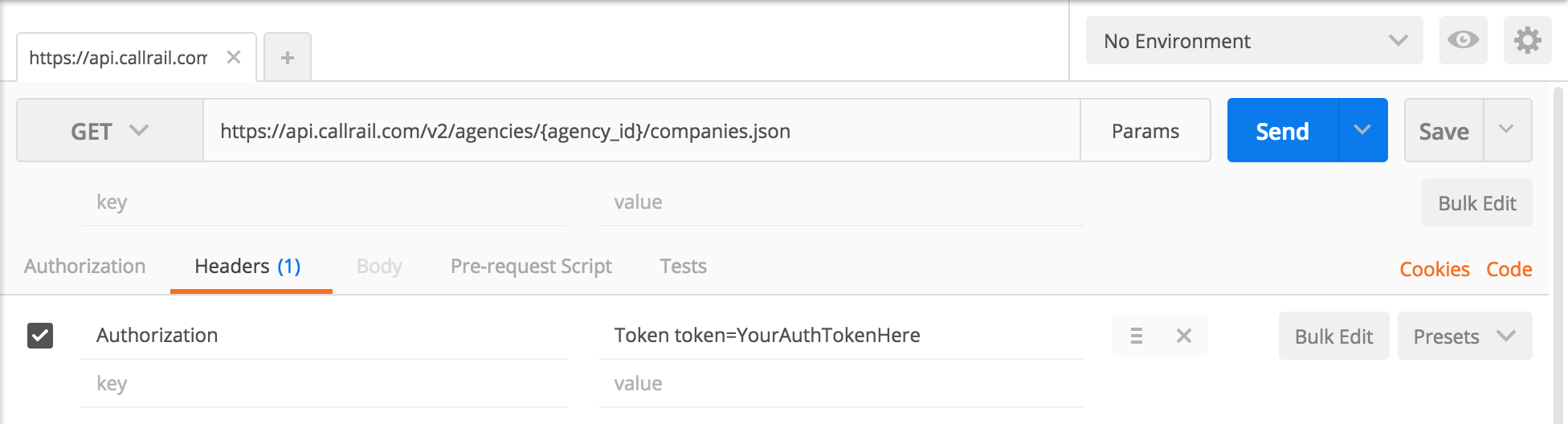 (Right click on image and select View Image/Open Image In New Tab to expand the image.)
(Right click on image and select View Image/Open Image In New Tab to expand the image.)
3. Click “Send” to execute your API request.
A successful response will return something similar to the following image.
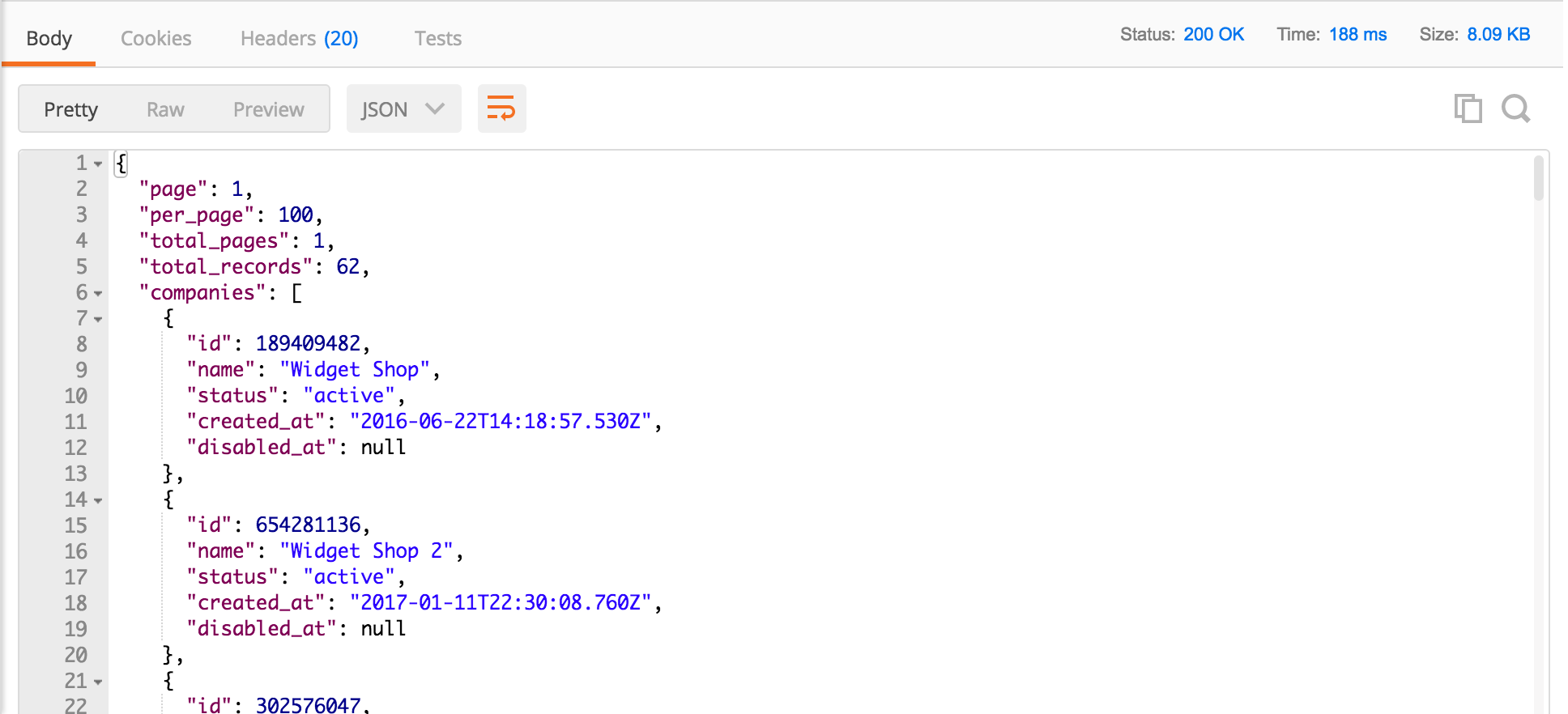 (Right click on image and select View Image/Open Image In New Tab to expand the image.)
(Right click on image and select View Image/Open Image In New Tab to expand the image.)
Congratulations! You’ve made your first request against the CallRail API. The remaining sections provide documentation for the available endpoints of the API.
Changelog
January 30, 2020
We have made changes to the API to more closely mirror the data that is displayed in the activity logs and in our reports. For marketing attribution data like Source, Medium, Campaign, Referrer, and Landing Page data, this will represent the lead’s first touch milestone. gclid and fbclid fields will return the most value associated with the call, even if the first touch milestone is a source other than Google Ads or Facebook Ads.
May 24, 2022
The Updating a Call endpoint has been enhanced to allow for edits to Customer Name, and setting Spam status to “true” to mark a call as spam.
June 9, 2022
We have added support for updating form submission data via the Updating a Form Submission endpoint.
June 14, 2022
We have added a milestones object to the Listing All Calls and Retrieving a Single Call endpoints. It describes the attribution for each of the lead’s milestones.
September 20, 2022
We have added a timeline_url field to the Listing All Calls, Retrieving a Single Call, and Listing All Form Submissions endpoints. It contains a link to the lead’s timeline.
March 3, 2023
We have added support for Relative Pagination to the Listing All Calls endpoint. This improves performance when fetching larger data sets from that endpoint.
March 22, 2023
We have added last_touch milestone data to the milestones object in the Listing All Calls and Retrieving a Single Call endpoints.
April 5, 2023
We have added a milestones object to the Listing All Form Submissions endpoint. It describes the attribution for each of the lead’s milestones.
April 13, 2023
Please note that according to our Data Retention Policy, Communication Records (which include phone calls, call recordings, text messages, chat logs, form submissions, web visitor sessions, and other types of data) are retained for 25 months, after which they are automatically deleted.
If you make a request to an endpoint for Communication Records that are outside of the retention period, you will receive an error directing you to revise your date range. This includes requests using the all_time date parameter.
July 19, 2023
New texting compliance rules driven by mobile carriers will require every business sending text messages to register with The Campaign Registry via CallRail.
Learn more about registration and fees and find a link to the registration form on our Text Messaging Compliance Registration support document.
Register by July 31, 2023 to prevent service disruptions to outbound texting, replying to messages, or using automated text responses.
October 26, 2023
Please note that passwords can no longer be managed via the API, regardless of the user making the request. Passwords can only be reset or changed in the app UI. Please refer to our support articles for instructions on how to change or reset your password.
API
Accounts
Within CallRail, accounts are the top level object. Once an account has been created, companies can then be created within a given account and relevant actions like creating tracking numbers and adding users can then be accomplished. The Accounts endpoints retrieve data about which CallRail accounts can be accessed by the given API key. For more information on scoped API keys, see the Authorization section.
Listing All Accounts
curl -H "Authorization: Token token={api_token}" \
-X GET \
"https://api.callrail.com/v3/a.json"
The above command returns a JSON structured object like this:
{
"page": 1,
"per_page": 100,
"total_pages": 1,
"total_records": 2,
"accounts": [
{
"id": "ACC8154748ae6bd4e278a7cddd38a662f4f",
"name": "Last Mile Metrics",
"outbound_recording_enabled": true,
"hipaa_account": false
},
{
"id": "ACC8154748ae6bd4e278a7cddd38a662d4d",
"name": "CallRail",
"outbound_recording_enabled": true,
"hipaa_account": false
}
]
}
This endpoint returns a paginated array of all accounts scoped to the provided API key.
API Endpoint
| Method | URL |
|---|---|
GET |
/v3/a.json |
Request Parameters
This endpoint supports Offset Pagination, Sorting, and Filtering.
Sorting is available for the following fields:
name
Filtering is available for the following:
- hipaa_account:
trueorfalse
Response Fields
When successful, the HTTP response code will indicate 200 OK.
| Name | Type | Description |
|---|---|---|
id |
string | Unique identifier for the account. |
name |
string | Name of the account. |
outbound_recording_enabled |
boolean | Whether or not the account has recording enabled for outbound calls placed via the CallRail web application. |
hipaa_account |
boolean | Whether or not the account is a HIPAA account. |
Additional User Requested Response Fields
Field Selection is available for the following fields.
| Name | Type | Description |
|---|---|---|
numeric_id |
integer | The numeric identifier for the account, ex. “123456789” |
Retrieving A Single Account
curl -H "Authorization: Token token={api_token}" \
-X GET \
"https://api.callrail.com/v3/a/{account_id}.json"
The above command returns a JSON structured object like this:
{
"id": "ACC8154748ae6bd4e278a7cddd38a662f4f",
"name": "Last Mile Metrics",
"outbound_recording_enabled": true,
"hipaa_account": false
}
This endpoint returns a single account object scoped to the provided API key.
API Endpoint
| Method | URL |
|---|---|
GET |
/v3/a/{account_id}.json |
Response Fields
When successful, the HTTP response code will indicate 200 OK.
| Name | Type | Description |
|---|---|---|
id |
string | Unique identifier for the account. |
name |
string | Name of the account. |
outbound_recording_enabled |
boolean | Whether or not the account has recording enabled for outbound calls placed via the CallRail web application. |
hipaa_account |
boolean | Whether or not the account is a HIPAA account. |
Additional User Requested Response Fields
Field Selection is available for the following fields.
| Name | Type | Description |
|---|---|---|
numeric_id |
integer | The numeric identifier for the account, ex. “123456789” |
Calls
Listing All Calls
curl -H "Authorization: Token token={api_token}" \
-X GET \
"https://api.callrail.com/v3/a/{account_id}/calls.json"
The above command returns JSON structured like this:
{
"page": 1,
"per_page": 100,
"total_pages": 1,
"total_records": 9,
"calls": [
{
"answered": false,
"business_phone_number": null,
"customer_city": "Denver",
"customer_country": "US",
"customer_name": "RUEGSEGGER SIMO",
"customer_phone_number": "+13036231131",
"customer_state": "CO",
"direction": "inbound",
"duration": 4,
"id": "CAL8154748ae6bd4e278a7cddd38a662f4f",
"recording": "https://api.callrail.com/v3/a/227799611/calls/111222333/recording.json",
"recording_duration": "27",
"recording_player": "https://app.callrail.com/calls/111222333/recording?access_key=3b91eb7f7cc08a4d01ed",
"start_time": "2017-01-24T11:27:48.119-05:00",
"tracking_phone_number": "+13038163491",
"voicemail": false,
"agent_email": "gil@televised.com"
},
{
"answered": false,
"business_phone_number": null,
"customer_city": "Blue Ridge",
"customer_country": "US",
"customer_name": "BLUE RIDGE, GA",
"customer_phone_number": "+17064558047",
"customer_state": "GA",
"direction": "inbound",
"duration": 16,
"id": "CAL8154748ae6bd4e278a7cddd38a662f4f",
"recording": null,
"recording_duration": null,
"recording_player": null,
"start_time": "2017-01-24T19:50:03.456-05:00",
"tracking_phone_number": "+17708243899",
"voicemail": false,
"agent_email": "elbert@bpp.com"
}
]
}
This endpoint returns a paginated list of all calls in the target account.
API Endpoint
| Method | URL |
|---|---|
| GET | /v3/a/{account_id}/calls.json |
Request Parameters
This endpoint supports Offset Pagination, Sorting, Filtering, Field Selection, and Searching. Please use Relative Pagination when querying larger data sets.
| Name | Type | Required? | Description |
|---|---|---|---|
company_id |
string | optional | If provided, only return calls to tracking numbers belonging to this company. |
tracker_id |
string | optional | If provided, only return calls to this specific tracking number. |
Sorting is available for the following fields:
customer_namecustomer_phone_numberdurationstart_timesource*customer_citycustomer_countrylanding_page_url*device_type*answeredfirst_call*source_namelead_statustags*
Note: fields marked with * must be selected to be visible in the response payload as they are not part of the default set of fields.
Filtering is available for the following:
date_range: See Filtering by Date for more info.
call_type:
first_call,missed,voicemails,inbound, oroutboundanswer_status:
answered,missed, orvoicemaildevice:
desktopormobiledirection:
inboundoroutboundlead_status:
good_lead,not_a_lead, ornot_scoredtags: This parameter can be provided as
tags=Afor a single tag, ortags[]=A&tags[]=Bto return calls tagged with either tag A or tag B.
Searching is available for the following fields:
business_phone_numbercustomer_namecustomer_numbernotesourcetracking_phone_number
Response Fields
When successful, the HTTP response code will indicate 200 OK.
| Name | Type | Description |
|---|---|---|
answered |
boolean | Whether the call was answered (true) or not answered (false). |
business_phone_number |
string | The phone number of the person or business who answered the call from the dialed tracking number. |
customer_city |
string | The customer’s city, based on the original assigned location of their phone number. |
customer_country |
string | The customer’s country, based on the area code of their phone number. |
customer_name |
string | The customer’s name, as reported by Caller ID. |
customer_phone_number |
string | The customer’s phone number (in E.164 format). |
customer_state |
string | The 2-character abbreviation for the customer’s state, based on the original assigned location of their phone number. |
direction |
string | Whether the call was inbound (from a customer to you) or outbound (from you to a customer). |
duration |
integer | The duration of the call in seconds. |
id |
string | Unique identifier for the call. |
recording |
string | A URL pointing to the calls/recording api endpoint. |
recording_duration |
string | The length in seconds of the recording, if available. |
recording_player |
string | The URL for a stand-alone recording player for this call, if available. |
start_time |
string | The date and time the call started in the current timezone (ISO 8601 format) with an offset. |
tracking_phone_number |
string | The business’ tracking phone number for this call (in E.164 format). |
voicemail |
boolean | Whether the call ended with a voicemail (true) or not (false). |
Additional User Requested Response Fields
Field Selection is available for the following fields.
| Name | Type | Description |
|---|---|---|
call_type |
string | The type of call. One of abandonded, answered, in_progress, missed, outbound, voicemail, or voicemail_transcription. |
company_id |
string | The string id of the company the call belongs to. |
company_name |
string | The name of the company the source belongs to . |
company_time_zone |
string | The configure time zone of the company in CallRail. |
created_at |
string | The date and time the call was created in the current timezone (ISO 8601 format) with an offset. |
device_type |
string | Either mobile or desktop, available for calls placed to Website (Session) trackers. |
first_call |
boolean | Whether or not the call is the caller’s first call to this company. |
formatted_call_type |
string | The type of call, formatted for display. |
formatted_customer_location |
string | The customer’s city and state formatted for display. |
formatted_business_phone_number |
string | The phone number of the person or business who answered the call from the dialed tracking number, formatted for display. |
formatted_customer_name |
string | The customer’s name with certain values stylized for display. |
prior_calls |
integer | The number of times this company received a call from this customer prior to this call. If this is the first call from the customer, prior_calls will be 0. |
formatted_customer_name_or_phone_number |
string | The name or phone number of the customer as reported by Caller ID, formatted for display. |
formatted_customer_phone_number |
string | The customer’s phone number formatted for display. |
formatted_duration |
string | The duration of the call formatted for display. |
formatted_tracking_phone_number |
string | The business’ tracking phone number for this call formatted for display. |
formatted_tracking_source |
string | The name of the call source formatted for display. |
formatted_value |
string | The value of the call assigned via the CallRail dashboard, formatted as currency or “–” if not set. |
good_lead_call_id |
integer | If provided, the id of the call that was originally scored as a good lead. |
good_lead_call_time |
string | If provided, the time of the call that was originally scored as a good lead. |
lead_status |
string | The current lead status of this caller (as of this call). One of good_lead, not_a_lead, previously_marked_good_lead, or null. |
note |
string | Any text notes to associate with this call. |
source |
string | The marketing source that led to the phone call. |
source_name |
string | The name of the tracking number within CallRail. |
tags |
array | Any tags which have been applied to this call. |
total_calls |
integer | The total number of calls received from a customer phone number. |
value |
integer | A number representing the monetary value of this call. |
waveforms |
array | Only present if the call was recorded. Contains the URLs of two images representing the volume of the call over time. |
tracker_id |
string | If provided, only return calls to this specific tracking number. |
speaker_percent |
object | A JSON object containing the values of the percentage of time spent talking by the Agent and Customer on a call. |
keywords |
string | The keywords the visitor searched for, if available for calls placed to Website (Session) trackers. Keywords only provided from paid ad sources. |
medium |
string | The medium associated with the call. Most commonly “PPC”, “direct”, or “Organic”. |
campaign |
string | The name of the campaign the call belongs to. |
referring_url |
string | The URL that referred the caller to your website, available for calls placed to Website (Session) trackers. |
landing_page_url |
string | The URL the caller first landed on, available for calls placed to Website (Session) trackers. |
last_requested_url |
string | The URL of the active page at the time the call was placed, available for calls placed to Website (Session) trackers. |
referrer_domain |
string | The domain that referred the caller to your website, available for calls placed to Website (Session) trackers. |
utm_source |
string | utm_source as captured from the landing page parameter for Website (Session) Trackers, or as specified in the configuration for Source Trackers. |
utm_medium |
string | utm_medium as captured from the landing page parameter for Website (Session) Trackers, or as specified in the configuration for Source Trackers. |
utm_term |
string | utm_term as captured from the landing page parameter, available for calls placed to Website (Session) trackers. |
utm_content |
string | utm_content as captured from the landing page parameter, available for calls placed to Website (Session) trackers. |
utm_campaign |
string | utm_campaign as captured from the landing page parameter, or as specified in the configuration for Source Trackers. |
utma |
string | Google Analytics _utma value, available for calls placed to Website (Session) trackers. |
utmb |
string | Google Analytics _utmb value, available for calls placed to Website (Session) trackers. |
utmc |
string | Google Analytics _utmc value, available for calls placed to Website (Session) trackers. |
utmv |
string | Google Analytics _utmv value, available for calls placed to Website (Session) trackers. |
utmz |
string | Google Analytics _utmz value, available for calls placed to Website (Session) trackers. |
ga |
string | Google Universal Analytics _ga value, available for calls placed to Website (Session) trackers. |
gclid |
string | gclid as captured from the landing page parameter, available for calls placed to Website (Session) trackers. This is also available for calls from Google Ads call assets (formerly called extensions) and call-only ads through the use of our Google Ads Call Details Forwarding integration. |
fbclid |
string | fbclid as captured from the landing page parameter, available for calls placed to Website (Session) trackers. |
msclkid |
string | msclkid as captured from the landing page parameter, available for calls placed to Website (Session) Trackers. |
milestones |
object | An object describing the attribution data associated with the lead’s milestones. For more information, see our support article on Attribution Modeling. |
milestones: first_touch |
object | Automatically included when you request the milestones object. The First Touch milestone is the first time a customer engages with your company. For example, if they click a PPC ad that takes them to a landing page or they are called by a sales representative on your team. This is the first time a customer interacts with your company. |
milestones: lead_created |
object | Automatically included when you request the milestones object. The Lead Creation milestone is the last source before a customer calls, texts, or submits a form and becomes known to your business as a new lead. For example, if a customer clicks on one of your Google Ads PPC ads and then calls the tracking number on your landing page, their Lead Creation milestone would be that PPC ad because it caused them to call. |
milestones: qualified |
object | Automatically included when you request the milestones object. The Qualified milestone is the last source before a customer becomes scored as a qualified lead. |
milestones: last_touch |
object | Automatically included when you request the milestones object. The Last Touch milestone is the last source before the current call. For example, if a customer clicks on a Google PPC add and then calls the tracking number on your website, and then later navigates back to your website via the Google search results page and calls one of your tracking numbers again, their First Touch source would be Google Ads and the Last Touch source for the 2nd call would be Google Organic. |
timeline_url |
string | A link to the lead’s timeline, which displays the web sessions and touchpoints a caller had on your website before, during, and after calling your business. For more information, see our support article on Caller Timelines. |
keywords_spotted |
array | Array of keywords spotted, each containing keyword with locations in seconds offset from beginning of recording. |
call_highlights |
array | A list of relevant keywords automatically found in the call transcription. |
call_summary |
array | Three to five sentences that summarizes the contents of the call. This is available when the call is over 30 seconds, for customers with a subscription to a Premium Converation Intelligence plan. For more information, see our support article on Call summaries. |
agent_email |
string | Email address for the user who answered the call, when applicable. |
keypad_entries |
array | A list of each number entered by the caller as part of a call flow. Each item includes the name given to the keypad entry step in the call flow and the numbers entered by the caller in the keypad entry step of the call flow. { "name": "Account Number", "value": "1234" } |
Retrieving a Single Call
curl -H "Authorization: Token token={api_token}" \
-X GET \
"https://api.callrail.com/v3/a/{account_id}/calls/{call_id}.json"
The above command returns JSON structured like this:
{
"answered": false,
"business_phone_number": null,
"customer_city": "New York City",
"customer_country": "US",
"customer_name": "Jimmy Pesto, Sr.",
"customer_phone_number": "+13036231131",
"customer_state": "NY",
"direction": "inbound",
"duration": 4,
"id": "CAL8154748ae6bd4e278a7cddd38a662f4f",
"recording": "https://api.callrail.com/v3/a/227799611/calls/111222333/recording.json",
"recording_duration": "27",
"recording_player": "https://app.callrail.com/calls/111222333/recording?access_key=3b91eb7f7cc08a4d01ed",
"start_time": "2017-01-24T11:27:48.119-05:00",
"tracking_phone_number": "+13038163491",
"voicemail": false,
"agent_email": "gil@televised.com"
}
curl -H "Authorization: Token token={api_token}" \
-X GET \
"https://api.callrail.com/v3/a/{account_id}/calls/{call_id}.json?fields=keywords_spotted,milestones"
The above command returns JSON structured like this:
{
"answered": false,
"business_phone_number": null,
"customer_city": "New York City",
"customer_country": "US",
"customer_name": "Jimmy Pesto, Sr.",
"customer_phone_number": "+13036231131",
"customer_state": "NY",
"direction": "inbound",
"duration": 4,
"id": "CAL8154748ae6bd4e278a7cddd38a662f4f",
"recording": "https://api.callrail.com/v3/a/227799611/calls/111222333/recording.json",
"recording_duration": "27",
"recording_player": "https://app.callrail.com/calls/111222333/recording?access_key=3b91eb7f7cc08a4d01ed",
"start_time": "2017-01-24T11:27:48.119-05:00",
"tracking_phone_number": "+13038163491",
"voicemail": false,
"agent_email": "gil@televised.com",
"milestones": {
"first_touch": {
"event_date": "2017-01-22T19:41:45.183-04:00",
"ad_position": null,
"campaign": "US_branded",
"device": "desktop",
"keywords": "peststoppers",
"landing": "https://www.example.com/peststoppers/?campaign=US_branded&keywords=peststoppers&gclid=12345abgdef",
"landing_page_url_params": {
"campaign": "US_branded",
"keywords": "peststoppers",
"gclid": "12345abgdef"
},
"match_type": null,
"medium": "cpc",
"referrer": "https://www.google.com/",
"referrer_url_params": {},
"session_browser": "Chrome",
"url_utm_params": {},
"source": "Google Ads"
},
"lead_created": {
"event_date": "2017-01-22T19:41:45.183-04:00",
"ad_position": null,
"campaign": "US_branded",
"device": "desktop",
"keywords": "peststoppers",
"landing": "https://www.example.com/peststoppers/?campaign=US_branded&keywords=peststoppers&gclid=12345abgdef",
"landing_page_url_params": {
"campaign": "US_branded",
"keywords": "peststoppers",
"gclid": "12345abgdef"
},
"match_type": null,
"medium": "cpc",
"referrer": "https://www.google.com/",
"referrer_url_params": {},
"session_browser": "Chrome",
"url_utm_params": {},
"source": "Google Ads"
},
"qualified": {
"event_date": "2017-01-22T19:41:45.183-04:00",
"ad_position": null,
"campaign": "US_branded",
"device": "desktop",
"keywords": "peststoppers",
"landing": "https://www.example.com/peststoppers/?campaign=US_branded&keywords=peststoppers&gclid=12345abgdef",
"landing_page_url_params": {
"campaign": "US_branded",
"keywords": "peststoppers",
"gclid": "12345abgdef"
},
"match_type": null,
"medium": "cpc",
"referrer": "https://www.google.com/",
"referrer_url_params": {},
"session_browser": "Chrome",
"url_utm_params": {},
"source": "Google Ads"
},
"last_touch": {
"event_date": "2017-01-24T11:27:48.119-05:00",
"ad_position": null,
"campaign": null,
"device": "desktop",
"keywords": null,
"landing": "https://www.example.com/",
"landing_page_url_params": {},
"match_type": null,
"medium": "organic",
"referrer": "https://www.google.com/",
"referrer_url_params": {},
"session_browser": "Chrome",
"url_utm_params": {},
"source": "Google Organic"
}
},
"keywords_spotted": [
{
"keyword": "test phrase one",
"locations": [
{
"speaker": "caller",
"start": 7.71
},
{
"speaker": "agent",
"start": 13.38
},
{
"speaker": "caller",
"start": 17.96
}
]
},
{
"keyword": "test phrase two",
"locations": [
{
"speaker": "caller",
"start": 8.44
}
]
}
]
}
This endpoint returns a single call object associated with the target account.
API Endpoint
| Method | URL |
|---|---|
| GET | /v3/a/{account_id}/calls/{call_id}.json |
Request Parameters
This endpoint supports Field Selection.
Response Fields
When successful, the HTTP response code will indicate 200 OK.
| Name | Type | Description |
|---|---|---|
answered |
boolean | Whether the call was answered (true) or not answered (false). |
business_phone_number |
string | The phone number of the person or business who answered the call from the dialed tracking number. |
customer_city |
string | The customer’s city, based on the original assigned location of their phone number. |
customer_country |
string | The customer’s country, based on the area code of their phone number. |
customer_name |
string | The customer’s name, as reported by Caller ID. |
customer_phone_number |
string | The customer’s phone number (in E.164 format). |
customer_state |
string | The 2-character abbreviation for the customer’s state, based on the original assigned location of their phone number. |
direction |
string | Whether the call was inbound (from a customer to you) or outbound (from you to a customer). |
duration |
integer | The duration of the call in seconds. |
id |
string | Unique identifier for the call. |
recording |
string | A URL pointing to the recording of the call, if available. This URL redirects to the actual audio file of the recording in MP3 format. |
recording_duration |
string | The length in seconds of the recording, if available. |
recording_player |
string | The URL for a stand-alone recording player for this call, if available. |
start_time |
string | The date and time the call started in the current timezone (ISO 8601 format) with an offset. |
tracking_phone_number |
string | The business’ tracking phone number for this call (in E.164 format). |
voicemail |
boolean | Whether the call ended with a voicemail (true) or not (false). |
Additional User Requested Response Fields
Field Selection is available for the following fields.
| Name | Type | Description |
|---|---|---|
call_type |
string | The type of call. One of abandonded, answered, in_progress, missed, outbound, voicemail, or voicemail_transcription. |
company_id |
string | The unique string id of the company the call belongs to. |
company_name |
string | The name of the company the source belongs to. |
company_time_zone |
string | The configure time zone of the company in CallRail. |
created_at |
string | The date and time the call was created in the current timezone (ISO 8601 format) with an offset. |
device_type |
string | Either mobile or desktop, available for calls placed to Website (Session) trackers. |
first_call |
boolean | Whether or not the call is the caller’s first call to this company. |
formatted_call_type |
string | The type of call, formatted for display. |
formatted_customer_location |
string | The customer’s city and state formatted for display. |
formatted_business_phone_number |
string | The phone number of the person or business who answered the call from the dialed tracking number, formatted for display. |
formatted_customer_name |
string | The customer’s name with certain values stylized for display. |
prior_calls |
integer | The number of times this company received a call from this customer prior to this call. If this is the first call from the customer, prior_calls will be 0. |
formatted_customer_name_or_phone_number |
string | The name or phone number of the customer as reported by Caller ID, formatted for display. |
formatted_customer_phone_number |
string | The customer’s phone number formatted for display. |
formatted_duration |
string | The duration of the call formatted for display. |
formatted_tracking_phone_number |
string | The business’ tracking phone number for this call formatted for display. |
formatted_tracking_source |
string | The name of the call source formatted for display. |
formatted_value |
string | The value of the call assigned via the CallRail dashboard, formatted as currency or “–” if not set. |
good_lead_call_id |
integer | If provided, the id of the call that was originally scored as a good lead. |
good_lead_call_time |
string | If provided, the time of the call that was originally scored as a good lead. |
lead_status |
string | The current lead status of this caller (as of this call). One of good_lead, not_a_lead, previously_marked_good_lead, or null. |
note |
string | Any text notes to associate with this call. |
source |
string | The marketing source that led to the phone call. |
source_name |
string | The name of the tracking number within CallRail. |
tags |
array | Any tags which have been applied to this call. |
total_calls |
integer | The total number of calls received from a customer phone number. |
value |
integer | A number representing the monetary value of this call. |
waveforms |
array | Only present if the call was recorded. Contains the URLs of two images representing the volume of the call over time. |
tracker_id |
string | If provided, only return calls to this specific tracking number. |
speaker_percent |
object | A JSON object containing the values of the percentage of time spent talking by the Agent and Customer on a call. |
keywords |
string | The keywords the visitor searched for, if available for calls placed to Website (Session) trackers. Keywords only provided from paid ad sources. |
medium |
string | The medium associated with the call. Most commonly “PPC”, “direct”, or “Organic”. |
campaign |
string | The name of the campaign the call belongs to. |
referring_url |
string | The URL that referred the caller to your website, available for calls placed to Website (Session) trackers. |
landing_page_url |
string | The URL the caller first landed on, available for calls placed to Website (Session) trackers. |
last_requested_url |
string | The URL of the active page at the time the call was placed, available for calls placed to Website (Session) trackers. |
referrer_domain |
string | The domain that referred the caller to your website, available for calls placed to Website (Session) trackers. |
utm_source |
string | utm_source as captured from the landing page parameter for Website (Session) Trackers, or as specified in the configuration for Source Trackers. |
utm_medium |
string | utm_medium as captured from the landing page parameter for Website (Session) Trackers, or as specified in the configuration for Source Trackers. |
utm_term |
string | utm_term as captured from the landing page parameter, available for calls placed to Website (Session) trackers. |
utm_content |
string | utm_content as captured from the landing page parameter, available for calls placed to Website (Session) trackers. |
utm_campaign |
string | utm_campaign as captured from the landing page parameter for Website (Session) Trackers, or as specified in the configuration for Source Trackers. |
utma |
string | Google Analytics _utma value, available for calls placed to Website (Session) trackers. |
utmb |
string | Google Analytics _utmb value, available for calls placed to Website (Session) trackers. |
utmc |
string | Google Analytics _utmc value, available for calls placed to Website (Session) trackers. |
utmv |
string | Google Analytics _utmv value, available for calls placed to Website (Session) trackers. |
utmz |
string | Google Analytics _utmz value, available for calls placed to Website (Session) trackers. |
ga |
string | Google Universal Analytics _ga value, available for calls placed to Website (Session) trackers. |
gclid |
string | gclid as captured from the landing page parameter, available for calls placed to Website (Session) trackers. This is also available for calls from Google Ads call assets (formerly called extensions) and call-only ads through the use of our Google Ads Call Details Forwarding integration. |
fbclid |
string | fbclid as captured from the landing page parameter, available for calls placed to Website (Session) trackers. |
msclkid |
string | msclkid as captured from the landing page parameter, available for calls placed to Website (Session) Trackers. |
milestones |
object | An object describing the attribution data associated with the lead’s milestones. For more information, see our support article on Attribution Modeling. |
milestones: first_touch |
object | Automatically included when you request the milestones object. The First Touch milestone is the first time a customer engages with your company. For example, if they click a PPC ad that takes them to a landing page or they are called by a sales representative on your team. This is the first time a customer interacts with your company. |
milestones: lead_created |
object | Automatically included when you request the milestones object. The Lead Creation milestone is the last source before a customer calls, texts, or submits a form and becomes known to your business as a new lead. For example, if a customer clicks on one of your Google Ads PPC ads and then calls the tracking number on your landing page, their Lead Creation milestone would be that PPC ad because it caused them to call. |
milestones: qualified |
object | Automatically included when you request the milestones object. The Qualified milestone is the last source before a customer becomes scored as a qualified lead. |
milestones: last_touch |
object | Automatically included when you request the milestones object. The Last Touch milestone is the last source before the current call. For example, if a customer clicks on a Google PPC add and then calls the tracking number on your website, and then later navigates back to your website via the Google search results page and calls one of your tracking numbers again, their First Touch source would be Google Ads and the Last Touch source for the 2nd call would be Google Organic. |
timeline_url |
string | A link to the lead’s timeline, which displays the web sessions and touchpoints a caller had on your website before, during, and after calling your business. For more information, see our support article on Caller Timelines. |
integration_data |
array | Company integration data collected for a given call, available for calls placed to Website (Session) trackers. |
keywords_spotted |
array | Array of keywords spotted, each containing keyword with locations in seconds offset from beginning of recording. |
call_highlights |
array | A list of relevant keywords automatically found in the call transcription. |
call_summary |
array | Three to five sentences that summarizes the contents of the call. This is available when the call is over 30 seconds, for customers with a subscription to a Premium Converation Intelligence plan. For more information, see our support article on Call summaries. |
transcription |
string | A transcribed copy of the the conversation or voicemail message, if available. Phone call transcription requires a subscription to a Conversational Intelligence plan. Call recording must be enabled on tracking numbers where you’d like to transcribe calls. See our support article for details. |
conversational_transcript |
string | A formatted version of the transcription of the phone call conversation, if available. The conversation is broken into objects containing the speaker (either caller or agent), the phrase (what was said by the speaker), and the start, indicating the timestamp (in seconds) when the speaker began that phrase. |
agent_email |
string | Email address for the user who answered the call, when applicable. |
keypad_entries |
array | A list of each number entered by the caller as part of a call flow. Each item includes the name given to the keypad entry step in the call flow and the numbers entered by the caller in the keypad entry step of the call flow. { "name": "Account Number", "value": "1234" } |
Creating an Outbound Phone Call
curl -H "Authorization: Token token={api_token}" \
-X POST \
-H "Content-Type: application/json" \
-d '{
"caller_id": "+17703334455",
"business_phone_number": "+14045556666",
"customer_phone_number": "+14044442233",
"recording_enabled": true,
"outbound_greeting_recording_url": "http://www.test.com/greeting.mp3",
"outbound_greeting_text": "These are not the droids you are looking for."
}' \
"https://api.callrail.com/v3/a/{account_id}/calls.json"
This endpoint initiates an outbound call from the target account. It can only be used to place calls to and from US and Canadian numbers. It cannot be used to place calls to the United Kingdom and Australia.
The above command initiates an outbound phone call between a customer and a business. The API call should specify a valid tracking number or verified external number, Outbound Caller ID, as the
caller_id. Upon making the request, the first leg of the call is placed to the suppliedbusiness_phone_numberto iniatate the outbound phone call. Once this call is answered by the business, another outbound dial is made to thecustomer_phone_numberand connected to the initial business phone call.
{
"answered": null,
"business_phone_number": "+19044567899",
"customer_city": "Atlanta",
"customer_country": "US",
"customer_name": null,
"customer_phone_number": "+14703444700",
"customer_state": "GA",
"direction": "outbound",
"duration": null,
"id": "CAL8154748ae6bd4e278a7cddd38a662f4f",
"recording": null,
"recording_duration": null,
"start_time": "2017-02-22T15:02:24.916-05:00",
"tracking_phone_number": "+19044567899",
"voicemail": false
}
API Endpoint
| Method | URL |
|---|---|
| POST | /v3/a/{account_id}/calls.json |
Request Body
| Name | Type | Required? | Description |
|---|---|---|---|
caller_id |
integer | required | Tracking phone number or verified external phone number used to make an outbound call to the customer. Must be a valid 10 digit US or Canadian number. |
customer_phone_number |
string | required | The customer’s phone number that will receive the outbound phone call once the business is connected. Must be a valid 10 digit US or Canadian number. |
business_phone_number |
string | required | The phone number belonging to the business that is initially connected to the call before dialing the customer. Must be a valid 10 digit US or Canadian number. |
recording_enabled |
boolean | optional | Specifies whether or not to record the call being created. |
outbound_greeting_recording_url |
string | optional | A URL referencing an audio file that will be played for the customer when the call is answered. |
outbound_greeting_text |
string | optional | A string of text that will be read to the customer when the call is answered. |
agent_id |
string | optional | The user ID of the agent to be assigned to the call. |
Response Fields
When successful, the HTTP response code will indicate 201 CREATED.
| Name | Type | Description |
|---|---|---|
answered |
boolean | Whether the call was answered (true) or not answered (false). |
business_phone_number |
string | The phone number of the person or business who answered the call from the dialed tracking number. |
customer_city |
string | The customer’s city, based on the original assigned location of their phone number. |
customer_country |
string | The customer’s country, based on the area code of their phone number. |
customer_name |
string | The customer’s name, as reported by Caller ID. |
customer_phone_number |
string | The customer’s phone number (in E.164 format). |
customer_state |
string | The 2-character abbreviation for the customer’s state, based on the original assigned location of their phone number. |
direction |
string | Whether the call was inbound (from a customer to you) or outbound (from you to a customer). |
duration |
integer | The duration of the call in seconds. |
id |
string | Unique identifier for the call. |
recording |
string | A URL pointing to the recording of the call, if available. This URL redirects to the actual audio file of the recording in MP3 format. |
recording_duration |
string | The length in seconds of the recording, if available. |
start_time |
string | The date and time the call started in the current timezone (ISO 8601 format) with an offset. |
tracking_phone_number |
string | The business’ tracking phone number for this call (in E.164 format). |
voicemail |
boolean | Whether the call ended with a voicemail (true) or not (false). |
Updating a Call
curl -H "Authorization: Token token={api_token}" \
-X PUT \
-H "Content-Type: application/json" \
-v \
-d '{
"note": "Call customer back tomorrow",
"tags": ["New Client"],
"lead_status": "good_lead",
"value": "$1.00",
"append_tags": true,
"customer_name": "James Smith"
}' \
"https://api.callrail.com/v3/a/{account_id}/calls/{call_id}.json"
The above command returns JSON structured object like this:
{
"answered": false,
"business_phone_number": null,
"customer_city": "Denver",
"customer_country": "US",
"customer_name": "James Smith",
"customer_phone_number": "+13036231131",
"customer_state": "CO",
"direction": "inbound",
"duration": 4,
"id": "CAL8154748ae6bd4e278a7cddd38a662f4f",
"recording": "https://api.callrail.com/v3/a/227799611/calls/213472384/recording.json",
"recording_duration": "27",
"start_time": "2017-01-24T11:27:48.119-05:00",
"tracking_phone_number": "+13038163491",
"voicemail": false
}
This endpoint updates a call object in the target account. You can use the API to add a Tag or a Note to a call, to set the call’s lead status, or to update the name of the lead associated with the call.
API Endpoint
| Method | URL |
|---|---|
| PUT | /v3/a/{account_id}/calls/{call_id}.json |
Request Body
When updating a call, the following fields may be included in the request body.
If a field is not included, its value will not be changed. If it is included
but is null or a blank string, the field will be cleared.
| Name | Type | Required? | Description |
|---|---|---|---|
tags |
array | optional | Array of tag names to associate with this call. See the documentation for Tag. New tags will be created if the request contains a tag that doesn’t exist in the company currently. |
note |
string | optional | Any text notes to associate with this call. |
value |
string | optional | A number representing the monetary value of this call. This can be formatted with or without a dollar sign. Both “$1.00” and “1.00” are acceptable. |
lead_status |
string | optional | A string representing a valid lead status. One of "good_lead", "not_a_lead", or null. If a call has a lead status of "previously_marked_good_lead", attempting to set the lead_status to "good_lead" will result in a 400 error. |
append_tags |
boolean | optional | When set to true, any tags passed in the parameters will be added to the tags already present on the call. When set to false or not specified, any tags passed in the parameters will replace tags already present on the call. |
customer_name |
string | optional | Updates the name of the lead associated with the call. |
spam |
boolean | optional | When set to true, this marks the specified call as spam. If the call is in the current billing cycle, it will remove the call from your call log, and also from your reports and billing. It will also “challenge” the caller in the future. You cannot remove spam status via the API. You can remove the caller from the Challenge list by visiting the Blocked Numbers page. |
Response Fields
When successful, the HTTP response code will indicate 200 OK.
| Name | Type | Description |
|---|---|---|
answered |
boolean | Whether the call was answered (true) or not answered (false). |
business_phone_number |
string | The phone number of the person or business who answered the call from the dialed tracking number. |
customer_city |
string | The customer’s city, based on the original assigned location of their phone number. |
customer_country |
string | The customer’s country, based on the area code of their phone number. |
customer_name |
string | The customer’s name, as reported by Caller ID. |
customer_phone_number |
string | The customer’s phone number (in E.164 format). |
customer_state |
string | The 2-character abbreviation for the customer’s state, based on the original assigned location of their phone number. |
direction |
string | Whether the call was inbound (from a customer to you) or outbound (from you to a customer). |
duration |
integer | The duration of the call in seconds. |
id |
string | Unique identifier for the call. |
recording |
string | A URL pointing to the recording of the call, if available. This URL redirects to the actual audio file of the recording in MP3 format. |
recording_duration |
string | The length in seconds of the recording, if available. |
start_time |
string | The date and time the call started in the current timezone (ISO 8601 format) with an offset. |
tracking_phone_number |
string | The business’ tracking phone number for this call (in E.164 format). |
voicemail |
boolean | Whether the call ended with a voicemail (true) or not (false). |
Summarizing Call Data
curl -H "Authorization: Token token=abc1234" \
https://api.callrail.com/v3/a/{account_id}/calls/summary.json?group_by=source
The above command returns JSON structured like this:
{
"start_date": "2016-10-10T00:00:00-0000",
"end_date": "2016-11-09T23:59:59-0000",
"time_zone": "UTC",
"total_results": {
"total_calls": 160
},
"grouped_by": "source",
"grouped_results": [
{
"key": "Bing",
"total_calls": 130,
"missed_calls": 20,
"answered_calls": 110,
"first_time_callers": 15,
"average_duration": 179,
"formatted_average_duration": "2m 59s",
"leads": 40
},
{
"key": "Billboard Ad",
"total_calls": 30,
"missed_calls": 4,
"answered_calls": 26,
"first_time_callers": 4,
"average_duration": 45,
"formatted_average_duration": "45s",
"leads": 6
}
]
}
Return summarized Call data for an Agency or for a Company. This Call Summary data can be limited to a specific date range, can be filtered based on a variety of criteria, and can be grouped by source, keywords, campaign, referrer, landing_page, or company. Grouping by company is only available when using the account-level endpoint.
API Endpoints
| Method | URL |
|---|---|
| GET | /v3/a/{account_id}/calls/summary.json |
Request Parameters
| Name | Type | Required? | Description |
|---|---|---|---|
company_id |
string | optional | Accepts a Company ID. If provided, show results for calls to a single Company. |
group_by |
string | optional | If provided, group call summary data by specific characteristic. One of source, keywords, campaign, referrer, landing_page, company or company_id. |
fields |
string | optional | Specify which data to return in request. Comma-separated list of the following: total_calls, missed_calls, answered_calls, first_time_callers, average_duration, formatted_average_duration, leads. Defaults to total_calls |
device |
string | optional | If provided, show results for a specific device type. One of desktop, mobile or all. |
min_duration |
number | optional | If provided, only include summary data for calls over the specified duration. An integer representing seconds should be passed. |
max_duration |
number | optional | If provided, only include summary data for calls under the specified duration. An integer representing seconds should be passed. |
tags |
string | optional | If provided, only return calls that have had the given tag applied. This parameter can be provided as one or more comma-separated values tags=A,B for a single tag, or one or more array parameters tags[]=A&tags[]=B. |
tracker_ids |
string | optional | If provided, only return calls made to specific Trackers. This parameter must be provided as one or more array parameters. For example, tracker_ids[]=TRK8154748ae6bd4e278a7cddd38a662f4f&tracker_ids[]=TRK8154748ae6bd4e278a7cddd38a662d5d. |
direction |
string | optional | If provided, show results for a specific call direction. One of inbound, outbound or all. |
answer_status |
string | optional | If provided, show results for a specific answer status. One of answered, missed, voicemail, or all. |
first_time_callers |
boolean | optional | If provided, show results for either all first time callers, or for all non-first time callers. |
lead_status |
string | optional | Specify results that match a specific Lead Status. One of good_lead, not_a_lead, not_scored. |
agent |
number | optional | Accepts a User ID. If provided, show results for calls to a specific Agent. |
Date Request Parameters
See Filtering by Date for more info
Searching is available for the following fields:
source
Response Fields
| Name | Type | Description |
|---|---|---|
total_results |
object | A JSON object containing total counts of requested summary data. Summary count fields are listed below in the “Summary Data Response Fields” table. |
grouped_by |
string | If provided, this field contains the group_by value passed into the initial request for summary data. |
grouped_results |
array | An array of JSON objects containing total counts of requested summary data, grouped by the group_by parameter. Summary count fields are listed below in the “Summary Data Response Fields” table. |
Summary Data Response Fields
| Name | Type | Description |
|---|---|---|
total_calls |
number | Total number of calls in summary criteria range. |
missed_calls |
number | Total number of calls that were missed in summary criteria range. |
answered_calls |
number | Total number of calls that were answered in summary criteria range. |
first_time_callers |
number | Total number of calls that were from first time callers in summary criteria range. |
average_duration |
number | Average duration of all calls in summary criteria range, integer. |
formatted_average_duration |
string | Average duration of all calls in summary criteria range, formatted. |
leads |
number | Total number of calls that were marked as ‘leads’ in summary criteria range. |
Summarizing Call Data by Time Series
curl -H "Authorization: Token token=abc1234" \
https://api.callrail.com/v3/a/{account_id}/calls/timeseries.json?start_date=2016-10-01&end_date=2016-10-04&fields=missed_calls,answered_calls,first_time_callers,average_duration,formatted_average_duration,leads
The above command returns JSON structured like this:
{
"start_date": "2016-10-01T00:00:00-0000",
"end_date": "2016-10-04T23:59:59-0000",
"time_zone": "UTC",
"total_results": {
"total_calls": 180,
"missed_calls": 20,
"answered_calls": 160,
"first_time_callers": 54,
"average_duration": 27,
"formatted_average_duration": "27s",
"leads": 12
},
"data": [
{
"date": "2016-10-01",
"total_calls": 130,
"missed_calls": 4,
"answered_calls": 26,
"first_time_callers": 4,
"average_duration": 45,
"formatted_average_duration": "45s",
"leads": 6
},
{
"date": "2016-10-02",
"total_calls": 30,
"missed_calls": 4,
"answered_calls": 26,
"first_time_callers": 4,
"average_duration": 45,
"formatted_average_duration": "45s",
"leads": 6
},
{
"date": "2016-10-03",
"total_calls": 0,
"missed_calls": 0,
"answered_calls": 0,
"first_time_callers": 0,
"average_duration": 0,
"formatted_average_duration": "0s",
"leads": 0
},
{
"date": "2016-10-04",
"total_calls": 20,
"missed_calls": 10,
"answered_calls": 10,
"first_time_callers": 1,
"average_duration": 15,
"formatted_average_duration": "15s",
"leads": 0
}
]
}
curl -H "Authorization: Token token=abc1234" \
https://api.callrail.com/v3/a/{account_id}/calls/timeseries.json?start_date=2016-10-01&end_date=2016-10-04&interval=hour&time_zone=EST
The above command returns JSON structured like this: *Note that this returned list is a formatting example only; it is not a full representation of the returned results for a full 24 hour data set.
{
"start_date": "2016-10-01T00:00:00-0500",
"end_date": "2016-10-02T23:59:59-0500",
"time_zone": "EST",
"total_results": {
"total_calls": 130
},
"data": [
{
"date": "2016-10-01T00:00:00-0500",
"total_calls": 0
},
{
"date": "2016-10-01T01:00:00-0500",
"total_calls": 0
},
{
"date": "2016-10-01T02:00:00-0500",
"total_calls": 0
},
{
"date": "2016-10-01T03:00:00-0500",
"total_calls": 0
},
{
"date": "2016-10-01T04:00:00-0500",
"total_calls": 0
},
{
"date": "2016-10-01T05:00:00-0500",
"total_calls": 0
},
{
"date": "2016-10-01T06:00:00-0500",
"total_calls": 5
},
{
"date": "2016-10-01T07:00:00-0500",
"total_calls": 20
}
]
}
Retrieve aggregate call data for an account or company, grouped by date. This call data can be limited to a specific date range, filtered based on a variety of criteria, and summarized in several ways.
Time series response data is intended to be displayed as a chart, and is limited to 200 data points. For larger time spans (for example: longer than 3 months), it is recommended to specify a larger interval such as week, month, or year. If hourly or daily data is needed for a longer time period, the query must be broken into multiple requests.
API Endpoints
| Method | URL |
|---|---|
| GET | /v3/a/{account_id}/calls/timeseries.json |
Request Parameters
| Name | Type | Required? | Description |
|---|---|---|---|
company_id |
string | optional | Accepts a Company ID. If provided, show results for calls to a single Company. |
fields |
string | optional | Specify which data to return in request. Comma-separated list of the following: total_calls, missed_calls, answered_calls, first_time_callers, formatted_average_duration, leads. Defaults to total_calls. |
device |
string | optional | If provided, show results for a specific device type. One of desktop, mobile or all. |
interval |
string | optional | Specify the time interval to group response data. Should be one of hour, day, week, month, or year. Defaults to day. |
min_duration |
number | optional | If provided, only include time series data for calls over the specified duration. An integer representing seconds should be passed. |
max_duration |
number | optional | If provided, only include time series data for calls under the specified duration. An integer representing seconds should be passed. |
tags |
string | optional | If provided, only return calls that have had the given tag applied. This parameter can be provided as one or more comma-separated values tags=A,B for a single tag, or one or more array parameters tags[]=A&tags[]=B. |
tracker_ids |
string | optional | If provided, only return calls made to specific Trackers. This parameter must be provided as one or more array parameters. For example, tracker_ids[]=TRK8154748ae6bd4e278a7cddd38a662f4f&tracker_ids[]=TRK8154748ae6bd4e278a7cddd38a662d5d. |
direction |
string | optional | If provided, show results for a specific call direction. One of inbound, outbound or all. |
answer_status |
string | optional | If provided, show results for a specific answer status. One of answered, missed, voicemail, or all. |
first_time_callers |
boolean | optional | If provided, show results for either all first time callers, or for all non-first time callers. |
lead_status |
string | optional | Specify results that match a specific Lead Status. One of good_lead, not_a_lead, not_scored. |
agent |
number | optional | Accepts a User ID. If provided, show results for calls to a specific Agent. |
Date Request Parameters
See Filtering by Date for more info
Searching is available for the following fields:
source
Response Fields
| Name | Type | Description |
|---|---|---|
total_results |
object | A JSON object containing total counts of requested time series data. Summary count fields are listed below in the “Summary Data Response Fields” table. |
data |
array | An array of JSON objects containing total counts of requested time series data, ordered and grouped by date. The dates are displayed in ISO 8601 format. All time series intervals represent dates as YYYY-MM-DD, except the hour interval which includes the hour, minutes, seconds and timezone as YYYY-MM-DDThh:mm:ssTZD. Summary count fields are listed below in the “Summary Data Response Fields” table. |
Additional User Requested Response Fields
Field Selection is available for the following Summary Data Response fields in the table below.
To choose any or all of the below fields, provide a fields parameter. Please refer Field Selection to see an example.
ex. fields=missed_calls,answered_calls,first_time_callers,average_duration,formatted_average_duration,leads
| Name | Type | Description |
|---|---|---|
total_calls |
number | Total number of calls in summary date range. This Summary Data response field is available by default. |
missed_calls |
number | Total number of calls that were missed in summary date range. |
answered_calls |
number | Total number of calls that were answered in summary date range. |
first_time_callers |
number | Total number of calls that were from first time callers in summary date range. |
average_duration |
number | Average duration of all calls in time series date range, integer. |
formatted_average_duration |
string | Average duration of all calls in time series date range, formatted. |
leads |
number | Total number of calls that were marked as ‘leads’ in time series date range. |
Retrieving a Single Call Recording
curl -H "Authorization: Token token=abc1234" \
https://api.callrail.com/v3/a/{account_id}/calls/{call_id}/recording.json
The above command returns JSON structured like this:
{
"url": "http://app.callrail.com/calls/CAL11df32690b7d46123456789123456789/recording/redirect?access_key=241sa242sadqwerty123"
}
This endpoint returns a CallRail URL pointing to an MP3 recording of the specified call. The link returned does not expire in 24 hours but this does not guarantee the link will be good forever. The link is intended for playback in a client browser or downloading the file to your own storage mechanism.
API Endpoint
| Method | URL |
|---|---|
| GET | /v3/a/{account_id}/calls/{call_id}/recording.json |
Request Parameters
None
Response Fields
Includes the following:
| Name | Type | Description |
|---|---|---|
url |
string | A link CallRail URL to the audio file of the recording in MP3 format. |
For HIPAA agencies
The above command returns JSON structured like this for HIPAA agencies:
{
"url": "https://calltrk-production.s3.amazonaws.com/calls/recordings/000/000/700/test.mp3"
}
This endpoint returns a temporary URL pointing to an MP3 recording of the specified call. Because of HIPAA restrictions, the URL returned in the response is not a link. It is intended for immediate use: either playback in a client browser or downloading the file to your own storage mechanism. The URL returned will expire in about 24 hours.
You should never store the URL returned in this response. Instead, you should make a request to this endpoint whenever you need to obtain current location of this MP3. Because the underlying file may move in the future, the permanent reference to this recording is this API endpoint itself.
Response Fields
Includes the following:
| Name | Type | Description |
|---|---|---|
url |
string | A temporary URL or permalinkpointing to the audio file of the recording in MP3 format. |
Tags
Tags are labels that can be applied to help sort and categorize your calls, form submissions, and text messages. Some tags are company-dependent within your account and there’s no limit on the number of tags a company can have.
If you’re an administrator for your CallRail account, you can create a set of tags that apply to every single company in your account. These tags can only be created and edited by administrators since these tag settings apply to all companies. More than one tag can be assigned to a single call/form submission/text message and these tags will be available on your activity dashboard when a call is received.
Tags can also be applied in the following ways:
- manually added by a CallRail user via the CallRail web application
- added with a Tag step in a Call Flow
- through an Automation Rule
See our Call Flow feature and Tag Step for more information. For example, you can create a call tag named “Sales Call” to be applied when a caller presses option 1 to speak to Sales. Advanced Call Flows must be configured only within the CallRail web application.
Our Automation Rules feature is available to customers who subscribe to our Conversation Intelligence product. For example, you can create a call tag named “Online Ad Campaign Confirmed Appointment” and automatically apply it to calls with a source of Google Ads, when the caller says the phrase “make an appointment.”
Retrieving All Tags
curl -H "Authorization: Token token={api_token}" \
-X GET \
"https://api.callrail.com/v3/a/{account_id}/tags.json"
The above command returns a JSON structured object like this:
{
"page": 1,
"per_page": 100,
"total_pages": 1,
"total_records": 3,
"tags": [
{
"id": 993186,
"name": "Conversion",
"tag_level": "company",
"color": "gray1",
"background_color": "green2",
"company_id": "COM37221d54e80c4216898d2f857fc69fa0",
"status": "enabled",
"created_at": "2017-07-24T11:13:47.366-04:00"
},
{
"id": 1932597,
"name": "Sales",
"tag_level": "company",
"color": "gray1",
"background_color": "blue2",
"company_id": "COM37221d54e80c4216898d2f857fc69fa0",
"status": "enabled",
"created_at": "2019-04-05T13:38:36.258-04:00"
},
{
"id": 2672419,
"name": "Unanswered",
"tag_level": "company",
"color": "gray1",
"background_color": "yellow1",
"company_id": "COM37221d54e80c4216898d2f857fc69fa0",
"status": "enabled",
"created_at": "2020-10-16T16:07:35.554-04:00"
}
]
}
This endpoint returns a paginated array of tags within the target account.
API Endpoint
| Method | URL |
|---|---|
GET |
/v3/a/{account_id}/tags.json |
Request Parameters
This endpoint supports Offset Pagination and Sorting.
| Name | Type | Required? | Description |
|---|---|---|---|
company_id |
string | optional | If provided, only return tags belonging to this company. |
status |
string | optional | If provided, only return tags that are enabled or disabled. |
tag_level |
string | optional | If provided, only return tags at the specified level (company or account). You cannot use a filter of tag_level=account and a company_id filter in the same request. |
Sorting is available for the following fields:
name
Response Field
When successful, the HTTP response code will indicate 200 OK.
| Name | Type | Description |
|---|---|---|
id |
integer | Unique identifier for the Tag object. |
name |
string | The name of the tag formatted for display. |
tag_level |
string | Indicates whether the tag is at the account level or the company level. |
color |
string | The name reference from the available colors. See Available Colors. |
background_color |
string | The name reference from the available colors. See Available Colors. |
company_id |
string | Unique identifier for the company associated with the tag. |
status |
string | Indicates whether the tag is currently “enabled” or “disabled”. |
created_at |
string | The date and time the tag was created in the current timezone (ISO 8601 format) with an offset. |
Creating a Tag
curl -H "Authorization: Token token={api_token}" \
-X POST \
-H "Content-Type: application/json" \
-d '{
"name": "Existing Customer",
"company_id": "COM8154748ae6bd4e278a7cddd38a662f4f",
"color": "gray1"
}' \
"https://api.callrail.com/v3/a/{account_id}/tags.json"
The above command returns a JSON structured object like this:
{
"id": "1234569",
"name": "Existing Customer",
"tag_level": "company",
"color": "gray1",
"background_color": "gray1",
"company_id": "COM8154748ae6bd4e278a7cddd38a662f4f",
"status": "enabled",
"created_at": "2014-06-06T12:11:02.964-04:00"
}
This endpoint creates a single tag object in the target company or account.
API Endpoint
| Method | URL |
|---|---|
POST |
/v3/a/{account_id}/tags.json |
Request Body
| Name | Type | Required? | Description |
|---|---|---|---|
name |
string | required | The name of the tag formatted for display. |
company_id |
string | optional | Unique identifier for the company. Required if tag_level=company or if tag_level is left blank. |
color |
string | optional | The name reference from the available colors. See Available Colors. |
tag_level |
string | optional | If tag_level=account, creates a tag that applies to all companies in the target account. These tags can only be created and edited by administrators since these tag settings apply to all companies. If left blank, a company-level tag will be created. |
Response Fields
| Name | Type | Description |
|---|---|---|
id |
integer | Unique identifier for the Tag object. |
name |
string | The name of the tag formatted for display. |
tag_level |
string | Indicates whether the tag is at the account level or the company level. |
color |
string | The name reference from the available colors. See Available Colors. |
background_color |
string | The name reference from the available colors. See Available Colors. |
company_id |
string | Unique identifier for the company associated with the tag. |
status |
string | Indicates whether the tag is currently “enabled” or “disabled”. |
created_at |
string | The date and time the tag was created in the current timezone (ISO 8601 format) with an offset. |
Updating a Tag
curl -H "Authorization: Token token={api_token}" \
-X PUT \
-H "Content-Type: application/json" \
-d '{
"name": "Existing Customer",
"color": "gray1"
}' \
"https://api.callrail.com/v3/a/{account_id}/tags/{tag_id}.json"
The above command returns a JSON structured object like this:
{
"id": "1234569",
"name": "Existing Customer",
"tag_level": "company",
"color": "gray1",
"background_color": "gray1",
"company_id": "COM8154748ae6bd4e278a7cddd38a662f4f",
"status": "enabled",
"created_at": "2014-06-06T12:11:02.964-04:00"
}
This endpoint updates a tag object in the target account. You can use the API to change the name or color of the tag, or change its status.
API Endpoint
| Method | URL |
|---|---|
PUT |
/v3/a/{account_id}/tags/{tag_id}.json |
Request Body
| Name | Type | Required? | Description |
|---|---|---|---|
name |
string | optional | The name of the tag formatted for display. Editing a tag will change the tag in every place it’s currently assigned. |
color |
string | optional | The name reference from the available colors. See Available Colors. |
disabled |
string | optional | Indicates whether the tag should be available for use (false) or not (true). Once you disable a tag, it can’t be applied to any new interactions. It will not be removed from any interactions it’s already been applied to. |
Response Fields
| Name | Type | Description |
|---|---|---|
id |
integer | Unique identifier for the Tag object. |
name |
string | The name of the tag formatted for display. |
tag_level |
string | Indicates whether the tag is at the account level or the company level. |
color |
string | The name reference from the available colors. See Available Colors. |
background_color |
string | The name reference from the available colors. See Available Colors. |
company_id |
string | Unique identifier for the company associated with the tag. |
status |
string | Indicates whether the tag is currently enabled or disabled. |
created_at |
string | The date and time the tag was created in the current timezone (ISO 8601 format) with an offset. |
Removing a Tag
curl -H "Authorization: Token token={api_token}" \
-X DELETE \
"https://api.callrail.com/v3/a/{account_id}/tags/{tag_id}.json"
The above command does not return any response data.
This endpoint will delete a tag. Removing a tag will remove it automatically from any call flow and interaction it’s been assigned to. You can use the Updating a Tag endpoint to disable the tag from being applied to new interactions without removing it from any interactions it was previously applied to.
API Endpoint
| Method | URL |
|---|---|
DELETE |
/v3/a/{account_id}/tags/{tag_id}.json |
Response
When successful, the HTTP response code will indicate 204 No Content and no JSON response will be returned.
If the specified notification is not managed by the current authorized user, the response will be 403 Forbidden with the following error message.
{ "error" => "You do not have permission to perform the requested action" }
Available Colors
The Tag Color object represents the color and background color of the tag to be created.
// Create a Tag that is the color gray.
curl -H "Authorization: Token token={api_token}" \
-X POST \
-H "Content-Type: application/json" \
-d '{
"name": "Existing Customer",
"company_id": "COM8154748ae6bd4e278a7cddd38a662f4f",
"color": "gray1"
}' \
"https://api.callrail.com/v3/a/{account_id}/tags.json"
Selecting a Color
To assign a color to a Tag, you’ll select one of the color names from the table below to set as the value of the color object.
Below is a list of all acceptable color names along with their corresponding color and background color hex codes.
| Name | Color | Background Color | Example |
|---|---|---|---|
| gray1 | #464646 | #e7e7e7 | gray1 |
| gray2 | #ffffff | #c2c2c2 | gray2 |
| blue1 | #0f3778 | #b5cef7 | blue1 |
| blue2 | #ffffff | #4583ea | blue2 |
| cyan1 | #0d404a | #96d7e5 | cyan1 |
| cyan2 | #ffffff | #23a2bd | cyan2 |
| purple1 | #3d0d90 | #e3d6ff | purple1 |
| purple2 | #ffffff | #b997ff | purple2 |
| pink1 | #761e3a | #fcd3e0 | pink1 |
| pink2 | #9a4964 | #f890b2 | pink2 |
| pink3 | #6b323b | #ebdbde | pink3 |
| pink4 | #ffffff | #cda6ac | pink4 |
| red1 | #8c1b00 | #f3b2a7 | red1 |
| red2 | #ffffff | #fe4a22 | red2 |
| orange1 | #7f3306 | #ffc8ad | orange1 |
| orange2 | #ffffff | #ff7529 | orange2 |
| orange3 | #7d4900 | #ffdfb2 | orange3 |
| orange4 | #ffffff | #ffae38 | orange4 |
| yellow1 | #594d00 | #fcea7c | yellow1 |
| yellow2 | #694f00 | #fdeebf | yellow2 |
| green1 | #054f2f | #b1f0d2 | green1 |
| green2 | #044227 | #38d790 | green2 |
| green3 | #015531 | #a0ddc0 | green3 |
| green4 | #ffffff | #00a863 | green4 |
Companies
A company in CallRail is a separate entity within your account. Companies are where you create tracking phone numbers, configure integrations, enable email notifications, and handle specific company settings. Calls and other activities are tracked within the context of a company, and reports can be aggregated across all tracking numbers within a company. You can also restrict users’ access to specific companies to limit the data they can interact with or modify.
For example, if you’re a marketing agency looking to keep separate reports for each client you manage, you’d create a separate company for each client. Or, if you’re overseeing calls to a franchise, you can create separate companies for each franchise location.
Listing All Companies
curl -H "Authorization: Token token={api_token}" \
-X GET \
"https://api.callrail.com/v3/a/{account_id}/companies.json"
The above command returns JSON structured object like this:
{
"page": 1,
"per_page": 250,
"total_pages": 1,
"total_records": 3,
"companies": [
{
"id": "COM8154748ae6bd4e278a7cddd38a662f4f",
"name": "Widget Shop",
"status": "active",
"time_zone": "America/New_York",
"created_at": "2016-06-06T07:06:01.000Z",
"disabled_at": null,
"dni_active": true,
"script_url": "//cdn.callrail.com/companies/183570817/5706dbe6dc972c634a65/12/swap.js",
"callscribe_enabled": false,
"lead_scoring_enabled": true,
"swap_exclude_jquery": null,
"swap_ppc_override": null,
"swap_landing_override": null,
"swap_cookie_duration": 365,
"callscore_enabled": false,
"keyword_spotting_enabled": false,
"form_capture": true,
},
{
"id": "COM8154748ae6bd4e278a7cddd38a662f4f",
"name": "Bob's Burger",
"status": "active",
"time_zone": "America/New_York",
"created_at": "2017-06-20T09:30:08.676Z",
"disabled_at": null,
"dni_active": false,
"script_url": "//cdn.callrail.com/companies/411892629/1dbf0fc11eabdc04483a/12/swap.js"
"callscribe_enabled": false,
"lead_scoring_enabled": true,
"swap_exclude_jquery": null,
"swap_ppc_override": null,
"swap_landing_override": null,
"swap_cookie_duration": 365,
"callscore_enabled": false,
"keyword_spotting_enabled": false,
"form_capture": true,
},
{
"id": "COM8154748ae6bd4e278a7cddd38a662f4f",
"name": "Joe's Icecream",
"status": "active",
"time_zone": "America/New_York",
"created_at": "2016-06-06T07:06:01.000Z",
"disabled_at": null,
"dni_active": null,
"script_url": "//cdn.callrail.com/companies/785622206/81fbf538633804b8dea6/12/swap.js",
"callscribe_enabled": false,
"lead_scoring_enabled": true,
"swap_exclude_jquery": null,
"swap_ppc_override": null,
"swap_landing_override": null,
"swap_cookie_duration": 365,
"callscore_enabled": false,
"keyword_spotting_enabled": false,
"form_capture": false,
}
]
}
This endpoint returns a paginated array of all companies associated with the target account.
API Endpoint
| Method | URL |
|---|---|
GET |
/v3/a/{account_id}/companies.json |
Request Parameters
This endpoint supports Offset Pagination, Sorting, and Filtering.
Sorting is available for the following fields:
name
Filtering is available for the following:
- status:
activeordisabled
Searching is available for the following fields:
name
Response Fields
When successful, the HTTP response code will indicate 200 OK.
| Name | Type | Description |
|---|---|---|
id |
string | Unique identifier for the company. |
name |
string | Name of the company. |
status |
string | Indicates whether the company is currently “active” or “disabled”. |
time_zone |
string | Time Zone configured for this company. |
created_at |
string | The date and time the company was created in UTC (ISO 8601 format). |
disabled_at |
string | The date and time the company was disabled in UTC (ISO 8601 format). If the company is still enabled, this value will be null. |
dni_active |
boolean | Whether or not the company has the Javascript Snippet enabled. This field will be null if the Javascript Snippet has never been installed. See Installing the JavaScript Snippet. |
script_url |
string | The URL for the CallRail tracking script for this company. See Installing the JavaScript Snippet. |
callscore_enabled |
boolean | Whether or not the company has CallScore enabled. See CallScore. |
lead_scoring_enabled |
boolean | Whether or not the company has manual lead scoring enabled. |
swap_exclude_jquery |
boolean | (Deprecated) CallRail’s DNI script no longer requires jQuery; this field is returned for compatibility purposes but has no effect. |
swap_ppc_override |
boolean | Option to override the original source when a visitor arrives via PPC. |
swap_landing_override |
string/null | Option to override the original source when a visitor arrives on a landing page containing a given param. |
swap_cookie_duration |
integer | Cookie duration length in number of days (30, 60, 90, or 365.) Visitors who clear their cookies, return after the cookie expires, or use a different web browser will be treated as new visitors. |
callscribe_enabled |
boolean | Whether or not the company has Transcripts and Call Highlights enabled. See Transcripts and Call Highlights. |
keyword_spotting_enabled |
boolean | (Deprecated) Indicates whether the company had the Keyword Spotting feature enabled. This field is returned for compatibility purposes but has no effect. It’s been replaced, see Automation Rules. |
form_capture |
boolean | Indicates whether the company has the external form capture feature enabled. |
Additional User Requested Response Fields
Field Selection is available for the following fields.
| Name | Type | Description |
|---|---|---|
verified_caller_ids |
array | An array containing JSON objects of all verified Outbound Caller IDs for this company. Each object has a name and phone_number key/value. |
Retrieving a Single Company
curl -H "Authorization: Token token={api_token}" \
-X GET \
"https://api.callrail.com/v3/a/{account_id}/companies/{company_id}.json"
The above command returns JSON structured object like this:
{
"id": "COM8154748ae6bd4e278a7cddd38a662f4f",
"name": "Widget Shop",
"status": "active",
"time_zone": "America/New_York",
"created_at": "2016-06-06T07:06:01.000Z",
"disabled_at": null,
"dni_active": true,
"script_url": "//cdn.callrail.com/companies/183570817/5706dbe6dc972c634a65/12/swap.js",
"callscore_enabled": false,
"lead_scoring_enabled": true,
"swap_exclude_jquery": null,
"swap_ppc_override": null,
"swap_landing_override": null,
"swap_cookie_duration": 365,
"callscribe_enabled": false,
"keyword_spotting_enabled": false,
"form_capture": true,
}
This endpoint returns a single company object associated with the target account.
API Endpoint
| Method | URL |
|---|---|
GET |
/v3/a/{account_id}/companies/{company_id}.json |
Response Fields
When successful, the HTTP response code will indicate 200 OK.
| Name | Type | Description |
|---|---|---|
id |
string | Unique identifier for the company. |
name |
string | Name of the company. |
status |
string | Indicates whether the company is currently “active” or “disabled”. |
time_zone |
string | Time Zone configured for this company. |
created_at |
string | The date and time the company was created in UTC (ISO 8601 format). |
disabled_at |
string | The date and time the company was disabled in UTC (ISO 8601 format). If the company is still enabled, this value will be null. |
dni_active |
boolean | Whether or not the company has the Javascript Snippet enabled. This field will be null if the Javascript Snippet has never been installed. See Installing the JavaScript Snippet. |
script_url |
string | The URL for the CallRail tracking script for this company. See Installing the JavaScript Snippet. |
callscore_enabled |
boolean | Whether or not the company has CallScore enabled. See CallScore. |
lead_scoring_enabled |
boolean | Whether or not the company has manual lead scoring enabled. |
swap_exclude_jquery |
boolean | (Deprecated) CallRail’s DNI script no longer requires jQuery; this field is returned for compatibility purposes but has no effect. |
swap_ppc_override |
boolean | Option to override the original source when a visitor arrives via PPC. |
swap_landing_override |
string/null | Option to override the original source when a visitor arrives on a landing page containing a given param. |
swap_cookie_duration |
integer | Cookie duration length in number of days (30, 60, 90, or 365.) Visitors who clear their cookies, return after the cookie expires, or use a different web browser will be treated as new visitors. |
callscribe_enabled |
boolean | Whether or not the company has Transcripts and Call Highlights enabled. See Transcripts and Call Highlights. |
keyword_spotting_enabled |
boolean | (Deprecated) Indicates whether the company had the Keyword Spotting feature enabled. This field is returned for compatibility purposes but has no effect. It’s been replaced, see Automation Rules. |
form_capture |
boolean | Indicates whether the company has the external form capture feature enabled. |
Additional User Requested Response Fields
Field Selection is available for the following fields.
| Name | Type | Description |
|---|---|---|
verified_caller_ids |
array | An array containing JSON objects of all verified Outbound Caller IDs for this company. Each object has a name and phone_number key/value. |
Creating a Company
curl -H "Authorization: Token token={api_token}" \
-X POST \
-H "Content-Type: application/json" \
-d '{
"name": "Widget Shop",
"time_zone": "America/New_York"
}' \
"https://api.callrail.com/v3/a/{account_id}/companies.json"
The above command returns JSON structured object like this:
{
"id": "COM8154748ae6bd4e278a7cddd38a662f4f",
"name": "Widget Shop",
"status": "active",
"time_zone": "America/New_York",
"created_at": "2017-01-26T22:58:04.184Z",
"disabled_at": null,
"dni_active": null,
"script_url": "//cdn.callrail.com/companies/279054151/a74c824140d67442debd/12/swap.js",
"callscribe_enabled": false,
"lead_scoring_enabled": false,
"swap_exclude_jquery": null,
"swap_ppc_override": null,
"swap_landing_override": null,
"swap_cookie_duration": 365,
"callscore_enabled": false,
"keyword_spotting_enabled": false
}
This endpoint creates a company object within the target account.
API Endpoint
| Method | URL |
|---|---|
POST |
/v3/a/{account_id}/companies.json |
Request Body
| Name | Type | Required? | Description |
|---|---|---|---|
name |
string | required | Company name. |
time_zone |
string | optional | Time Zone configured for this company. See List of Timezones. |
Response Fields
When successful, the HTTP response code will indicate 201 CREATED.
| Name | Type | Description |
|---|---|---|
id |
string | Unique identifier for the company. |
name |
string | Name of the company. |
status |
string | Indicates whether the company is currently “active” or “disabled”. |
time_zone |
string | Time Zone configured for this company. |
created_at |
string | The date and time the company was created in UTC (ISO 8601 format). |
disabled_at |
string | The date and time the company was disabled in UTC (ISO 8601 format). If the company is still enabled, this value will be null. |
dni_active |
boolean | Whether or not the company has the Javascript Snippet enabled. This field will be null if the Javascript Snippet has never been installed. See Installing the JavaScript Snippet. |
script_url |
string | The URL for the CallRail tracking script for this company. See Installing the JavaScript Snippet. |
callscore_enabled |
boolean | Whether or not the company has CallScore enabled. See CallScore. |
lead_scoring_enabled |
boolean | Whether or not the company has manual lead scoring enabled. |
swap_exclude_jquery |
boolean | (Deprecated) CallRail’s DNI script no longer requires jQuery; this field is returned for compatibility purposes but has no effect. |
swap_ppc_override |
boolean | Option to override the original source when a visitor arrives via PPC. |
swap_landing_override |
string/null | Option to override the original source when a visitor arrives on a landing page containing a given param. |
swap_cookie_duration |
integer | Cookie duration length in number of days (30, 60, 90, or 365.) Visitors who clear their cookies, return after the cookie expires, or use a different web browser will be treated as new visitors. |
callscribe_enabled |
boolean | Whether or not the company has Transcripts and Call Highlights enabled. See Transcripts and Call Highlights. |
keyword_spotting_enabled |
boolean | (Deprecated) Indicates whether the company had the Keyword Spotting feature enabled. This field is returned for compatibility purposes but has no effect. It’s been replaced, see Automation Rules. |
Updating a Company
curl -H "Authorization: Token token={api_token}" \
-X PUT \
-H "Content-Type: application/json" \
-d '{
"swap_ppc_override": "true",
"swap_landing_override": "utm_source",
"callscribe_enabled": true,
"external_form_capture": true
}' \
"https://api.callrail.com/v3/a/{account_id}/companies/{company_id}.json"
The above command returns JSON structured object like this:
{
"id": "COM8154748ae6bd4e278a7cddd38a662f4f",
"name": "Widget Shop",
"status": "active",
"time_zone": "America/New_York",
"created_at": "2017-01-26T22:58:04.184Z",
"disabled_at": null,
"dni_active": true,
"script_url": "//cdn.callrail.com/companies/279054151/a74c824140d67442debd/12/swap.js",
"callscribe_enabled": true,
"lead_scoring_enabled": false,
"swap_exclude_jquery": null,
"swap_ppc_override": true,
"swap_landing_override": "utm_source",
"swap_cookie_duration": 365,
"callscore_enabled": false,
"keyword_spotting_enabled": false,
"form_capture": true,
}
This endpoint updates a company object within the target account.
API Endpoint
| Method | URL |
|---|---|
PUT |
/v3/a/{account_id}/companies/{company_id}.json |
Request Body
| Name | Type | Required? | Description |
|---|---|---|---|
name |
string | optional | Company name. |
callscore_enabled |
boolean | optional | Turns the CallScore feature on or off for this company. See CallScore. |
keyword_spotting_enabled |
boolean | optional | (Deprecated) Indicates whether the company had the Keyword Spotting feature enabled. This field is available for compatibility purposes but has no effect. |
callscribe_enabled |
boolean | optional | Turns the CallScribe feature on or off for this company. See CallScribe |
time_zone |
string | optional | Time Zone configured for this company. See List of Timezones. |
swap_exclude_jquery |
boolean | optional | (Deprecated) CallRail’s DNI script no longer requires jQuery; this field is accepted for compatibility purposes but has no effect. |
swap_ppc_override |
boolean | optional | Option to override the original source when a visitor arrives via PPC. |
swap_landing_override |
string/null | optional | Option to override the original source when a visitor arrives on a landing page containing a given param. To enable, pass a string with the dersired landing page parameter as the value. To disable, pass null as the value. |
swap_cookie_duration |
integer | optional | Cookie duration length in number of days (30, 60, 90, or 365.) Visitors who clear their cookies, return after the cookie expires, or use a different web browser will be treated as new visitors. |
external_form_capture |
boolean | optional | Turns external form capture feature on or off for this company. |
Response Fields
When successful, the HTTP response code will indicate 200 OK.
| Name | Type | Description |
|---|---|---|
id |
string | Unique identifier for the company. |
name |
string | Name of the company. |
status |
string | Indicates whether the company is currently “active” or “disabled”. |
time_zone |
string | Time Zone configured for this company. |
created_at |
string | The date and time the company was created in UTC (ISO 8601 format). |
disabled_at |
string | The date and time the company was disabled in UTC (ISO 8601 format). If the company is still enabled, this value will be null. |
dni_active |
boolean | Whether or not the company has the Javascript Snippet enabled. This field will be null if the Javascript Snippet has never been installed. See Installing the JavaScript Snippet. |
script_url |
string | The URL for the CallRail tracking script for this company. See Installing the JavaScript Snippet. |
callscore_enabled |
boolean | Whether or not the company has CallScore enabled. See CallScore. |
lead_scoring_enabled |
boolean | Whether or not the company has manual lead scoring enabled. |
swap_exclude_jquery |
boolean | (Deprecated) CallRail’s DNI script no longer requires jQuery; this field is returned for compatibility purposes but has no effect. |
swap_ppc_override |
boolean | Option to override the original source when a visitor arrives via PPC. |
swap_landing_override |
string/null | Option to override the original source when a visitor arrives on a landing page containing a given param. |
swap_cookie_duration |
integer | Cookie duration length in number of days (30, 60, 90, or 365.) Visitors who clear their cookies, return after the cookie expires, or use a different web browser will be treated as new visitors. |
callscribe_enabled |
boolean | Whether or not the company has Transcripts and Call Highlights enabled. See Transcripts and Call Highlights. |
keyword_spotting_enabled |
boolean | (Deprecated) Indicates whether the company had the Keyword Spotting feature enabled. This field is returned for compatibility purposes but has no effect. It’s been replaced, see Automation Rules. |
form_capture |
boolean | Indicates whether the company has the external form capture feature enabled. |
Update Multiple Companies
curl -H "Authorization: Token token={api_token}" \
-X POST \
-d '{
"company_ids": ["COM8154748ae6bd4e278a7cddd38a662f4f", "COM0392748ae6bd4e278a7cddd38b254a2a"],
"external_form_capture": true
}' \
"https://api.callrail.com/v3/a/{account_id}/companies/bulk_update.json"
The above command returns JSON structured object like this:
{
"updated_records": 2
}
CallRail’s Form Tracking product will only capture external forms if external form tracking is enabled at the company level.
If you have a need to enable or disable external form tracking in bulk, either for all or multiple companies, this endpoint allows you to do that.
API Endpoint
| Method | URL |
|---|---|
POST |
/v3/a/{account_id}/companies/bulk_update.json |
Request Body
| Name | Type | Required? | Description |
|---|---|---|---|
company_ids |
array | required | List of string company ids to configure the ignored fields for. Passing ["all"] instead of ids will apply the ignored fields to all companies in the target account |
external_form_capture |
boolean | optional | Turns external form capture feature on or off for this company. |
Response Fields
When successful, the HTTP response code will indicate 200 OK.
| Name | Type | Description |
|---|---|---|
updated_records |
integer | Number of affected records. |
Disabling a Company
curl -H "Authorization: Token token={api_token}" \
-X DELETE \
"https://api.callrail.com/v3/a/{account_id}/companies/{company_id}.json"
The above command does not return any response data.
This endpoint disables a Company object in the target company. If you disable a company all the tracking phone numbers will be disabled and the swap.js script will be deactivated.
API Endpoint
| Method | URL |
|---|---|
DELETE |
/v3/a/{account_id}/companies/{company_id}.json |
Response
When successful, the HTTP response code will indicate 204 No Content and no JSON response will be returned.
If an Account has only one company, then that company cannot be disabled. Attempting to do this will return the following error message.
{ error: 'You must have at least one active company.' }
Form Submissions
If you’ve included the dynamic number insertion script in your website and have form tracking enabled for your company in the CallRail application, this endpoint allows you programmatic access to those form submissions.
Listing All Form Submissions
curl -H "Authorization: Token token={api_token}" \
-X GET \
"https://api.callrail.com/v3/a/{account_id}/form_submissions.json?fields=milestones"
The above command return JSON structured object like this:
{
"page": 1,
"per_page": 2,
"total_pages": 75,
"total_records": 150,
"form_submissions": [
{
"id": "FOR8154748ae6bd4e278a7cddd38a662f4f",
"company_id": "COM8154748ae6bd4e278a7cddd38a662f4f",
"person_id": "anonymous",
"form_data": {
"name": "Graham Armstrong",
"email": "graham@example.com",
"phone": "(999) 999-9999",
"contact_method": "call",
"best_time_to_call": "evening"
},
"form_url": "http://www.uptowndental.com/appointment",
"landing_page_url": "http://www.uptowndental.com/appointment?campaign=back_to_school&keywords=pediatric%20dentist&gclid=12345abgdef",
"referrer": "www.google.com",
"referring_url": "www.google.com",
"submitted_at": "2017-11-17T07:46:28.000Z",
"first_form": false,
"customer_phone_number": "+19999999999",
"customer_name": "Graham Armstrong",
"formatted_customer_phone_number": "999-999-9999",
"formatted_customer_name": "Graham Armstrong",
"source": "Google Ads",
"keywords": "pediatric dentist",
"campaign": "back_to_school",
"medium": "CPC",
"milestones": {
"first_touch": {
"event_date": "2017-10-22T19:41:45.183-04:00",
"ad_position": null,
"campaign": "back_to_school",
"device": "desktop",
"keywords": "pediatric dentist",
"landing": "http://www.uptowndental.com/appointment?campaign=back_to_school&keywords=pediatric%20dentist&gclid=12345abgdef",
"landing_page_url_params": {
"campaign": "back_to_school",
"keywords": "pediatric dentist",
"gclid": "12345abgdef"
},
"match_type": null,
"medium": "cpc",
"referrer": "https://www.google.com/",
"referrer_url_params": {},
"session_browser": "Chrome",
"url_utm_params": {},
"source": "Google Ads"
},
"lead_created": {
"event_date": "2017-10-22T19:41:45.183-04:00",
"ad_position": null,
"campaign": "back_to_school",
"device": "desktop",
"keywords": "pediatric dentist",
"landing": "http://www.uptowndental.com/appointment?campaign=back_to_school&keywords=pediatric%20dentist&gclid=12345abgdef",
"landing_page_url_params": {
"campaign": "back_to_school",
"keywords": "pediatric dentist",
"gclid": "12345abgdef"
},
"match_type": null,
"medium": "cpc",
"referrer": "https://www.google.com/",
"referrer_url_params": {},
"session_browser": "Chrome",
"url_utm_params": {},
"source": "Google Ads"
},
"qualified": {
"event_date": "2017-10-22T19:41:45.183-04:00",
"ad_position": null,
"campaign": "back_to_school",
"device": "desktop",
"keywords": "pediatric dentist",
"landing": "http://www.uptowndental.com/appointment?campaign=back_to_school&keywords=pediatric%20dentist&gclid=12345abgdef",
"landing_page_url_params": {
"campaign": "back_to_school",
"keywords": "pediatric dentist",
"gclid": "12345abgdef"
},
"match_type": null,
"medium": "cpc",
"referrer": "https://www.google.com/",
"referrer_url_params": {},
"session_browser": "Chrome",
"url_utm_params": {},
"source": "Google Ads"
},
"last_touch": {
"event_date": "2017-11-17T07:46:28.000-04:00",
"ad_position": null,
"campaign": null,
"device": "desktop",
"keywords": null,
"landing": "https://www.example.com/",
"landing_page_url_params": {},
"match_type": null,
"medium": "organic",
"referrer": "https://www.google.com/",
"referrer_url_params": {},
"session_browser": "Chrome",
"url_utm_params": {},
"source": "Google Organic"
}
}
},
{
"id": "FOR8154748ae6bd4e278a7cddd38a662f4f",
"company_id": "COM8154748ae6bd4e278a7cddd38a662f4f",
"person_id": "PER8154748ae6bd4e278a7cddd38a662f4f",
"form_data": {
"name": "Veronica Auer",
"email": "veronica.auer@example.com",
"phone": "888-888-8888",
"contact_method": "email",
"best_time_to_call": "evening"
},
"form_url": "http://www.uptowndental.com/contact?network=g",
"landing_page_url": "http://www.uptowndental.com/pricing?network=g",
"referrer": "google_organic",
"referring_url": "http://www.google.com/url",
"submitted_at": "2017-12-02T12:30:09.000Z",
"first_form": false,
"customer_phone_number": "+18888888888",
"customer_name": "Veronica Auer",
"formatted_customer_phone_number": "888-888-8888",
"formatted_customer_name": "Veronica Auer",
"source": "Google Organic",
"keywords": null,
"campaign": null,
"medium": "organic",
"milestones": {
"first_touch": {
"event_date": "2017-10-22T19:41:45.183-04:00",
"ad_position": null,
"campaign": null,
"device": "desktop",
"keywords": null,
"landing": "http://www.uptowndental.com/pricing?network=g",
"landing_page_url_params": {
"network": "g"
},
"match_type": null,
"medium": "organic",
"referrer": "https://www.google.com/",
"referrer_url_params": {},
"session_browser": "Chrome",
"url_utm_params": {},
"source": "Google Organic"
},
"lead_created": {
"event_date": "2017-10-22T19:41:45.183-04:00",
"ad_position": null,
"campaign": null,
"device": "desktop",
"keywords": null,
"landing": "http://www.uptowndental.com/pricing?network=g",
"landing_page_url_params": {
"network": "g"
},
"match_type": null,
"medium": "organic",
"referrer": "https://www.google.com/",
"referrer_url_params": {},
"session_browser": "Chrome",
"url_utm_params": {},
"source": "Google Organic"
},
"qualified": {
"event_date": null,
"ad_position": null,
"campaign": null,
"device": null,
"keywords": null,
"landing": null,
"landing_page_url_params": {},
"match_type": null,
"medium": null,
"referrer": null,
"referrer_url_params": {},
"session_browser": null,
"url_utm_params": {},
"source": null
},
"last_touch": {
"event_date": "2017-12-02T12:30:09.000-04:00",
"ad_position": null,
"campaign": null,
"device": "desktop",
"keywords": null,
"landing": "http://www.uptowndental.com/pricing?network=g",
"landing_page_url_params": {
"network": "g"
},
"match_type": null,
"medium": "organic",
"referrer": "https://www.google.com/",
"referrer_url_params": {},
"session_browser": "Chrome",
"url_utm_params": {},
"source": "Google Organic"
}
}
}
]
}
This endpoint returns a paginated array of all form submissions associated with the target account.
API Endpoint
| Method | URL |
|---|---|
GET |
/v3/a/{account_id}/form_submissions.json |
Request Parameters
This endpoint supports Offset Pagination, Sorting, Filtering, and Field Selection
Sorting is available for the following fields:
created_at: NOTE this field will be deprecated as a sortable field in the future. We recommend migrating to use the ‘submitted_at’ field.submitted_atform_url
Filtering is available for the following categories:
date_range: See Filtering by Date for more info.
company_id: any valid company id for which you have access
person_lead: set this to true to return only form submissions that have a lead associated with them
lead_status:
good_lead,not_a_lead, ornot_scoredtags: This parameter can be provided as
tags=Afor a single tag, ortags[]=A&tags[]=Bto return forms tagged with either tag A or tag B.
Response Fields
When successful, the HTTP response code will indicate 200 OK.
| Name | Type | Description |
|---|---|---|
id |
string | Unique identifier for the form submission. |
company_id |
string | Unique identifier for the company associated with the form submission. |
person_id |
string | Unique identifier for the person associated with the form submission. |
form_data |
object | Object that captures all of the form fields and values |
form_url |
string | The URL that the form was submitted to |
landing_page_url |
string | The URL that the user landed on from the referring entity |
referrer |
string | Name of the referring entity, e.g. google_paid. |
referring_url |
string | URL for the referring entity |
submitted_at |
timestamp | Server time when the form was submitted. This is assigned by the CallRail app. |
first_form |
boolean | Indicates whether this is the first form submitted from a person. |
customer_phone_number |
string | The customer’s phone number (in E.164 format). |
customer_name |
string | The customer’s name, as reported by Caller ID. |
formatted_customer_phone_number |
string | The customer’s phone number formatted for display. |
formatted_customer_name |
string | The customer’s name with certain values stylized for display. |
source |
string | The marketing source that led to the form submission. |
keywords |
string | The keywords the visitor searched for. Keywords only provided from paid ad sources. |
campaign |
string | The name of the campaign the form submission belongs to. |
medium |
string | “PPC” or “Organic”. |
Additional User Requested Response Fields
Field Selection is available for the following fields.
| Name | Type | Description |
|---|---|---|
lead_status |
string | The current lead status for the form submission. One of good_lead, not_a_lead, previously_marked_good_lead, or null. |
value |
integer | A number representing the monetary value of this form. |
note |
string | Note associated with the form submission. |
tags |
array | Array of tags that have been applied to the form submission. |
utm_source |
string | utm_source as captured from the landing page parameter. |
utm_medium |
string | utm_medium as captured from the landing page parameter. |
utm_campaign |
string | utm_campaign as captured from the landing page parameter. |
form_name |
string | The name of the Custom Form responsible for the form capture, where applicable. |
timeline_url |
string | A link to the lead’s timeline, which displays the web sessions and touchpoints a lead had on your website before, during, and after submitting a form. For more information, see our support article on Caller Timelines. |
milestones |
object | An object describing the attribution data associated with the lead’s milestones. For more information, see our support article on Attribution Modeling. |
milestones: first_touch |
object | Automatically included when you request the milestones object. The First Touch milestone is the first time a customer engages with your company. For example, if they click a PPC ad that takes them to a landing page or they are called by a sales representative on your team. This is the first time a customer interacts with your company. |
milestones: lead_created |
object | Automatically included when you request the milestones object. The Lead Creation milestone is the last source before a customer calls, texts, or submits a form and becomes known to your business as a new lead. For example, if a customer clicks on one of your Google Ads PPC ads and then submits a form on your landing page, their Lead Creation milestone would be that PPC ad because it caused them to submit a form. |
milestones: qualified |
object | Automatically included when you request the milestones object. The Qualified milestone is the last source before a customer becomes scored as a qualified lead. |
milestones: last_touch |
object | Automatically included when you request the milestones object. The Last Touch milestone is the last source before the current action. For example, if a customer clicks on a Google PPC add and then calls the tracking number on your website, and then later navigates back to your website via the Google search results page and submits a form, their First Touch source would be Google Ads and the Last Touch source for their form submission would be Google Organic. |
Creating a form submission
curl -H "Authorization: Token token={api_token}" \
-X POST \
-H "Content-Type: application/json" \
-d '{
"form_submission": {
"company_id": "COM8154748ae6bd4e278a7cddd38a662f4f",
"referrer": "wikipedia_link",
"referring_url": "wikipedia.org/wiki/Carmen_Sandiego",
"landing_page_url": "missingmonuments.com/info",
"form_url": "missingmonuments.com/report/new",
"form_data": {
"phone_number": "5555555555",
"report": "Carmen stole the Liberty Bell.",
"last_sighting": "Near Washington D.C."
}
}
}' \
"https://api.callrail.com/v3/a/{account_id}/form_submissions.json"
The above command returns JSON structured object like this:
{
"id": "FOR8154748ae6bd4e278a7cddd38a662f4f",
"company_id": "COM8154748ae6bd4e278a7cddd38a662f4f",
"person_id": "PER8154748ae6bd4e278a7cddd38a662f4f",
"form_data": {
"phone_number": "5555555555",
"report": "Carmen stole the Liberty Bell.",
"last_sighting": "Near Washington D.C."
},
"form_url": "missingmonuments.com/report/new",
"landing_page_url": "missingmonuments.com/info",
"referrer": "wikipedia_link",
"referring_url": "wikipedia.org/wiki/Carmen_Sandiego",
"submitted_at": "2018-02-13T17:03:33.018Z",
"first_form": false
}
You can use the API to create form submissions for a given company. The app will attempt to parse out any phone numbers in the form data, and use that phone number to create or find a customer to associate with the form submission.
API Endpoint
| Method | URL |
|---|---|
POST |
/v3/a/{account_id}/form_submissions.json |
Request Body
| Name | Type | Required? | Description |
|---|---|---|---|
company_id |
string | required | Unique identifier for the company associated with the form submission. |
referrer |
string | required | Name of the referring entity, e.g. google_paid. |
referring_url |
string | required | URL for the referring entity |
landing_page_url |
string | required | The page that user landed on from the referring entity |
form_url |
string | required | The URL that the form was submitted to |
form_data |
object | required | Object that captures all of the form fields and values |
Response Fields
When successful, the HTTP response code will indicate 201 Created.
| Name | Type | Description |
|---|---|---|
id |
string | Unique identifier for the form submission. |
company_id |
string | Unique identifier for the company associated with the form submission. |
person_id |
string | Unique identifier for the person associated with the form submission. |
form_data |
object | Object that captures all of the form fields and values |
form_url |
string | The URL that the form was submitted to |
landing_page_url |
string | The page that user landed on from the referring entity |
referrer |
string | Name of the referring entity, e.g. google_paid. |
referring_url |
string | URL for the referring entity |
submitted_at |
timestamp | Server time when the form was submitted. This is assigned by the CallRail app. |
first_form |
boolean | Indicates whether this is the first form submitted from a person. |
Updating a Form Submission
curl -H "Authorization: Token token={api_token}" \
-X PUT \
-H "Content-Type: application/json" \
-v \
-d '{
"note": "Call customer back tomorrow",
"tags": ["New Client"],
"lead_status": "good_lead",
"value": "$1.00",
"append_tags": true
}' \
"https://api.callrail.com/v3/a/{account_id}/form_submissions/{form_submission_id}.json"
The above command returns JSON structured object like this:
{
"id": "FOR8154748ae6bd4e278a7cddd38a662f4f",
"company_id": "COM8154748ae6bd4e278a7cddd38a662f4f",
"person_id": "PER8154748ae6bd4e278a7cddd38a662f4f",
"form_data": {
"phone_number": "5555555555",
"report": "Carmen stole the Liberty Bell.",
"last_sighting": "Near Washington D.C."
},
"form_url": "missingmonuments.com/report/new",
"landing_page_url": "missingmonuments.com/info",
"referrer": "wikipedia_link",
"referring_url": "wikipedia.org/wiki/Carmen_Sandiego",
"submitted_at": "2018-02-13T17:03:33.018Z",
"first_form": false
}
This endpoint updates a form submission object in the target account. You can use the API to add a Tag or a Note to a form submission, to set the form submission’s lead status, or to add a monetary value to the form submission.
API Endpoint
| Method | URL |
|---|---|
| PUT | /v3/a/{account_id}/form_submissions/{form_submission_id}.json |
Request Body
When updating a form submission, the following fields may be included in the request body.
If a field is not included, its value will not be changed. If it is included
but is null or a blank string, the field will be cleared.
| Name | Type | Required? | Description |
|---|---|---|---|
tags |
array | optional | Array of tag names to associate with this form submission. See the documentation for Tag. New tags will be created if the request contains a tag that doesn’t exist in the company currently. |
note |
string | optional | Any text notes to associate with this form submission. |
value |
string | optional | A number representing the monetary value of this form submission. This can be formatted with or without a dollar sign. Both “$1.00” and “1.00” are acceptable. |
lead_status |
string | optional | A string representing a valid lead status. One of "good_lead", "not_a_lead", or null. If a form submission has a lead status of "previously_marked_good_lead", attempting to set the lead_status to "good_lead" will result in a 400 error. |
append_tags |
boolean | optional | When set to true, any tags passed in the parameters will be added to the tags already present on the form submission. When set to false or not specified, any tags passed in the parameters will replace tags already present on the form submission. |
Response Fields
When successful, the HTTP response code will indicate 200 OK.
| Name | Type | Description |
|---|---|---|
id |
string | Unique identifier for the form submission. |
company_id |
string | Unique identifier for the company associated with the form submission. |
person_id |
string | Unique identifier for the person associated with the form submission. |
form_data |
object | Object that captures all of the form fields and values |
form_url |
string | The URL that the form was submitted to |
landing_page_url |
string | The page that user landed on from the referring entity |
referrer |
string | Name of the referring entity, e.g. google_paid. |
referring_url |
string | URL for the referring entity |
submitted_at |
timestamp | Server time when the form was submitted. This is assigned by the CallRail app. |
first_form |
boolean | Indicates whether this is the first form submitted from a person. |
customer_phone_number |
string | The customer’s phone number (in E.164 format). |
customer_name |
string | The customer’s name, as reported by Caller ID. |
formatted_customer_phone_number |
string | The customer’s phone number formatted for display. |
formatted_customer_name |
string | The customer’s name with certain values stylized for display. |
source |
string | The marketing source that led to the form submission. |
keywords |
string | The keywords the visitor searched for. Keywords only provided from paid ad sources. |
campaign |
string | The name of the campaign the form submission belongs to. |
medium |
string | The medium associated with the form submission. Most commonly “PPC”, “direct”, or “Organic”. |
Ignoring Form Fields
CallRail’s Form Tracking product will automatically exclude sensitive information, and we don’t capture or store passwords or credit card information in your form submissions or our database.
If there are other specific fields on your form that you’d like us to exclude, this endpoint allows you to create form fields that will be ignored for future form submissions, as well as retroactively removing the ignored fields from previous form submissions.
curl -H "Authorization: Token token={api_token}" \
-X POST \
-H "Content-Type: application/json" \
-d '{
"company_ids": [1234567, 89101112],
"field_names": ["field_1", "field_2"]
}' \
"https://api.callrail.com/v3/a/{account_id}/form_submissions/ignored_fields.json"
The above command returns JSON structured object like this:
{
"message": "Ingored form fields created"
}
API Endpoint
| Method | URL |
|---|---|
POST |
/v3/a/{account_id}/form_submissions/ignored_fields.json |
Request Body
| Name | Type | Required? | Description |
|---|---|---|---|
company_ids |
array | required | List of integer company ids to configure the ignored fields for. Passing ["all"] instead of ids will apply the ignored fields to all companies in the target account |
field_names |
array | required | List of field names to ignore when capturing form submissions |
Summarizing Form Data
curl -H "Authorization: Token token=abc1234" \
https://api.callrail.com/v3/a/{account_id}/forms/summary.json?fields=total_forms,first_forms,leads&group_by=source
The above command returns JSON structured like this:
{
"start_date":"2019-10-23T00:00:00+0000",
"end_date":"2019-11-22T23:59:59+0000",
"time_zone":"UTC",
"total_results":{
"total_forms":160,
"first_forms":19,
"leads":46
},
"grouped_by":"source",
"grouped_results":[
{
"key":"direct",
"total_forms":130,
"first_forms":15,
"leads":40
},
{
"key":"google_paid",
"total_forms":30,
"first_forms":4,
"leads":6
}
]
}
Return summarized Form data for an Agency or for a Company. This Form Summary data can be limited to a specific date range, can be filtered based on a variety of criteria, and can be grouped by source, keywords, campaign, referrer, landing_page, form_name or company. Grouping by company is only available when using the account-level endpoint.
API Endpoints
| Method | URL |
|---|---|
| GET | /v3/a/{account_id}/forms/summary.json |
Request Parameters
| Name | Type | Required? | Description |
|---|---|---|---|
company_id |
string | optional | Accepts a Company ID. If provided, show results for forms to a single Company. |
group_by |
string | optional | If provided, group call summary data by specific characteristic. One of source, keywords, campaign, referrer, landing_page, form_name or company (Note: company is only available for the Agency-level endpoint) |
fields |
string | optional | Specify which data to return in request. Comma-separated list of the following: total_forms, first_forms, leads. Defaults to total_forms |
tags |
string | optional | If provided, only return forms that have had the given tag applied. This parameter can be provided as one or more comma-separated values tags=A,B for a single tag, or one or more array parameters tags[]=A&tags[]=B. |
custom_form_ids |
string | optional | If provided, only return forms made to specific custom forms. This parameter can be provided as one or more comma-separated values custom_form_ids=FORca9e613babbb48b5b984a8732a25d1f8,FORca0e724babbb59b5b984a8733a36d2f0, or one or more array parameters custom_form_ids[]=FORca9e613babbb48b5b984a8732a25d1f8&custom_form_ids[]=FORca0e724babbb59b5b984a8733a36d2f0. |
form_URL |
string | optional | The URL the form was submitted to. |
lead_status |
string | optional | Specify results that match a specific Lead Status. One of good_lead, not_a_lead, not_scored. |
Date Request Parameters
See Filtering by Date for more info
Response Fields
| Name | Type | Description |
|---|---|---|
total_results |
object | A JSON object containing total counts of requested summary data. Summary count fields are listed below in the “Summary Data Response Fields” table. |
grouped_by |
string | If provided, this field contains the group_by value passed into the initial request for summary data. |
grouped_results |
array | An array of JSON objects containing total counts of requested summary data, grouped by the group_by parameter. Summary count fields are listed below in the “Summary Data Response Fields” table. |
Summary Data Response Fields
| Name | Type | Description |
|---|---|---|
total_forms |
number | Total number of forms in summary criteria range. |
first_forms |
number | Total number of form submissions that were first time form submissions in summary criteria range. |
leads |
number | Total number of forms that were marked as ‘leads’ in summary criteria range. |
Integrations
An integration in CallRail is a resource that can be used to facilitate communication between CallRail and third-party services. Customers can utilize ‘Webhook’ integrations to send data from CallRail to outside sources, and 'Custom’ integrations to capture custom cookie data from web visitors and associate it with calls in CallRail. A single company in CallRail can have one of each integration type.
Listing All Integrations
curl -H "Authorization: Token token={api_token}" \
-X GET \
"https://api.callrail.com/v3/a/{account_id}/integrations.json?company_id=213472384"
The above command returns a JSON structured object like this:
{
"page": 1,
"per_page": 100,
"total_pages": 1,
"total_records": 3,
"integrations": [
{
"id": 5,
"config": {
"api_key": "12345"
},
"state": "disabled",
"type": "GoogleAnalytics"
},
{
"id": 10,
"config": {
"api_key": "12345"
},
"state": "active",
"type": "Slack"
},
{
"id": 4,
"config": {
"pre_call_webhook": ["http://example.com/webhook.php"]
},
"state": "active",
"type": "Webhooks"
}
]
}
This endpoint returns a paginated array of all Integrations within the target company.
API Endpoint
| Method | URL |
|---|---|
GET |
/v3/a/{account_id}/integrations.json |
Request Parameters
This endpoint supports Offset Pagination.
| Name | Type | Required? | Description |
|---|---|---|---|
company_id |
string | required | Ensures results contain integrations belonging to a single company. |
Response Fields
When successful, the HTTP response code will indicate 200 OK.
| Name | Type | Description |
|---|---|---|
id |
integer | Unique identifier for the integration object. |
type |
string | The type of integration represented by the object. |
state |
string | The current state of the integrations. One of “active”, “disabled”, “pending”, or “failed”. |
config |
object | An object containing specific information about the configuration for the integration. The contents of this object will vary depending on the integration type. |
Additional User Requested Response Fields
Field Selection is available for the following fields.
| Name | Type | Description |
|---|---|---|
signing_key |
string | If the integration type is Webhooks, the signing_key field will be included in the payload. This contains the secret token to be used in validating payloads as described in Webhooks Security. |
Retrieving a Single Integration
curl -H "Authorization: Token token={api_token}" \
-X GET \
"https://api.callrail.com/v3/a/{account_id}/integrations/{integration_id}.json"
The above command returns JSON structured object like this:
{
"id": 4,
"config": {
"pre_call_webhook": ["http://example.com/webhook.php"]
},
"state": "active",
"type": "Webhooks"
}
This endpoint returns a single Integration object in the target company.
API Endpoint
| Method | URL |
|---|---|
GET |
/v3/a/{account_id}/integrations/{integration_id}.json |
Response Fields
When successful, the HTTP response code will indicate 200 OK.
| Name | Type | Description |
|---|---|---|
id |
integer | Unique identifier for the integration object. |
type |
string | The type of integration represented by the object. |
state |
string | The current state of the integrations. One of “active”, “disabled”, “pending”, or “failed”. |
config |
object | An object containing specific information about the configuration for the integration. The contents of this object will vary depending on the integration type. |
Additional User Requested Response Fields
Field Selection is available for the following fields.
| Name | Type | Description |
|---|---|---|
signing_key |
string | If the integration type is Webhooks, the signing_key field will be included in the payload. This contains the secret token to be used in validating payloads as described in Webhooks Security. |
Creating an Integration
curl -H "Authorization: Token token={api_token}" \
-X POST \
-H "Content-Type: application/json" \
-d '{
"type": "Webhooks",
"company_id": "COM8154748ae6bd4e278a7cddd38a662f4f",
"config": {
"pre_call_webhook": ["http://example.com/webhook.php"]
}
}' \
"https://api.callrail.com/v3/a/{account_id}/integrations.json"
The above command returns JSON structured object like this:
{
"id": 4,
"type": "Webhooks",
"state": "active",
"config": {
"pre_call_webhook": ["http://example.com/webhook.php"]
},
"signing_key": "5f3d3ebe065cd800b8c154347437e958"
}
You can use the API to create and activate a new instance of an integration for a company. A company may only have a single integration of a given type. Currently the only types that can be created via the API are ‘Webhooks’ and 'Custom’ integrations.
API Endpoint
| Method | URL |
|---|---|
POST |
/v3/a/{account_id}/integrations.json |
Request Body
| Name | Type | Description |
|---|---|---|
company_id |
string | Unique identifier for the integration object. |
type |
string | The type of integration represented by the object. One of “Webhooks” or “Custom”. |
config |
object | An object containing specific information about the configuration for the integration. The contents of this object will vary depending on the integration type. See the documentation for Integration Configuration. |
Response Fields
When successful, the HTTP response code will indicate 201 Created.
| Name | Type | Description |
|---|---|---|
id |
integer | Unique identifier for the integration object. |
type |
string | The type of integration represented by the object. |
state |
string | The current state of the integrations. One of “active”, “disabled”, “pending”, or “failed”. |
config |
object | An object containing specific information about the configuration for the integration. The contents of this object will vary depending on the integration type. |
signing_key |
string | If the integration type is Webhooks, the signing_key field will be included in the payload. This contains the secret token to be used in validating payloads as described in Webhooks Security. Please store this value for future use. |
Updating an Integration
curl -H "Authorization: Token token={api_token}" \
-X PUT \
-H "Content-Type: application/json" \
-d '{
"state": "active",
"config": {
"pre_call_webhook": ["http://example.com/webhook.php"]
}
}' \
"https://api.callrail.com/v3/a/{account_id}/integrations/{integration_id}.json"
The above command activates an existing integration and updates the configuration.
{
"id": 4,
"config": {
"pre_call_webhook": ["http://example.com/webhook.php"]
},
"state": "active",
"type": "Webhooks"
}
API Endpoint
| Method | URL |
|---|---|
| PUT | v3/a/{account_id}/integrations/{integration_id}.json |
Request Body
| Name | Type | Description |
|---|---|---|
state |
string | A valid integration state. One of “active”, or “disabled”. |
config |
object | An object containing specific information about the configuration for the integration. The contents of this object will vary depending on the integration type. See the documentation for Integration Configuration. |
Response Fields
When successful, the HTTP response code will indicate 200 OK.
| Name | Type | Description |
|---|---|---|
id |
integer | Unique identifier for the integration object. |
type |
string | The type of integration represented by the object. |
state |
string | The current state of the integrations. One of “active”, “disabled”, “pending”, or “failed”. |
config |
object | An object containing specific information about the configuration for the integration. The contents of this object will vary depending on the integration type. |
Disabling an Integration
curl -H "Authorization: Token token={api_token}" \
-X DELETE \
"https://api.callrail.com/v3/a/{account_id}/integrations/{integration_id}.json"
The above command does not return any response data.
This endpoint disables an Integration object in the target company.
API Endpoint
| Method | URL |
|---|---|
DELETE |
/v3/a/{account_id}/integrations/{integration_id}.json |
Response Fields
When successful, the HTTP response code will indicate 204 No Content and no JSON response will be returned.
Configuring Integrations
Integration Configuration Object
Each Integration type has it’s own specific configuration format. When creating or updating an integration via the API, you should provide the appropriate configuration format for that integration type.
Webhook Configuration Object
When creating a Webhooks Integration, the fields below may be provided in the config object. Each field accepts an array of valid URLs.
Example: [“https://example.com/pre-call.php”, “http://zapier.com/zaps/123”]
| Name | Type | Required? | Description |
|---|---|---|---|
| pre_call_webhook | array | optional | List of URLs to be notified for the Pre-Call event. |
| answered_call_webhook | array | optional | List of URLs to be notified for the Call Routing Complete event. |
| post_call_webhook | array | optional | List of URLs to be notified for the Post-Call event. |
| updated_call_webhook | array | optional | List of URLs to be notified for the Call Modified event. |
| sms_received_webhook | array | optional | List of URLs to be notified for the Text Message Received event. |
| sms_sent_webhook | array | optional | List of URLs to be notified for the Text Message Sent event. |
| form_captured_webhook | array | optional | List of URLs to be notified for the Form Submission event. |
| post_outbound_call_webhook | array | optional | List of URLs to be notified for the Outbound Post-Call event. |
| updated_outbound_call_webhook | array | optional | List of URLs to be notified for the Outbound Call Modified event. |
Custom Cookie Capture Object
When creating a Custom Cookie Capture Integration, the field below should be provided in the config object. This field accepts an array of cookie names.
Example: [“_ga”, “mycookie31”]
| Name | Type | Required? | Description |
|---|---|---|---|
grab_cookies |
array | required | List of cookie names to associate with user sessions. |
Integration Triggers
Integration triggers are filter criteria that can be applied to integrations to limit the kinds of data or events that are shipped to third-party services. For more details on integrations, see the API docs or support documentation.
Each integration can have a single associated integration trigger. Since integration triggers reduce or scope the data for external integrations, they must be associated with an existing active integration. Accordingly, the integration will be sideloaded when displaying the integration triggers as JSON.
An optional default integration trigger can be defined for a company. This default trigger applies to all integrations that do not have a specific integration trigger defined. If an integration trigger is specified for an integration, it will override the default trigger settings for that integration.
The individual attributes of integration triggers are additive; that is, creating a trigger for first calls longer than 10s will only trigger integrations for calls that match both attributes. A null value on an integration trigger attribute indicates that attribute is not being used as a filter criteria.
Listing All Integration Triggers
curl -H "Authorization: Token token={api_token}" \
-X GET \
"https://api.callrail.com/v3/a/{account_id}/integration_triggers.json?company_id=213472384"
The above command returns a JSON structured object like this:
{
"page": 1,
"per_page": 100,
"total_pages": 1,
"total_records": 3,
"integration_criteria": [
{
"id": 2,
"company_id": "COM8154748ae6bd4e278a7cddd38a662f4f",
"integration_id": null,
"tracker_ids": [],
"call_type": null,
"min_duration": null,
"max_duration": null,
"lead_status": 1,
"integration": {
"id": null,
"type": "All (Default Integration Trigger)"
}
},
{
"id": 26,
"company_id": "COM8154748ae6bd4e278a7cddd38a662f4f",
"integration_id": 219,
"tracker_ids": ["TRK8154748ae6bd4e278a7cddd38a662d5d"],
"call_type": null,
"min_duration": 1,
"max_duration": 11,
"lead_status": null,
"integration": {
"id": 219,
"type": "Custom"
}
},
{
"id": 34,
"company_id": "COM8154748ae6bd4e278a7cddd38a662f4f",
"integration_id": 247,
"tracker_ids": ["TRK8154748ae6bd4e278a7cddd38a662f4f"],
"call_type": "first_call",
"min_duration": 3,
"max_duration": null,
"lead_status": null,
"integration": {
"id": 247,
"type": "Webhooks"
}
}
]
}
This endpoint returns a paginated array of all the integration triggers and their associated integrations.
API Endpoint
| Method | URL |
|---|---|
GET |
/v3/a/{account_id}/integration_triggers.json |
Request Parameters
This endpoint supports Offset Pagination.
| Name | Type | Required? | Description |
|---|---|---|---|
company_id |
string | required | Ensures results contain integration triggers and integrations belonging to a single company. |
Response Fields
When successful, the HTTP response code will indicate 200 OK.
| Name | Type | Description |
|---|---|---|
id |
integer | Unique identifier for the integration trigger object. |
company_id |
string | The integration trigger is associated with the company with this unique id. |
integration_id |
integer | The integration trigger is associated with the integration with this unique id. |
tracker_ids |
array(strings) | The integration trigger is scoped to the tracker ids present in this array. |
call_type |
string | The type of calls which will activate the integration trigger. Can be one of: null, first_call, vm, missed_and_vm, where vm indicates voicemail. |
min_duration |
integer | The minimum duration in seconds that will activate the integration trigger. |
max_duration |
integer | The maximum duration in seconds that will activate the integration trigger. |
lead_status |
integer | The lead status that will activate the integration trigger. Can be either good_lead or not_a_lead. |
integration |
object | An object describing the attributes of the integration associated with the integration trigger. |
Creating an Integration Trigger
curl -H "Authorization: Token token={api_token}" \
-X POST \
-H "Content-Type: application/json" \
-d '{
"company_id": "COM8154748ae6bd4e278a7cddd38a662f4f",
"integration_id": 219,
"tracker_ids": ["TRK8154748ae6bd4e278a7cddd38a662d5d"],
"call_type": null,
"min_duration": 1,
"max_duration": 11,
"lead_status": null,
}
}' \
"https://api.callrail.com/v3/a/{account_id}/integration_triggers.json"
The above command returns a JSON object like this:
{
"id": 34,
"company_id": "COM8154748ae6bd4e278a7cddd38a662f4f",
"integration_id": 219,
"tracker_ids": ["TRK8154748ae6bd4e278a7cddd38a662d5d"],
"call_type": "first_call",
"min_duration": 3,
"max_duration": null,
"lead_status": null,
"integration": {
"id": 219,
"type": "Webhooks"
}
}
You can use the API to create a single integration trigger for each integration. Not every type of integration can be configured with a trigger; the API will return a helpful error in those cases indicating the incompatibility.
API Endpoint
| Method | URL |
|---|---|
POST |
/v3/a/{account_id}/integration_triggers.json |
Request Body
| Name | Type | Description |
|---|---|---|
company_id |
string | The integration trigger is associated with the company with this unique id. |
integration_id |
integer | The integration trigger is associated with the integration with this unique id. |
tracker_ids |
array(strings) | The integration trigger is scoped to the tracker ids present in this array. |
call_type |
string | The type of calls which will activate the integration trigger. Can be one of: null, first_call, vm, missed_and_vm. (vm => voicemail) |
min_duration |
integer | The minimum duration in seconds that will activate the integration trigger. |
max_duration |
integer | The maximum duration in seconds that will activate the integration trigger. |
lead_status |
integer | The lead status that will activate the integration trigger. Can be either good_lead or not_a_lead. |
Response Fields
When successful, the HTTP response code will indicate 201 Created.
| Name | Type | Description |
|---|---|---|
id |
string | Unique identifier for the integration trigger object. |
company_id |
string | The integration trigger is associated with the company with this unique id. |
integration_id |
integer | The integration trigger is associated with the integration with this unique id. |
tracker_ids |
array(strings) | The integration trigger is scoped to the tracker ids present in this array. |
call_type |
string | The type of calls which will activate the integration trigger. Can be one of: null, first_call, vm, missed_and_vm, where vm indicates voicemail. |
min_duration |
integer | The minimum duration in seconds that will activate the integration trigger. |
max_duration |
integer | The maximum duration in seconds that will activate the integration trigger. |
lead_status |
integer | The lead status that will activate the integration trigger. Can be either good_lead or not_a_lead. |
integration |
object | An object describing the attributes of the integration associated with the integration trigger. |
The API will return 400 Bad Request with a helpful message if a integration trigger already exists when attempting to create a new trigger for a given integration.
Retrieving a Single Integration Trigger
curl -H "Authorization: Token token={api_token}" \
-X GET \
"https://api.callrail.com/v3/a/{account_id}/integration_triggers/{integration_trigger_id}.json"
The above command returns JSON structured object like this:
{
"id": 34,
"company_id": "COM8154748ae6bd4e278a7cddd38a662f4f",
"integration_id": 247,
"tracker_ids": ["TRK8154748ae6bd4e278a7cddd38a662d5d"],
"call_type": "first_call",
"min_duration": 3,
"max_duration": null,
"lead_status": null,
"integration": {
"id": 247,
"type": "Webhooks"
}
}
This endpoint returns a single Integration object in the target company.
API Endpoint
| Method | URL |
|---|---|
GET |
/v3/a/{account_id}/integration_triggers/{integration_triggers_id}.json |
Response Fields
When successful, the HTTP response code will indicate 200 OK.
| Name | Type | Description |
|---|---|---|
id |
integer | Unique identifier for the integration trigger object. |
company_id |
string | The integration trigger is associated with the company with this unique id. |
integration_id |
integer | The integration trigger is associated with the integration with this unique id. |
tracker_ids |
array(strings) | The integration trigger is scoped to the tracker ids present in this array. |
call_type |
string | The type of calls which will activate the integration trigger. Can be one of: null, first_call, vm, missed_and_vm, where vm indicates voicemail. |
min_duration |
integer | The minimum duration in seconds that will activate the integration trigger. |
max_duration |
integer | The maximum duration in seconds that will activate the integration trigger. |
lead_status |
integer | The lead status that will activate the integration trigger. Can be either good_lead or not_a_lead. |
integration |
object | An object describing the attributes of the integration associated with the integration trigger. |
Updating an Integration Trigger
curl -H "Authorization: Token token={api_token}" \
-X PUT \
-H "Content-Type: application/json" \
-d '{
"call_type": "vm",
"min_duration": 10
}' \
"https://api.callrail.com/v3/a/{account_id}/integration_triggers/{integration_trigger_id}.json"
The above command updates an existing integration trigger
{
"id": 34,
"company_id": "COM8154748ae6bd4e278a7cddd38a662f4f",
"integration_id": 219,
"tracker_ids": ["TRK8154748ae6bd4e278a7cddd38a662d5d"],
"call_type": "vm",
"min_duration": 10,
"max_duration": null,
"lead_status": null,
"integration": {
"id": 219,
"type": "Webhooks"
}
}
API Endpoint
| Method | URL |
|---|---|
| PUT | v3/a/{account_id}/integration_triggers/{integration_trigger_id}.json |
Request Body
| Name | Type | Description |
|---|---|---|
tracker_ids |
array(strings) | The integration trigger is scoped to the tracker ids present in this array. |
call_type |
string | The type of calls which will activate the integration trigger. Can be one of: null, first_call, vm, missed_and_vm. (vm => voicemail) |
min_duration |
string | The minimum duration in seconds that will activate the integration trigger. |
max_duration |
string | The maximum duration in seconds that will activate the integration trigger. |
lead_status |
integer | The lead status that will activate the integration trigger. Can be either good_lead or not_a_lead. |
Response Fields
When successful, the HTTP response code will indicate 200 OK.
| Name | Type | Description |
|---|---|---|
id |
integer | Unique identifier for the integration trigger object. |
company_id |
string | The integration trigger is associated with the company with this unique id. |
integration_id |
integer | The integration trigger is associated with the integration with this unique id. |
tracker_ids |
array(strings) | The integration trigger is scoped to the tracker ids present in this array. |
call_type |
string | The type of calls which will activate the integration trigger. Can be one of: nil, first_call, vm, missed_and_vm, where vm indicates voicemail. |
min_duration |
string | The minimum duration in seconds that will activate the integration trigger. |
max_duration |
string | The maximum duration in seconds that will activate the integration trigger. |
lead_status |
integer | The lead status that will activate the integration trigger. Can be either good_lead or not_a_lead. |
integration |
object | An object describing the attributes of the integration associated with the integration trigger. |
Deleting an Integration Trigger
curl -H "Authorization: Token token={api_token}" \
-X DELETE \
"https://api.callrail.com/v3/a/{account_id}/integration_triggers/{integration_trigger_id}.json"
The above command does not return any response data.
This endpoint deletes an integration trigger object in the target company. The integration will continue to function as configured, without any scoping of
API Endpoint
| Method | URL |
|---|---|
DELETE |
/v3/a/{account_id}/integration_triggers/{integration_triggers_id}.json |
Response Fields
When successful, the HTTP response code will indicate 204 No Content and no JSON response will be returned.
Notifications
The notifications endpoint configures user alerts sent on incoming calls and text messages. Each notification record is set for a specific user, and is limited to either a specific tracker, all trackers in a company, or all trackers in the target account. Each record indicates if it is active for calls, text messages, or both. Finally, each record indicates one or more notification channels: email, push notifications to mobile devices, or browser-based desktop notifications.
For notification records configured for calls, the alerts can be further filtered by type of call. Users can opt to receive notifications for all calls, only for first-time callers, only for voicemails, or for voicemails and missed calls.
Listing All Notifications
curl -H "Authorization: Token token={api_token}" \
-X GET \
-d '{
"user_id" : "USR8154748ae6bd4e278a7cddd38a662f4f"
}' \
"https://api.callrail.com/v3/a/{account_id}/notifications.json"
The above command returns a JSON structured object like this:
{
"page": 1,
"per_page": 100,
"total_pages": 1,
"total_records": 2,
"notifications": [
{
"id": 100,
"user_id": "USR8154748ae6bd4e278a7cddd38a662f4f",
"alert_type": "all",
"call_enabled": true,
"company_id": "COM8154748ae6bd4e278a7cddd38a662f4f",
"name": "All Calls and All Texts for Katherine's Ice Cream",
"send_desktop": false,
"send_email": true,
"send_push": false,
"sms_enabled": true,
"tracker_id": null
},
{
"id": 101,
"user_id": "USR8154748ae6bd4e278a7cddd38a662f4f",
"alert_type": "all",
"call_enabled": true,
"company_id": "COM8154748ae6bd4e278a7cddd38a662f4f",
"name": "All Calls and All Texts for Google Organic",
"send_desktop": false,
"send_email": true,
"send_push": true,
"sms_enabled": true,
"tracker_id": "TRK8154748ae6bd4e278a7cddd38a662f4f"
}
]
}
This endpoint returns a paginated array of notifications within the target account.
API Endpoint
| Method | URL |
|---|---|
GET |
/v3/a/{account_id}/notifications.json |
Request Parameters
This endpoint supports Offset Pagination.
Filtering is available for the following:
- notification_type:
send_desktop,send_email, orsend_push
Request Body
| Name | Type | Required? | Description |
|---|---|---|---|
user_id |
string | optional | List notifications for the specified user. |
email |
string | optional | List notifications for the specified email-only user. |
Response Fields
When successful, the HTTP response code will indicate 200 OK.
| Name | Type | Description |
|---|---|---|
id |
number | Unique identifier for the notification. |
user_id |
string | Unique identifier for the user configured to receive these notifications. |
email |
string | Email address for the email-only user configured to receive these notifications. |
alert_type |
string | When call alerts are enabled, applies a filter for alerts based on call type. One of “all”, “first_call”, “missed_and_vm”, “vm_only”. |
call_enabled |
boolean | Whether or not call alerts are enabled. |
company_id |
string | This notification is limited to this specific company. If null, this notification applies for all companies within the account. |
name |
string | Describes the configuration setup of the notification. |
send_desktop |
boolean | Whether or not the notifications will be sent via the desktop web application. |
send_email |
boolean | Whether or not the notifications will be sent via email. |
send_push |
boolean | Whether or not the notifications will be sent via mobile push notification. |
sms_enabled |
boolean | Whether or not alerts are enabled for incoming text messages. |
tracker_id |
string | This notification is limited to this specific tracker. If null, this notification applies for all trackers. |
Creating a Notification
curl -H "Authorization: Token token={api_token}" \
-X POST \
-H "Content-Type: application/json" \
-d '{
"user_id": "USR8154748ae6bd4e278a7cddd38a662f4f",
"tracker_id" : "TRK8154748ae6bd4e278a7cddd38a662f4f",
"send_email" : true,
"send_push" : true,
"send_desktop" : true,
"alert_type" : "vm_only",
"sms_enabled" : true,
"call_enabled" : true
}' \
"https://api.callrail.com/v3/a/{account_id}/notifications.json"
The above command returns JSON structured object like this:
{
"id": 127,
"user_id": "USR8154748ae6bd4e278a7cddd38a662f4f",
"alert_type": "vm_only",
"call_enabled": true,
"company_id": "COM8154748ae6bd4e278a7cddd38a662f4f",
"company_name": "Katherine's Ice Cream",
"send_desktop": true,
"send_email": true,
"send_push": true,
"sms_enabled": true,
"tracker_id": "TRK8154748ae6bd4e278a7cddd38a662f4f",
"tracker_name": "Google Organic"
}
Creating a notification configures an alert to be sent to the specified user for specific events within CallRail. Users can configure as many notifications as necessary using the available filtering and configuration options provided.
API Endpoint
| Method | URL |
|---|---|
POST |
/v3/a/{account_id}/notifications.json |
Request Body
| Name | Type | Required? | Description |
|---|---|---|---|
user_id |
string | Optional | Indicates the user to receive these notifications. If neither an email or user_id is specified in the request, the notification will be assigned to the authorized user. |
email |
string | Optional | Indicates the email-only user to receive these notifications. If the notification is being created for an email-only user, a company_id or tracker_id must also be specified and only a type of send_email is allowed. If neither an email or user_id is specified in the request, the notification will be assigned to the authorized user. |
agent_id |
string | Optional | Limit this notification to calls/sms to the specified agent. If not specified, this notification is not limited by agent. This field does not assign the notification to the agent. To assign a notification to a specific user, use the user_id field. |
company_id |
string | Optional | Limit this notification to the specified company. If not specified, this notification is not limited by company. |
tracker_id |
string | Optional | Limit this notification to the specified tracker. If not specified, this notification is not limited by tracker. |
call_enabled |
boolean | Optional | Whether or not notifications are enabled for incoming calls. When enabled, alert_type becomes required. |
sms_enabled |
boolean | Optional | Whether or not notifications are enabled for incoming text messages. |
alert_type |
string | Optional | Selects the type of call that triggers this notification. One of “all”, “first_call”, “missed_and_vm”, “vm_only”. Required when call_enabled is true. |
send_desktop |
boolean | Optional | Whether or not notifications will be sent via the desktop web application. |
send_email |
boolean | Optional | Whether or not notifications will be sent via email. |
send_push |
boolean | Optional | Whether or not notifications will be sent via mobile push notification. |
Response Fields
When successful, the HTTP response code will indicate 201 Created.
| Name | Type | Description |
|---|---|---|
id |
number | Unique identifier for the notification. |
user_id |
string | Unique identifier for the user configured to receive these notifications. |
email |
string | Email address for the email-only user configured to receive these notifications. |
agent_id |
string | This notification is limited to calls/sms to this specific agent. If null, this notification applies for all agents. |
agent_name |
string | Name of the agent, if specified. |
alert_type |
string | When call alerts are enabled, applies a filter for alerts based on call type. One of “all”, “first_call”, “missed_and_vm”, “vm_only”. |
call_enabled |
boolean | Whether or not call alerts are enabled. |
company_id |
string | This notification is limited to this specific company. If null, this notification applies for all companies within the account. |
company_name |
string | Name of the configured company, if specified. |
name |
string | Describes the configuration setup of the notification. |
send_desktop |
boolean | Whether or not the notifications will be sent via the desktop web application. |
send_email |
boolean | Whether or not the notifications will be sent via email. |
send_push |
boolean | Whether or not the notifications will be sent via mobile push notification. |
sms_enabled |
boolean | Whether or not alerts are enabled for incoming text messages. |
tracker_id |
string | This notification is limited to this specific tracker. If null, this notification applies for all trackers. |
tracker_name |
string | Name of the configured tracker, if specified. |
Updating a Notification
This endpoint allows you to update a user’s notification. Only the certain settings may be modified. To change the scope or user, delete the record and create a new one.
curl -H "Authorization: Token token={api_token}" \
-X PUT \
-H "Content-Type: application/json" \
-d '{
call_enabled: false,
sms_enabled: true
}' \
"https://api.callrail.com/v3/a/{account_id}/notifications/{notification_id}.json"
The above command returns JSON structured object like this:
{
"id": 127,
"user_id": "USR8154748ae6bd4e278a7cddd38a662f4f",
"alert_type": "vm_only",
"call_enabled": false,
"company_id": "COM8154748ae6bd4e278a7cddd38a662f4f",
"company_name": "Katherine's Ice Cream",
"send_desktop": true,
"send_email": true,
"send_push": true,
"sms_enabled": true,
"tracker_id": "TRK8154748ae6bd4e278a7cddd38a662f4f",
"tracker_name": "Google Organic"
}
API Endpoint
| Method | URL |
|---|---|
PUT |
/v3/a/{account_id}/notifications/{notification_id}.json |
Request Body
| Name | Type | Required? | Description |
|---|---|---|---|
company_id |
string | Optional | Limit this notification to the specified company. If not specified, this notification is not limited by company. |
tracker_id |
string | Optional | Limit this notification to the specified tracker. If not specified, this notification is not limited by tracker. |
call_enabled |
boolean | Optional | Whether or not notifications are enabled for incoming calls. When enabled, “alert_type” becomes required. |
sms_enabled |
boolean | Optional | Whether or not notifications are enabled for incoming text messages. |
alert_type |
string | Optional | Selects the type of call that triggers this notification. One of “all”, “first_call”, “missed_and_vm”, “vm_only”. Required when call_enabled is true. |
send_desktop |
boolean | Optional | Whether or not notifications will be sent via the desktop web application. |
send_email |
boolean | Optional | Whether or not notifications will be sent via email. |
send_push |
boolean | Optional | Whether or not notifications will be sent via mobile push notification. |
Response Fields
When successful, the HTTP response code will indicate 200 OK.
| Name | Type | Description |
|---|---|---|
id |
number | Unique identifier for the notification. |
user_id |
string | Unique identifier for the user configured to receive these notifications. |
email |
string | Email address for the email-only user configured to receive these notifications. |
agent_id |
string | This notification is limited to calls/sms to this specific agent. If null, this notification applies for all agents. |
agent_name |
string | Name of the agent, if specified. |
alert_type |
string | When call alerts are enabled, applies a filter for alerts based on call type. One of “all”, “first_call”, “missed_and_vm”, “vm_only”. |
call_enabled |
boolean | Whether or not call alerts are enabled. |
company_id |
string | This notification is limited to this specific company. If null, this notification applies for all companies within the account. |
company_name |
string | Name of the configured company, if specified. |
name |
string | Describes the configuration setup of the notification. |
send_desktop |
boolean | Whether or not the notifications will be sent via the desktop web application. |
send_email |
boolean | Whether or not the notifications will be sent via email. |
send_push |
boolean | Whether or not the notifications will be sent via mobile push notification. |
sms_enabled |
boolean | Whether or not alerts are enabled for incoming text messages. |
tracker_id |
string | This notification is limited to this specific tracker. If null, this notification applies for all trackers. |
tracker_name |
string | Name of the configured tracker, if specified. |
Removing a Notification
curl -H "Authorization: Token token={api_token}" \
-X DELETE \
"https://api.callrail.com/v3/a/{account_id}/notifications/{notification_id}.json"
The above command does not return any response data.
This endpoint will delete a notification.
API Endpoint
| Method | URL |
|---|---|
DELETE |
/v3/a/{account_id}/notifications/{notification_id}.json |
Response
When successful, the HTTP response code will indicate 204 No Content and no JSON response will be returned.
If the specified notification is not managed by the current authorized user, the response will be 403 Forbidden with the following error message.
{ "error" => "You do not have permission to perform the requested action" }
Outbound Caller IDs
When you make an outbound call through CallRail, you can choose any of your active tracking numbers to appear on the recipient’s caller ID. We also provide an option to show non-CallRail tracking numbers for caller ID. Before another number can be used for caller ID, you must verify that you own that phone number. This endpoint allows you to register external phone numbers and trigger verification calls to confirm ownership.
Listing All Outbound Caller ID’s
curl -H "Authorization: Token token={api_token}" \
-X GET \
"https://api.callrail.com/v3/a/{account_id}/caller_ids.json?company_id=213472384"
The above command returns a JSON structured object like this:
{
"page": 1,
"per_page": 100,
"total_pages": 1,
"total_records": 2,
"caller_ids": [
{
"id": 13,
"phone_number": "+14043334455",
"name": "Bob's Cell",
"verified": true,
"created_at": "2016-08-26T09:29:00.198-04:00",
"validation_code": "906053"
},
{
"id": 14,
"phone_number": "+14043345566",
"name": "Gene's Cell",
"verified": true,
"created_at": "2016-08-26T09:29:00.198-04:00",
"validation_code": "916054"
}
]
}
This endpoint returns a paginated array of all Outbound Caller ID’s within the target company.
API Endpoint
| Method | URL |
|---|---|
GET |
/v3/a/{account_id}/caller_ids.json |
Request Parameters
This endpoint supports Offset Pagination.
| Name | Type | Required? | Description |
|---|---|---|---|
company_id |
string | required | If provided, only the caller IDs to belonging to this company will be returned. |
Response Fields
When successful, the HTTP response code will indicate 200 OK.
| Name | Type | Description |
|---|---|---|
id |
integer | Unique identifier for the Outbound Caller ID object. |
phone_number |
string | The telephone number (in e.164 format) of the Outbound Caller ID object. |
name |
string | A descriptive name of the Caller ID formatted for display. |
company_id |
string | Unique identifier for the company. |
verified |
boolean | Whether or not the phone number has been verified in CallRail. |
created_at |
string | The date and time the Outbound Caller ID was created in UTC (ISO 8601 format). |
validation_code |
string | Code needed to verify ownership of the phone number to be used with the Outbound Caller ID feature. |
Retrieving a Single Outbound Caller ID
curl -H "Authorization: Token token={api_token}" \
-X GET \
"https://api.callrail.com/v3/a/{account_id}/caller_ids/{caller_ids_id}.json
The above command returns JSON structured object like this:
{
"id": 10,
"phone_number": "+17704445555",
"name": "Bob's Cell",
"verified": true,
"created_at": "2015-04-17T11:02:36.461-04:00",
"validation_code": "332377"
}
This endpoint returns a single Outbound Caller ID object in the target company.
API Endpoint
| Method | URL |
|---|---|
GET |
/v3/a/{account_id}/caller_ids/{caller_ids_id}.json |
Response Fields
When successful, the HTTP response code will indicate 200 OK.
| Name | Type | Description |
|---|---|---|
id |
integer | Unique identifier for the Outbound Caller ID object. |
phone_number |
string | The telephone number (in e.164 format) of the Outbound Caller ID object. |
name |
string | A descriptive name of the Caller ID formatted for display. |
company_id |
string | Unique identifier for the company. |
verified |
boolean | Whether or not the phone number has been verified in CallRail. |
created_at |
string | The date and time the Outbound Caller ID was created in UTC (ISO 8601 format). |
validation_code |
string | Code needed to verify ownership of the phone number to be used with the Outbound Caller ID feature. |
Creating an Outbound Caller ID
curl -H "Authorization: Token token={api_token}" \
-X POST \
-H "Content-Type: application/json" \
-d '{
"phone_number": "+14047704070",
"name": "Widget Shop",
"company_id": 213472384
}' \
"https://api.callrail.com/v3/a/{account_id}/caller_ids.json"
The above command returns JSON structured object like this:
{
"id": 15,
"phone_number": "19042223344",
"name": "Bob's Cell",
"verified": false,
"created_at": "2017-01-18T11:43:30.188-05:00",
"validation_code": "688107"
}
This endpoint creates a single Outbound Caller ID object within the target company. After a successful request to this endpoint, the specified phone number will ring and prompt for a code to be entered in order to verify the phone number. The recipient of the call will need to enter the returned validation_code on the phone’s numeric keypad. If the verification phone call is missed for any reason, a new POST request will need to be made in order to initiate the verification process again.
API Endpoint
| Method | URL |
|---|---|
POST |
/v3/a/{account_id}/caller_ids.json |
Request Body
| Name | Type | Required? | Description |
|---|---|---|---|
company_id |
string | required | Unique identifier for the company. |
phone_number |
string | required | The telephone number to be verified with the Outbound Caller ID feature. |
name |
string | required | A descriptive name for the Outbound Caller ID being created. |
Response Fields
When successful, the HTTP response code will indicate 201 Created.
| Name | Type | Description |
|---|---|---|
id |
integer | Unique identifier for the Outbound Caller ID object. |
phone_number |
string | The telephone number (in e.164 format) of the Outbound Caller ID object. |
name |
string | A descriptive name of the Caller ID formatted for display. |
company_id |
string | Unique identifier for the company. |
verified |
boolean | Whether or not the phone number has been verified in CallRail. |
created_at |
string | The date and time the Outbound Caller ID was created in UTC (ISO 8601 format). |
validation_code |
string | Code needed to verify ownership of the phone number to be used with the Outbound Caller ID feature. |
Deleting an Outbound Caller ID
curl -H "Authorization: Token token={api_token}" \
-X DELETE \
"https://api.callrail.com/v3/a/{account_id}/caller_ids/{caller_ids_id}.json
The above command does not return any response data.
This endpoint deletes a Outbound Caller ID object in the target company.
API Endpoint
| Method | URL |
|---|---|
DELETE |
/v3/a/{account_id}/caller_ids/{caller_ids_id}.json |
Response Fields
When successful, the HTTP response code will indicate 204 No Content and no JSON response will be returned.
Page Views
The call page views endpoint provides the browsing history associated with a given call. This endpoint returns web session data, like the referring URL and landing page URL associated with a call to a session tracker. These endpoints return in reverse chronological order, with the newest displaying first.
Responses will list all page views that happen before a caller dials your tracking number, regardless of whether or not the caller is a first-time caller. We won’t return the page views that occurred after the call took place.
Retrieving All Page Views For A Call
curl -H "Authorization: Token token={api_token}" \
-X GET \
"https://api.callrail.com/v3/a/{account_id}/calls/{call_id}/page_views.json?time_zone=America/Los_Angeles"
The above command returns a JSON structured object like this:
{
"page": 1,
"per_page": 100,
"total_pages": 1,
"total_records": 5,
"page_views": [
{
"referrer_url": "https://www.grandsymphonyresort.com/available-suites/",
"page_url": "https://www.grandsymphonyresort.com/book-now/",
"created_at": "2017-03-09T10:17:29-08:00"
},
{
"referrer_url": "https://www.grandsymphonyresort.com/things-to-do",
"page_url": "https://www.grandsymphonyresort.com/available-suites/",
"created_at": "2017-03-09T10:17:21-08:00"
},
{
"referrer_url": "https://www.grandsymphonyresort.com/attractions/",
"page_url": "https://www.grandsymphonyresort.com/things-to-do",
"created_at": "2017-03-09T10:17:19-08:00"
},
{
"referrer_url": "https://www.grandsymphonyresort.com/?utm_source=google&utm_medium=cpc&utm_campaign=Non-Brand&matchtype=b&device=c&position=1t1&keyword=%2Bvacation%20%2Bresort%20%2Brelax&gclid=DjwKCBjwcdbLBRALEiwFn8pA5QgnviLjpiYy9fY3hcwHxrpIhUj7WbkYGFDhVy-LL2WA9HsQ_KcA_RoCpPgQAvD_BwE",
"page_url": "https://www.grandsymphonyresort.com/attractions/",
"created_at": "2017-03-09T10:17:09-08:00"
},
{
"referrer_url": "https://www.google.com/",
"page_url": "https://www.grandsymphonyresort.com/?utm_source=google&utm_medium=cpc&utm_campaign=Non-Brand&matchtype=b&device=c&position=1t1&keyword=%2Bvacation%20%2Bresort%20%2Brelax&gclid=DjwKCBjwcdbLBRALEiwFn8pA5QgnviLjpiYy9fY3hcwHxrpIhUj7WbkYGFDhVy-LL2WA9HsQ_KcA_RoCpPgQAvD_BwE",
"created_at": "2017-03-09T10:17:00-08:00"
}
]
}
This endpoint returns a paginated array of page views for a given call within the target account.
API Endpoint
| Method | URL |
|---|---|
GET |
/v3/a/{account_id}/calls/{call_id}/page_views.json |
Request Parameters
This endpoint supports Offset Pagination.
Response Field
When successful, the HTTP response code will indicate 200 OK.
| Name | Type | Description |
|---|---|---|
referrer_url |
string | The url of the referring source or website the caller was previously viewing. |
page_url |
string | The url the caller was viewing before navigating to new portion of a website or the last url visited before calling the tracking number displayed on a website. |
created_at |
string | The date and time the page view was created in ISO 8601 format. |
Working with Time Zones
The CallRail API aligns all dates to the time zone specified within the account. This can be overridden for specified API requests by including a time_zone parameter. This parameter accepts any standard time zone as defined by the IANA’s TZ Database, or using the common names from the examples below.
See an additional list of Time Zones in the Getting Started section.
ex. time_zone=America/New_York
| Value | Description |
|---|---|
user |
default Use the default time zone for the user indicated by the current API key. This setting is configured within the application. |
America/New_York |
Eastern Time Zone |
America/Indiana/Indianapolis |
Indiana Time Zone |
America/Chicago |
Central Time Zone |
America/Denver |
Mountain Time Zone |
America/Phoenix |
Arizona Time Zone |
America/Los_Angeles |
Pacific Time Zone |
Summary Emails
Users in your CallRail account can be configured to receive periodic activity emails. These emails include a summary of the calls received in the selected period, and can be scheduled on a daily, weekly, or monthly basis. It is also possible to configure which sections are included in the email, as well as opt to send a CSV of calls received. This series of endpoints allows these summary emails to be configured within your account.
Listing All Summary Email Subscriptions
This endpoint lists all summary emails visible to this user. Note that only Administrator users can manage summary emails for other users. If the API Key being used does not belong to an Administrator, only the owner’s summary emails will be returned.
curl -H "Authorization: Token token={api_token}" \
-X GET \
"https://api.callrail.com/v3/a/{account_id}/summary_emails"
The above command returns a JSON structured object like this:
{
"page": 1,
"per_page": 100,
"total_pages": 1,
"total_records": 2,
"summary_emails": [
{
"id": "CSS8154748ae6bd4e278a7cddd38a662f4f",
"scope": {
"id": "COM8154748ae6bd4e278a7cddd38a662f4f",
"type": "Company",
"name": "C1"
},
"frequency": ["daily", "weekly"],
"config": {
"summary_statistics": true,
"top_sources": true,
"top_keywords": true,
"call_log": true
},
"user": {
"id": "USR8154748ae6bd4e278a7cddd38a662f4f",
"name": "Bob Smith",
"email": "bob.smith@example.com"
}
},
{
"id": "CSS8154748ae6bd4e278a7cddd38a662f4f",
"scope": {
"id": "COM8154748ae6bd4e278a7cddd38a662f4f",
"type": "Company",
"name": "C1"
},
"frequency": ["daily"],
"config": {
"summary_statistics": true,
"top_sources": true,
"top_keywords": true,
"call_log": true
},
"user": {
"id": "USR8154748ae6bd4e278a7cddd38a662f4f",
"name": "Bob Smith",
"email": "bob.smith@example.com"
}
}
]
}
This endpoint returns a paginated array of summary emails within the target account or company.
API Endpoint
| Method | URL |
|---|---|
GET |
/v3/a/{account_id}/summary_emails |
Request Parameters
This endpoint supports Offset Pagination and Filtering.
| Name | Type | Required? | Description |
|---|---|---|---|
frequency |
array | optional | If provided, only return summary email records configured for the specified frequency. (“daily”, “weekly”, or “monthly”) |
company_id |
string | optional | Unique identifier for the company. If left blank, Account summary email settings will be fetched. |
user_id |
string | optional | If provided, only return summary email records configured for the specified email-only user. |
email |
string | optional | If provided, only return summary email records configured for the specified user. |
Response Fields
When successful, the HTTP response code will indicate 200 OK.
| Name | Type | Description |
|---|---|---|
id |
string | Unique identifier for this summary email record. |
scope |
object | A short representation of the scope (either Company or Account) for which this email is configured. |
frequency |
array | The frequency at which the emails are sent. An array that can include any value of “daily”, “weekly”, or “monthly”. |
config |
object | An object that indicates which sections are included in this summary email. Keys are boolean switches for summary_statistics, top_sources, top_keywords, and call_log. |
user |
object | A short representation of the user referenced by user_id. |
email |
object | Email address for the email-only user configured to receive these notifications. |
Create a Summary Email Subscription
This endpoint allows creation of a new summary email subscription. A summary email subscription represents a periodic email sent to a user with information about recent activity within a CallRail account. It can be configured for either a specific company (when company_id is present), or for all companies to which the user has access (account_id is used when company_id is absent). Summary email subscriptions for email-only users are required to define a company_id for a specific company. The frequency defines how often to send the summary email. Daily emails are sent every morning, while weekly emails are sent every Monday, and monthly emails are sent on the first of every month.
Only administrators can create summary email subscriptions for other users.
curl -H "Authorization: Token token={api_token}" \
-X POST \
-H "Content-Type: application/json" \
-d '{
"user_id": "USR8154748ae6bd4e278a7cddd38a662f4f",
"company_id": "COM8154748ae6bd4e278a7cddd38a662f4f",
"frequency": ["weekly", "daily"],
"filters": {
"lead_status": "Not a Lead"
},
"config": {
"summary_statistics": true,
"top_sources": true,
"top_keywords": true,
"call_log": true
}
}' \
"https://api.callrail.com/v3/a/{account_id}/summary_emails.json"
The above command returns JSON structured object like this:
{
"id": "CSS8154748ae6bd4e278a7cddd38a662f4f",
"scope": {
"id": "COM8154748ae6bd4e278a7cddd38a662f4f",
"type": "Company",
"name": "C1"
},
"frequency": ["weekly", "daily"],
"filters": {
"lead_status": "Not a Lead"
},
"config": {
"summary_statistics": true,
"top_sources": true,
"top_keywords": true,
"call_log": true
},
"user": {
"id":"USR8154748ae6bd4e278a7cddd38a662f4f",
"name": "Bob Smith",
"email": "bob.smith@example.com"
}
}
API Endpoint
| Method | URL |
|---|---|
POST |
/v3/a/{account_id}/summary_emails.json |
Request Body
| Name | Type | Required? | Description |
|---|---|---|---|
company_id |
string | optional | Unique identifier for the company. If left blank for a email only user, an error will be returned; otherwise, the summary email settings will be assigned to the Account for the specified account’s/company’s summary emails. |
frequency |
array | required | The frequency at which the emails are sent. Can be one of “daily”, “weekly”, or “monthly”. |
config |
object | required | An object that contains further configuration for the specified companies summary emails. This object has keys for at least one of summary_statistics, top_sources, top_keywords, and call_log, with boolean values set to true or false. |
user_id |
string | optional | Indicates the user to receive these summary emails. |
email |
string | optional | Indicates the email-only user to receive these summary emails. Either an email or user_id is required. |
filters |
object | optional | Lead status can be one of ‘Lead’, 'Not a Lead’, 'Not Scored’, or 'All’. |
Response Fields
When successful, the HTTP response code will indicate 201 Created.
| Name | Type | Description |
|---|---|---|
id |
string | Unique identifier for this summary email record. |
scope |
object | A short representation of the scope (either Company or Account) for which this email is configured. |
frequency |
string | The frequency at which the emails are sent. Can be one of “daily”, “weekly”, or “monthly”. |
config |
object | An object that indicates which sections are included in this summary email. Keys are boolean switches for summary_statistics, top_sources, top_keywords, and call_log. |
user |
object | A short representation of the user referenced by user_id. |
email |
string | Email address for the email-only user configured to receive these summary emails. |
Retrieving a Summary Email Subscription
This endpoint retrieves a single summary email record.
Only records that the authenticated user has access to will be returned. Administrators may access records for all users on the account, but other user types may only access their own records.
curl -H "Authorization: Token token={api_token}" \
-X GET \
"https://api.callrail.com/v3/a/{account_id}/summary_emails/{summary_email_id}.json"
The above command returns a JSON structured object like this:
{
"id": "CSS8154748ae6bd4e278a7cddd38a662f4f",
"scope": {
"id": "ACC8154748ae6bd4e278a7cddd38a662f4f",
"type": "Account",
"name": "A1"
},
"frequency": ["daily", "weekly"],
"config": {
"summary_statistics": true,
"top_sources": true,
"top_keywords": true,
"call_log": true
},
"user": {
"id": "USR8154748ae6bd4e278a7cddd38a662f4f",
"name": "Bob Smith",
"email": "bob.smith@example.com"
}
}
API Endpoint
| Method | URL |
|---|---|
GET |
/v3/a/{account_id}/summary_emails/{summary_email_id}.json |
Response Fields
When successful, the HTTP response code will indicate 200 OK.
| Name | Type | Description |
|---|---|---|
id |
string | Unique identifier for this summary email record. |
scope |
object | A short representation of the scope (either Company or Account) for which this email is configured. |
frequency |
string | The frequency at which the emails are sent. An array that can include any value of “daily”, “weekly”, or “monthly”. |
config |
object | An object that indicates which sections are included in this summary email. Keys are boolean switches for summary_statistics, top_sources, top_keywords, and call_log. |
user |
object | A short representation of the user referenced by user_id. |
email |
string | Email address for the email-only user configured to receive these summary emails. |
Update a Summary Email Subscription
This endpoint allows you to update a user’s summary email subscription. Only the frequency and configuration settings may be modified. To change the scope or user, delete the record and create a new one.
curl -H "Authorization: Token token={api_token}" \
-X PUT \
-H "Content-Type: application/json" \
-d '{
"frequency": ["monthly", "weekly"],
"config": {
"call_log": false
}
}' \
"https://api.callrail.com//v3/a/{account_id}/summary_emails/{summary_email_id}.json"
The above command returns JSON structured object like this:
{
"id": "CSS8154748ae6bd4e278a7cddd38a662f4f",
"scope": {
"id": "COM8154748ae6bd4e278a7cddd38a662f4f",
"type": "Company",
"name": "C1"
},
"frequency": ["monthly", "weekly"],
"filters": {
"lead_status": "Lead"
},
"config": {
"summary_statistics": true,
"top_sources": true,
"top_keywords": true,
"call_log": false
},
"user": {
"id": "USR8154748ae6bd4e278a7cddd38a662f4f",
"name": "Bob Smith",
"email": "bob.smith@example.com"
}
}
API Endpoint
| Method | URL |
|---|---|
PUT |
/v3/a/{account_id}/summary_emails/{summary_email_id}.json |
Request Body
| Name | Type | Required? | Description |
|---|---|---|---|
frequency |
array | optional | The frequency at which the emails are sent. An array that can include any value of “daily”, “weekly”, or “monthly”. If present, only the frequencies listed in the call will be subscribed to, other frequencies will be unsubscribed from. If omitted, the update parameters will apply to the current summary email frequencies. |
config |
object | required | An object that contains further configuration for the specified companies summary emails. This object has keys for at least one of summary_statistics, top_sources, top_keywords, and call_log, with boolean values set to true or false. |
filters |
object | optional | Lead status can be one of ‘Lead’, 'Not a Lead’, 'Not Scored’, or 'All’. |
Response Fields
When successful, the HTTP response code will indicate 200 OK.
| Name | Type | Description |
|---|---|---|
id |
string | Unique identifier for this summary email record. |
scope |
object | A short representation of the scope (either Company or Account) for which this email is configured. |
frequency |
string | The frequency at which the emails are sent. An array that can include any value of “daily”, “weekly”, or “monthly”. |
config |
object | An object that indicates which sections are included in this summary email. Keys are boolean switches for summary_statistics, top_sources, top_keywords, and call_log. |
user |
object | A short representation of the user referenced by user_id. |
email |
string | Email address for the email-only user configured to receive these summary emails. |
Delete a Summary Email Subscription
curl -H "Authorization: Token token={api_token}" \
-X DELETE \
"https://api.callrail.com/v3/a/{account_id}/summary_emails/{summary_email_id}.json"
The above command does not return any response data.
This endpoint will remove the specified summary email, which unsubscribes the user from future deliveries.
API Endpoint
| Method | URL |
|---|---|
DELETE |
/v3/a/{account_id}/summary_emails/{summary_email_id}.json |
Response
When successful, the HTTP response code will indicate 204 No Content and no JSON response will be returned.
If the authorized user tries to unsubscribe from a summary email that they don’t have permission to access, the server will return code 403 Forbidden with the following error message:
{ "error" => "You do not have permission to perform the requested action" }
Text Messages
Please note that compliance rules around text messaging go into effect in the fall of 2023. All businesses using numbers for outbound text messaging are required to register their business. To register, click here to fill out the initial registration form.
Check out our Text Message Complaince Registration support article to learn more and find links to additional resources.
Listing All Conversations
curl -H "Authorization: Token token={api_token}" \
-X GET \
"https://api.callrail.com/v3/a/{account_id}/text-messages.json"
The above command returns a JSON structured object that includes a paginated list of all text message conversations for a given account.
{
"page": 1,
"per_page": 100,
"total_pages": 3,
"total_records": 312,
"conversations": [
{
"id": "KZaGR",
"company_id": "COM8154748ae6bd4e278a7cddd38a662f4f",
"initial_tracker_id": "TRK8154748ae6bd4e278a7cddd38a662f4f",
"current_tracker_id": "TRK8154748ae6bd4e278a7cddd38a662f5f",
"customer_name": "MANN KEVIN",
"customer_phone_number": "+14042223333",
"initial_tracking_number": "+14045556677",
"current_tracking_number": "+17703334455",
"last_message_at": "2016-07-28T19:26:43.578Z",
"state": "active",
"company_time_zone": "America/New_York",
"formatted_customer_phone_number": "404-222-3333",
"formatted_initial_tracking_number": "404-555-6677",
"formatted_current_tracking_number": "770-333-4455",
"formatted_customer_name": "Mann Kevin",
"recent_messages": [
{
"direction": "outgoing",
"content": "Awww! But I was going into Tosche Station to pick up some power converters!",
"created_at": "2016-07-28T19:28:21.578Z"
},
{
"direction": "incoming",
"content": "Take these two over to the garage, will you? I want them cleaned up before dinner.",
"created_at": "2016-07-28T19:26:43.578Z"
}
]
},
{
"id": "KZaGY",
"company_id": "COM8154748ae6bd4e278a7cddd38a662f4f",
"initial_tracker_id": "TRK8154748ae6bd4e278a7cddd38a662f4f",
"current_tracker_id": "TRK8154748ae6bd4e278a7cddd38a662f4f",
"customer_name": "POWELL ANDY",
"customer_phone_number": "+14042223333",
"initial_tracking_number": "+14045556677",
"current_tracking_number": "+17703334455",
"last_message_at": "2016-07-28T19:26:43.578Z",
"state": "active",
"company_time_zone": "America/New_York",
"formatted_customer_phone_number": "404-222-3333",
"formatted_initial_tracking_number": "404-555-6677",
"formatted_current_tracking_number": "770-333-4455",
"formatted_customer_name": "Powell Andy",
"recent_messages": [
{
"direction": "outgoing",
"content": "It’s not impossible. I used to bullseye womp rats in my T-16 back home, they’re not much bigger than two meters.",
"created_at": "2016-07-28T19:28:21.578Z"
},
{
"direction": "incoming",
"content": "That's impossible, even for a computer!",
"created_at": "2016-07-28T19:26:43.578Z"
}
]
}
]
}
Conversations are ordered by their most recent message and the newest conversations are returned first. Conversation objects include the two most recent messages.
API Endpoint
| Method | URL |
|---|---|
| GET | /v3/a/{account_id}/text-messages.json |
Request Parameters
This endpoint supports Offset Pagination, Filtering, Searching and Field Selection
| Name | Type | Required? | Description |
|---|---|---|---|
company_id |
string | optional | Limit response to conversations belonging to a single company. |
Filtering is available for the following:
- date_range: See Filtering by Date for more info.
Searching is available for the following fields:
customer_phone_numbercustomer_name
Response Fields
When successful, the HTTP response code will indicate 200 OK.
| Name | Type | Description |
|---|---|---|
id |
string | Unique alphanumeric identifier for the text conversation. |
company_id |
string | An ID indicating which company the message belongs to. |
initial_tracker_id |
string | Unique identifier for the tracking number used to start the conversation. |
current_tracker_id |
string | Unique identifier for the tracking number used most recently in the conversation. |
customer_name |
string | The customer’s name |
customer_phone_number |
string | The customer’s phone number (in E.164 format). |
initial_tracking_number |
string | The tracking phone number used to start the conversation (in E.164 format). |
current_tracking_number |
string | The tracking phone number used in the most recent conversation (in E.164 format). |
last_message_at |
string | The date and time the text was received or sent in UTC, in ISO 8601 format. |
state |
string | Whether or not the conversation is active or archived in CallRail. One of “active” or “archived”. |
company_time_zone |
string | The timezone of the company associated with the conversation. |
formatted_customer_phone_number |
string | The phone number of the customer, formatted for display. |
formatted_initial_tracking_number |
string | The initial_tracking_number formatted for display. |
formatted_current_tracking_number |
string | The current_tracking_number formatted for display. |
formatted_customer_name |
string | The name or the customer, formatted for display. |
recent_messages |
array | JSON array containing up to two previous text messages in the current conversation (fields described below.) |
| Message Fields |
|---|
| Name | Type | Description |
|---|---|---|
direction |
string | The direction of the text message sent to or received from the customer. One of “incoming” or “outgoing”. |
content |
string | The content body of the text message. |
created_at |
string | The date and time the text was created in UTC, in ISO 8601 format. |
Additional User Requested Response Fields
Field Selection is available for the following fields.
| Name | Type | Description |
|---|---|---|
lead_status |
string | The current lead status for the text conversation. One of previously_marked_good_lead, or null. |
Retrieving A Single Text Conversation
curl -H "Authorization: Token token={api_token}" \
-X GET \
"https://api.callrail.com/v3/a/{account_id}/text-messages/{conversation_id}.json"
The above command returns a single paginated JSON conversation object.
{
"id": "KkMhr",
"company_id": "COM8154748ae6bd4e278a7cddd38a662f4f",
"initial_tracker_id": "TRK8154748ae6bd4e278a7cddd38a662f4f",
"current_tracker_id": "TRK8154748ae6bd4e278a7cddd38a662f4f",
"customer_name": "MANN KEVIN",
"customer_phone_number": "+14042223333",
"initial_tracking_number": "+14045556677",
"current_tracking_number": "+17703334455",
"last_message_at": "2016-07-28T19:26:43.578Z",
"state": "active",
"company_time_zone": "America/New_York",
"formatted_customer_phone_number": "404-222-3333",
"formatted_initial_tracking_number": "404-555-6677",
"formatted_current_tracking_number": "770-333-4455",
"formatted_customer_name": "Mann Kevin",
"page": 1,
"per_page": 100,
"total_pages": 1,
"total_records": 2,
"messages": [
{
"id": 23456,
"content": "These aren't the droids you're looking for.",
"created_at": "2016-07-28T19:28:21.578Z",
"status": null,
"direction": "incoming",
"user": {
"id": "USR8154748ae6bd4e278a7cddd38a662f4f",
"name": "Bob Smith"
}
}
]
}
This endpoint retrieves a text message conversation. Text messages in the conversation are ordered by the most recent message first.
API Endpoint
| Method | URL |
|---|---|
| GET | /v3/a/{account_id}/text-messages/{conversation_id}.json |
Request Parameters
This endpoint supports Field Selection
Response Fields
When successful, the HTTP response code will indicate 200 OK.
| Name | Type | Description |
|---|---|---|
id |
string | Unique alphanumeric identifier for the text conversation. |
company_id |
string | An ID indicating which company the message belongs to. |
initial_tracker_id |
string | Unique identifier for the tracking number used to start the conversation. |
current_tracker_id |
string | Unique identifier for the tracking number used most recently in the conversation. |
customer_name |
string | The customer’s name. |
customer_phone_number |
string | The customer’s phone number (in E.164 format). |
initial_tracking_number |
string | The tracking phone number used to start the conversation (in E.164 format). |
current_tracking_number |
string | The tracking phone number used in the most recent conversation (in E.164 format). |
last_message_at |
string | The date and time the text was received or sent in UTC, in ISO 8601 format. |
state |
string | Whether or not the conversation is active or archived in CallRail. One of “active” or “archived”. |
company_time_zone |
string | The timezone of the company associated with the conversation. |
formatted_customer_phone_number |
string | The phone number of the customer, formatted for display. |
formatted_initial_tracking_number |
string | The initial_tracking_number formatted for display. |
formatted_current_tracking_number |
string | The current_tracking_number formatted for display. |
formatted_customer_name |
string | The name of the customer, formatted for display. |
page |
number | Specific page number of the paginated messages in this conversation. |
per_page |
number | Total number of messages per page. |
total_pages |
number | Total number of paginated messages returned in each page. |
total_records |
number | Total number of messages returned in the conversation. |
messages |
string | JSON array of text messages returned by the query (fields described in table below). |
| Message Fields |
|---|
| Name | Type | Description |
|---|---|---|
id |
number | Unique identifier for a specific text. |
content |
string | The content body of the text message. |
created_at |
string | The date and time the text was created in UTC, in ISO 8601 format. |
status |
string | For outgoing messages, whether the message was successfully sent (sent), or failed to be delivered (failed). For incoming messages, this field will be null.One of “sent” or “error” |
direction |
string | The direction of the text message sent to or received from the customer. One of “incoming” or “outgoing”. |
user |
resource | The CallRail user who sent the text message |
id |
number | The ID of the CallRail user who sent the text message. |
name |
string | The name of the CallRail user who sent the text message. |
Additional User Requested Response Fields
Field Selection is available for the following fields.
| Name | Type | Description |
|---|---|---|
lead_status |
string | The current lead status for the text conversation. One of previously_marked_good_lead, or null. |
Send a Text Message
curl -H "Authorization: Token token={api_token}" \
-X POST \
-H "Content-Type: application/json" \
-d '{
"customer_phone_number": "+14044442233",
"tracking_number": "+17703334455",
"content": "These are not the droids you are looking for.",
"company_id": "COM8154748ae6bd4e278a7cddd38a662f4f"
}' \
"https://api.callrail.com/v3/a/{account_id}/text-messages.json"
This endpoint creates a SMS text message in the target company.
Please note that compliance rules around text messaging go into effect in the fall of 2023. All businesses using numbers for outbound text messaging are required to register their business. To register, click here to fill out the initial registration form.
Check out our Text Message Complaince Registration support article to learn more and find links to additional resources.
The above command creates a single outbound text message that can be part of an existing conversation or the start of a new conversation. The response is a JSON structured object containing message details, and may include the two most recent messages for an existing conversation.
{
"id": "FyzZ6",
"company_id": "COM8154748ae6bd4e278a7cddd38a662f4f",
"initial_tracker_id": "TRK8154748ae6bd4e278a7cddd38a662f4f",
"current_tracker_id": "TRK8154748ae6bd4e278a7cddd38a662d4d",
"customer_name": "MANN KEVIN",
"customer_phone_number": "+14044442233",
"initial_tracking_number": "+14045556677",
"current_tracking_number": "+17703334455",
"last_message_at": null,
"state": "archived",
"company_time_zone": "America/New_York",
"formatted_customer_phone_number": "404-444-2233",
"formatted_initial_tracking_number": "404-555-6677",
"formatted_current_tracking_number": "770-333-4455",
"formatted_customer_name": "Mann Kevin",
"recent_messages": [
{
"direction": "outgoing",
"content": "These are not the droids you are looking for.",
"created_at": "2016-10-12T11:57:57.337-04:00"
}
]
}
API Endpoint
| Method | URL |
|---|---|
| POST | /v3/a/{account_id}/text-messages.json |
Request Body
| Name | Type | Required? | Description |
|---|---|---|---|
company_id |
string | required | An ID indicating which company the message belongs to. |
tracking_number |
integer | required | Tracking phone number used to send this message to the customer. Must be a valid 10 digit US or Canadian number. Note: tracking_number is optional if there is an existing conversation with the customer_phone_number specified in the request. |
customer_phone_number |
string | required | The customer’s phone number this message will be delivered to. Must be a valid 10 digit US or Canadian number. |
content |
string | required | Message body being sent to the customer. This string must be limited to 140 characters. |
Response Fields
When successful, the HTTP response code will indicate 201 Created.
| Name | Type | Description |
|---|---|---|
id |
string | Unique alphanumeric identifier for the text conversation. |
company_id |
string | An ID indicating which company the message belongs to. |
initial_tracker_id |
string | Unique identifier for the tracking number used to start the conversation. |
current_tracker_id |
string | Unique identifier for the tracking number used in the most recent conversation. If null, initial_tracker_id is the current tracker_id used in the conversation. |
customer_name |
string | The customer’s name. |
customer_phone_number |
string | The customer’s phone number (in E.164 format). |
initial_tracking_number |
string | The tracking phone number used to start the conversation (in E.164 format). |
current_tracking_number |
string | The tracking phone number used in the most recent conversation (in E.164 format). |
last_message_at |
string | The date and time the text was received or sent in UTC, in ISO 8601 format. |
state |
string | Whether or not the conversation is active or archived in CallRail. |
company_time_zone |
string | The timezone of the company associated with the conversation. |
formatted_customer_phone_number |
string | The phone number of the customer, formatted for display. |
formatted_initial_tracking_number |
string | The initial_tracking_number formatted for display. |
formatted_current_tracking_number |
string | The current_tracking_number formatted for display. |
formatted_customer_name |
string | The name or the customer, formatted for display. |
recent_messages |
array | JSON array containing up to two previous text messages in the current conversation (fields described below.) |
| Message Fields |
|---|
| Name | Type | Description |
|---|---|---|
direction |
string | The direction of the text message sent to or received from the customer. One of “incoming” or “outgoing”. |
content |
string | The content body of the text message. |
created_at |
string | The date and time the text was created in UTC, in ISO 8601 format. |
Trackers
Trackers are phone numbers that can be used to route phone calls to a business. CallRail provides two different types of trackers.
Source trackers associate a single tracking number to a certain set of customers based on how they found the number. For example, a single source tracker might be used to identify website visitors who came from facebook.com, or all visitors who found your site from a paid Google search. Or it may attribute to an offline source such as a billboard or TV advertisement. When used online, a single source tracking phone number may be shown to multiple visitors simultaneously, and as such cannot be used to capture full session details for individual visitors.
Session trackers serve one number from a pool of tracking numbers to website visitors, allowing you to associate calls to individual visitors, the keywords they searched for before arriving via search engine, and their browsing history on your site.
Listing All Trackers
curl -H "Authorization: Token token={api_token}" \
-X GET \
"https://api.callrail.com/v3/a/{account_id}/trackers.json"
The above command returns JSON structured object like this:
{
"page": 1,
"per_page": 250,
"total_pages": 1,
"total_records": 3,
"trackers": [
{
"id": "TRK8154748ae6bd4e278a7cddd38a662f4f",
"name": "My Billboard",
"type": "source",
"status": "active",
"destination_number": "+15553104554",
"tracking_numbers": ["+14045559999"],
"whisper_message": null,
"sms_enabled": false,
"sms_supported": true,
"company": {
"id": "COM8154748ae6bd4e278a7cddd38a662f4f",
"name": "Bob's Auto Shop"
},
"call_flow": {
"type": "basic",
"recording_enabled": true,
"destination_number": "+15553104554",
"greeting_text": "This call will be recorded for quality assurance"
},
"source": {
"type": "search",
"search_engine": "google",
"search_type": "organic"
},
"created_at": "2011-07-05T19:06:10Z",
"disabled_at": null
},
{
"id": "TRK8154748ae6bd4e278a7cddd38a662f4f",
"name": "Widget Shop",
"type": "session",
"status": "active",
"destination_number": "+15553104554",
"tracking_numbers": ["+14045551111","+14045552222", "+14045553333", "+14045554444"],
"whisper_message": "Call from [source].",
"sms_enabled": true,
"sms_supported": true,
"company": {
"id": "COM8154748ae6bd4e278a7cddd38a662f4f",
"name": "Bob's Auto Shop"
},
"call_flow": {
"type": "basic",
"recording_enabled": true,
"destination_number": "+15553104554",
"greeting_text": "This call will be recorded for quality assurance"
},
"source": {
"google": ["paid", "organic"],
"bing": ["paid", "organic"],
"yahoo": ["paid", "organic"]
},
"created_at": "2011-07-05T19:06:10Z",
"disabled_at": null
}
]
}
This endpoint returns a paginated array of all companies associated with the target account.
| Method | URL |
|---|---|
GET |
/v3/a/{account_id}/trackers.json |
Request Parameters
This endpoint supports Offest Pagination, Field Selection, Sorting, Filtering, and Searching.
| Name | Type | Required? | Description |
|---|---|---|---|
company_id |
string | optional | Limit response to trackers belonging to a single company. |
Sorting is available for the following fields:
name
Filtering is available for the following:
type:
sessionorsourcestatus:
activeordisabled
Searching is available for the following fields:
name
Response Fields
When successful, the HTTP response code will indicate 200 OK.
| Name | Type | Description |
|---|---|---|
id |
string | Unique identifier for this Tracker. |
name |
string | Descriptive Name for this Tracker. |
type |
string | Type of tracker. One of “source” or “session”. |
destination_number |
string | The destination phone number that rings when calls are placed to a tracker. |
status |
string | Current status of the tracker. Returns “active” or “disabled”. |
tracking_numbers |
array | List of tracking phone numbers for this Tracker. |
whisper_message |
string | A ‘Whisper Message’ is a short message that plays to the call recipient before the call is connected. The caller does not hear this message. If the whisper message contains [source], it will whisper the detected source of the caller. |
sms_enabled |
boolean | Whether or not this tracker is configured to send and receive text messages. This setting is currently only supported for local phone numbers in the US and Canada. |
sms_supported |
boolean | Indicates whether or not this tracker can support text messages. (i.e., whether or not sms_enabled could be set to true) |
company |
object | Basic information on which company owns this Tracker. |
call_flow |
object | An object describing how calls are routed for this Tracker. |
source |
object | An object describing the source of the calls that this tracker will handle. |
created_at |
string | The date and time the Tracker was created in UTC (ISO 8601 format). |
disabled_at |
string | If the tracker has been disabled, this will be the date and time at which it was disabled (UTC, ISO 8601 format). If the tracker is still enabled, this value will be null. |
Additional User Requested Response Fields
Field Selection is available for the following fields.
| Name | Type | Description |
|---|---|---|
campaign_name |
string | If set, the campaign name assigned to your source tracking number in CallRail. The campaign name is associated with all calls to that tracking number and can be used as a filtering option for that number in the call log and in your reports. |
swap_targets |
array | A list of telephone numbers configured to dynamically replace with a tracking number. See Swap Targets. |
Retrieving a Single Tracker
curl -H "Authorization: Token token={api_token}" \
-X GET \
"https://api.callrail.com/v3/a/{account_id}/trackers/{tracker_id}.json"
The above command returns JSON structured object like this:
{
"id": "TRK8154748ae6bd4e278a7cddd38a662f4f",
"name": "My Billboard",
"type": "source",
"status": "active",
"destination_number": "+15553104554",
"tracking_numbers": ["+14045554444"],
"whisper_message": "Call from [source].",
"sms_enabled": true,
"sms_supported": true,
"company": {
"id": "COM8154748ae6bd4e278a7cddd38a662f4f",
"name": "Bob's Auto Shop"
},
"call_flow": {
"type": "basic",
"recording_enabled": true,
"destination_number": "+15553104554",
"greeting_text": "This call will be recorded for quality assurance"
},
"source": {
"type": "search",
"search_engine": "google",
"search_type": "organic"
},
"created_at": "2011-07-05T19:06:10Z",
"disabled_at": null
}
This endpoint returns a single tracker object associated with the target account.
| Method | URL |
|---|---|
GET |
/v3/a/{account_id}/trackers/{tracker_id}.json |
Request Parameters
This endpoint supports Field Selection.
Response Fields
When successful, the HTTP response code will indicate 200 OK.
| Name | Type | Description |
|---|---|---|
id |
sring | Unique identifier for this Tracker. |
name |
string | Descriptive Name for this Tracker. |
type |
string | Type of tracker. One of “source” or “session”. |
destination_number |
string | The destination phone number that rings when calls are placed to a tracker. |
status |
string | Current status of the tracker. Returns “active” or “disabled”. |
tracking_numbers |
array | List of tracking phone numbers for this Tracker. |
whisper_message |
string | A ‘Whisper Message’ is a short message that plays to the call recipient before the call is connected. The caller does not hear this message. If the whisper message contains [source], it will whisper the detected source of the caller. |
sms_enabled |
boolean | Whether or not this tracker is configured to send and receive text messages. This setting is currently only supported for local phone numbers in the US and Canada. |
sms_supported |
boolean | Indicates whether or not this tracker can support text messages. (i.e., whether or not sms_enabled could be set to true) |
company |
object | Basic information on which company owns this Tracker. |
call_flow |
object | An object describing how calls are routed for this Tracker. |
source |
object | An object describing the source of the calls that this tracker will handle. |
created_at |
string | The date and time the Tracker was created in UTC (ISO 8601 format). |
disabled_at |
string | If the tracker has been disabled, this will be the date and time at which it was disabled (UTC, ISO 8601 format). If the tracker is still enabled, this value will be null. |
Additional User Requested Response Fields
Field Selection is available for the following fields.
| Name | Type | Description |
|---|---|---|
campaign_name |
string | If set, the campaign name assigned to your source tracking number in CallRail. The campaign name is associated with all calls to that tracking number and can be used as a filtering option for that number in the call log and in your reports. |
swap_targets |
array | A list of telephone numbers configured to dynamically replace with a tracking number. See Swap Targets. |
Creating a Session Tracker
curl -H "Authorization: Token token=\"{api_token}\"" \
-X POST
-H "Content-Type: application/json" \
-d '{
"type": "session",
"name": "Website Call Tracker",
"company_id": "COM8154748ae6bd4e278a7cddd38a662f4f",
"swap_targets": ["7704761456", "7705551234"],
"whisper_message": "Call from [source]",
"sms_enabled": true,
"pool_size": 10,
"call_flow": {
"type": "basic",
"recording_enabled": true,
"destination_number": "+15553104554",
"greeting_text": "This call will be recorded for quality assurance"
},
"pool_numbers": {
"area_code": "555",
"local": "+15553104554"
},
"source": {
"google": ["paid", "organic"],
"bing": ["paid", "organic"],
"yahoo": ["paid", "organic"]
}
}' \
"https://api.callrail.com/v3/a/{account_id}/trackers.json"
This endpoint creates a session tracker within the target company. See the Terminology section for more info about session trackers.
The above command returns JSON structured object like this:
{
"id": "TRK8154748ae6bd4e278a7cddd38a662f4f",
"name": "Website Call Tracker",
"type": "session",
"status": "active",
"destination_number": "+15553104554",
"tracking_numbers": ["+14045551111","+14045552222", "+14045553333", "+14045554444"],
"whisper_message": "Call from [source]",
"sms_supported": true,
"sms_enabled": true,
"company": {
"id": "COM8154748ae6bd4e278a7cddd38a662f4f",
"name": "Bob's Auto Shop"
},
"call_flow": {
"type": "basic",
"recording_enabled": true,
"destination_number": "+15553104554",
"greeting_text": "This call will be recorded for quality assurance"
},
"source": {
"google": ["paid", "organic"],
"bing": ["paid", "organic"],
"yahoo": ["paid", "organic"]
},
"created_at": "2011-07-05T19:06:10Z",
"disabled_at": null
}
API Endpoint
| Method | URL |
|---|---|
| POST | /v3/a/{account_id}/trackers.json |
Request Body
| Name | Type | Required? | Description |
|---|---|---|---|
name |
string | required | Name of the tracker. |
type |
string | required | Type of tracker to create. Use “session” to create a session tracker. |
company_id |
string | required | An ID indicating which company the tracker belongs to. |
call_flow |
object | required | An object describing what happens to the customer’s call. See Configuring Call Flows. |
pool_size |
number | required | How many phone numbers to allocate to this tracker. Must be between 4 and 50. |
pool_numbers |
object | required | An object describing constraints for provisioning tracking phone numbers. See Requesting a Number. |
source |
string or object | required | An object describing which visitors will be served this tracker. See Session Tracker Call Sources. |
swap_targets |
array | optional | The telephone number(s) to target for replacement on your website. When this Tracker applies, this number will be replaced with a tracking phone number. No formatting is required, as the script will search for all possible formats. If no swap targets are provided, the destination number will be used. |
whisper_message |
string | optional | A ‘Whisper Message’ is a short message that plays to the call recipient before the call is connected. The caller does not hear this message. If the whisper message contains [source], it will whisper the name of the tracker. |
sms_enabled |
boolean | optional | Allows text messages to be sent and received by this tracker. This setting is currently only supported for local phone numbers in the US and Canada. |
Response Fields
When successful, the HTTP response code will indicate 201 Created.
| Name | Type | Description |
|---|---|---|
id |
string | Unique identifier for this Tracker. |
name |
string | Descriptive Name for this Tracker. |
type |
string | Type of tracker. One of “source” or “session”. |
status |
string | Current status of the tracker. Returns “active” or “disabled”. |
destination_number |
string | The destination phone number that rings when calls are placed to a tracker. |
tracking_numbers |
array | List of tracking phone numbers for this Tracker. |
whisper_message |
string | A 'Whisper Message’ is a short message that plays to the call recipient before the call is connected. The caller does not hear this message. |
sms_supported |
boolean | Indicates whether or not this tracker can support text messages. (i.e., whether or not sms_enabled could be set to true) |
sms_enabled |
boolean | Whether or not this tracker is configured to send and receive text messages. This setting is currently only supported for local phone numbers in the US and Canada. |
company |
object | Basic information on which company owns this Tracker. |
call_flow |
object | An object describing how calls are routed for this Tracker. |
source |
object | An object describing the source of the calls that this tracker will handle. |
created_at |
string | The date and time the Tracker was created in UTC (ISO 8601 format). |
disabled_at |
string | If the tracker has been disabled, this will be the date and time at which it was disabled (UTC, ISO 8601 format). If the tracker is still enabled, this value will be null. |
Creating a Source Tracker
curl -H "Authorization: Token token=\"{api_token}\"" \
-H "Content-Type: application/json" \
-X POST
-d '{
"name": "My Billboard",
"company_id": "COM8154748ae6bd4e278a7cddd38a662f4f",
"call_flow": {
"type": "basic",
"recording_enabled": false,
"destination_number": "+15553104554",
"greeting_text": "This call will be recorded for quality assurance"
},
"tracking_number": {
"area_code": "555",
"local": "+15553104554"
},
"sms_enabled": true,
"source": {
"type": "search",
"search_engine": "google",
"search_type": "organic"
},
"type": "source",
"swap_targets": ["7704761456", "7705551234"],
"whisper_message": "Call from My Billboard",
"campaign_name": "Summer billboard campaign"
}' \
"https://api.callrail.com/v3/a/{agency_id}/trackers.json"
The above command returns JSON structured object like this:
{
"id": "TRK8154748ae6bd4e278a7cddd38a662f4f",
"name": "My Billboard",
"type": "source",
"status": "active",
"destination_number": "+15553104554",
"tracking_numbers": ["+14045554444"],
"whisper_message": "Call from My Billboard",
"sms_supported": true,
"sms_enabled": true,
"company": {
"id": "COM8154748ae6bd4e278a7cddd38a662f4f",
"name": "Bob's Auto Shop"
},
"call_flow": {
"type": "basic",
"recording_enabled": true,
"destination_number": "+15553104554",
"greeting_text": "This call will be recorded for quality assurance"
},
"source": {
"type": "search",
"search_engine": "google",
"search_type": "organic"
},
"created_at": "2011-07-05T19:06:10Z",
"disabled_at": null
}
This endpoint creates a source tracker in the target company. See the Terminology section for more info about source trackers.
API Endpoint
| Method | URL |
|---|---|
| POST | /v3/a/{account_id}/trackers.json |
Request Body
| Name | Type | Required? | Description |
|---|---|---|---|
name |
string | required | A descriptive name for this tracker. |
type |
string | required | Type of tracker to create. Use “source” to create a source tracker. |
company_id |
string | required | An ID indicating which company the tracker belongs to. |
call_flow |
object | required | An object describing what happens to the customer’s call. See Configuring Call Flow. |
tracking_number |
object | required | An object describing what constraints the tracking phone number should have. See Requesting a Number. |
source |
object | required | An object describing how the visitor will be routed to this tracker. See Source Tracker Call Sources. |
campaign_name |
string | optional | A campaign name for this tracker. |
sms_enabled |
boolean | optional | Allows text messages to be sent and received by this tracker. This setting is currently only supported for local phone numbers in the US and Canada. |
swap_targets |
array | optional | The telephone number(s) to target for replacement on your website. When this Tracker applies, this number will be replaced with a tracking phone number. No formatting is required, as the script will search for all possible formats. If no swap targets are provided, the destination number will be used. |
whisper_message |
string | optional | A ‘Whisper Message’ is a short message that plays to the call recipient before the call is connected. The caller does not hear this message. |
campaign_name |
string | optional | The Campaign Name for this tracker. This can only be set for source trackers. |
Response Fields
When successful, the HTTP response code will indicate 201 Created.
| Name | Type | Description |
|---|---|---|
id |
string | Unique identifier for this Tracker. |
name |
string | Descriptive Name for this Tracker. |
type |
string | Type of tracker. One of “source” or “session”. |
status |
string | Current status of the tracker. Returns “active” or “disabled”. |
destination_number |
string | The destination phone number that rings when calls are placed to a tracker. |
tracking_numbers |
array | List of tracking phone numbers for this Tracker. |
whisper_message |
string | A 'Whisper Message’ is a short message that plays to the call recipient before the call is connected. The caller does not hear this message. |
sms_supported |
boolean | Indicates whether or not this tracker can support text messages. (i.e., whether or not sms_enabled could be set to true) |
sms_enabled |
boolean | Whether or not this tracker is configured to send and receive text messages. This setting is currently only supported for local phone numbers in the US and Canada. |
company |
object | Basic information on which company owns this Tracker. |
call_flow |
object | An object describing how calls are routed for this Tracker. |
source |
object | An object describing the source of the calls that this tracker will handle. |
created_at |
string | The date and time the Tracker was created in UTC (ISO 8601 format). |
disabled_at |
string | If the tracker has been disabled, this will be the date and time at which it was disabled (UTC, ISO 8601 format). If the tracker is still enabled, this value will be null. |
Updating a Session Tracker
curl -H "Authorization: Token token=\"{api_token}\"" \
-H "Content-Type: application/json" \
-X PUT
-d '{
"name": "My Website Tracker",
"swap_targets": ["7704761456", "7705551234"],
"whisper_message": "Call from [source]",
"pool_size": 4,
"sms_enabled": true,
"call_flow": {
"type": "basic",
"recording_enabled": true,
"destination_number": "+14044554321",
"greeting_text": "This call will be recorded for quality assurance"
},
"source": {
"google": ["paid", "organic"],
"bing": ["paid", "local"]
},
"replace_tracking_number": "+14044556789"
}' \
"https://api.callrail.com/v3/a/{account_id}/trackers/{tracker_id}.json"
The above command returns JSON structured object like this:
{
"id": "TRK8154748ae6bd4e278a7cddd38a662f4f",
"name": "My Website Tracker",
"type": "session",
"status": "active",
"destination_number": "+14044554321",
"tracking_numbers": ["+14045551111", "+14045552222", "+14045553333", "+14045554444"],
"whisper_message": "Call from [source]",
"sms_supported": true,
"sms_enabled": true,
"company": {
"id": "COM8154748ae6bd4e278a7cddd38a662f4f",
"name": "Bob's Auto Shop"
},
"call_flow": {
"type": "basic",
"recording_enabled": true,
"destination_number": "+14044554321",
"greeting_text": "This call will be recorded for quality assurance"
},
"source": {
"google": ["paid", "organic"],
"bing": ["paid", "local"]
},
"created_at": "2011-07-05T19:06:10Z",
"disabled_at": null
}
This endpoint updates an existing session tracker within the target company. See the Terminology section for more info about session trackers.
API Endpoint
| Method | URL |
|---|---|
| PUT | /v3/a/{account_id}/trackers/{tracker_id}.json |
Request Body
| Name | Type | Required? | Description |
|---|---|---|---|
name |
string | optional | Name of the tracker. |
pool_size |
number | optional | The count of phone numbers to allocate to this pool. To prevent unexpected loss of live phone numbers, this size can only be increased. *Numbers may not be available immediately after updating pool size. |
whisper_message |
string | optional | A ‘Whisper Message’ is a short message that plays to the call recipient before the call is connected. The caller does not hear this message. If the whisper message contains [source], it will whisper the detected source of the caller. |
swap_targets |
array | optional | The telephone number(s) to target for replacement on your website. When this Tracker applies, this number will be replaced with a tracking phone number. No formatting is required, as the script will search for all possible formats. If no swap targets are provided, the destination number will be used. |
call_flow |
object | optional | An object describing what happens to the customer’s call. See Configuring Call Flows. |
source |
string or object | optional | An object describing which visitors will be served this tracker. See Configuring Call Sources. |
sms_enabled |
boolean | optional | Allows text messages to be sent and received by this tracker. This setting is currently only supported for local phone numbers in the US and Canada. |
replace_tracking_number |
string | optional | A single number in the website pool that should be replaced due to a high number of wrong-number, robodialer, or spam calls. Must be a number in the pool, in e164 format. Each number you replace will be automatically replaced with the same type of tracking number within the same area code. For more information, please see our support article. |
Response Fields
When successful, the HTTP response code will indicate 200 OK.
| Name | Type | Description |
|---|---|---|
id |
string | Unique identifier for this Tracker. |
name |
string | Descriptive Name for this Tracker. |
type |
string | Type of tracker is “session”. |
status |
string | Current status of the tracker. Returns “active” or “disabled”. |
destination_number |
string | The destination phone number that rings when calls are placed to a tracker. |
tracking_numbers |
array | List of tracking phone numbers for this Tracker. |
whisper_message |
string | A 'Whisper Message’ is a short message that plays to the call recipient before the call is connected. The caller does not hear this message. |
sms_supported |
boolean | Indicates whether or not this tracker can support text messages. (i.e., whether or not sms_enabled could be set to true) |
sms_enabled |
boolean | Whether or not this tracker is configured to send and receive text messages. This setting is currently only supported for local phone numbers in the US and Canada. |
company |
object | Basic information on which company owns this Tracker. |
call_flow |
object | An object describing how calls are routed for this Tracker. |
source |
object | An object describing the source of the calls that this tracker will handle. |
created_at |
string | The date and time the Tracker was created in UTC (ISO 8601 format). |
disabled_at |
string | If the tracker has been disabled, this will be the date and time at which it was disabled (UTC, ISO 8601 format). If the tracker is still enabled, this value will be null. |
Updating a Source Tracker
curl -H "Authorization: Token token=\"{api_token}\"" \
-H "Content-Type: application/json" \
-X PUT
-d '{
"call_flow": {
"type": "basic",
"recording_enabled": false,
},
"source": {
"type": "search",
"search_engine": "google",
"search_type": "organic"
},
"sms_enabled": true,
"swap_targets": ["7705551234", "7705554567"],
"whisper_message": "",
"replace_tracking_number": "+14044556789",
"campaign_name": "Summer billboard campaign"
}' \
"https://api.callrail.com/v3/a/{account_id}/trackers/{tracker_id}.json"
The above command returns JSON structured object like this:
{
"id": "TRK8154748ae6bd4e278a7cddd38a662f4f",
"name": "My Billboard",
"type": "source",
"status": "active",
"destination_number": "+15553104554",
"tracking_numbers": ["+14045551114"],
"whisper_message": null,
"sms_supported": true,
"sms_enabled": true,
"company": {
"id": "COM8154748ae6bd4e278a7cddd38a662f4f",
"name": "Bob's Auto Shop"
},
"call_flow": {
"type": "basic",
"recording_enabled": false,
"destination_number": "+15553104554",
"greeting_text": "This call will be recorded for quality assurance",
"greeting_recording_url": null
},
"source": {
"type": "search",
"search_engine": "google",
"search_type": "organic"
},
"created_at": "2011-07-05T19:06:10Z",
"disabled_at": null
}
This endpoint updates an existing source tracker within the target company. See the Terminology section for more info about source trackers.
API Endpoint
| Method | URL |
|---|---|
| PUT | /v3/a/{account_id}/trackers/{tracker_id}.json |
Request Body
| Name | Type | Required? | Description |
|---|---|---|---|
name |
string | optional | Name of the tracker. |
whisper_message |
string | optional | A ‘Whisper Message’ is a short message that plays to the call recipient before the call is connected. The caller does not hear this message. If the whisper message contains [source], it will whisper the detected source of the caller. |
swap_targets |
array | optional | The telephone number(s) to target for replacement on your website. When this Tracker applies, this number will be replaced with a tracking phone number. No formatting is required, as the script will search for all possible formats. If no swap targets are provided, the destination number will be used. |
sms_enabled |
boolean | optional | Allows text messages to be sent and received by this tracker. This setting is currently only supported for local phone numbers in the US and Canada. |
call_flow |
object | optional | An object describing what happens to the customer’s call. See Configuring Call Flows. |
source |
object | optional | An object describing which visitors will be served this tracker. See Source Tracker Call Sources. |
replace_tracking_number |
string | optional | To be used if the the tracking number associated with the source tracker must be replaced due to a high number of wrong-number, robodialer, or spam calls. Must be in e164 format. Each number you replace will be automatically replaced with the same type of tracking number within the same area code. For more information, please see our support article. |
campaign_name |
string | optional | The Campaign Name for this tracker. This can only be set for source trackers. |
Response Fields
When successful, the HTTP response code will indicate 200 OK.
| Name | Type | Description |
|---|---|---|
id |
string | Unique identifier for this Tracker. |
name |
string | Descriptive Name for this Tracker. |
type |
string | Type of tracker is “source”. |
status |
string | Current status of the tracker. Returns “active” or “disabled”. |
destination_number |
string | The destination phone number that rings when calls are placed to a tracker. |
tracking_numbers |
array | List of tracking phone numbers for this Tracker. |
whisper_message |
string | A 'Whisper Message’ is a short message that plays to the call recipient before the call is connected. The caller does not hear this message. |
sms_supported |
boolean | Indicates whether or not this tracker can support text messages. (i.e., whether or not sms_enabled could be set to true) |
sms_enabled |
boolean | Whether or not this tracker is configured to send and receive text messages. This setting is currently only supported for local phone numbers in the US and Canada. |
company |
object | Basic information on which company owns this Tracker. |
call_flow |
object | An object describing how calls are routed for this Tracker. |
source |
object | An object describing the source of the calls that this tracker will handle. |
created_at |
string | The date and time the Tracker was created in UTC (ISO 8601 format). |
disabled_at |
string | If the tracker has been disabled, this will be the date and time at which it was disabled (UTC, ISO 8601 format). If the tracker is still enabled, this value will be null. |
Disabling a Tracker
curl -H "Authorization: Token token={api_token}" \
-X DELETE \
"https://api.callrail.com/v3/a/{account_id}/trackers/{tracker_id}.json"
The above command does not return any response data.
This endpoint disables an Tracker object in the target company.
API Endpoint
| Method | URL |
|---|---|
DELETE |
/v3/a/{account_id}/trackers/{tracker_id}.json |
Response
When successful, the HTTP response code will indicate 204 No Content and no JSON response will be returned.
If the Tracker is used as an Outbound Number for form submissions, a 400 error with the following response will be returned.
{ error: 'You must select a different number for outbound Form Submission calls before disabling this tracker.' }
Requesting a Number
When creating a Source or Session Tracker, you are given the opportunity to request what kind of phone number(s) you would like to use for the tracker.
At least one parameter must be provided to obtain number(s).
The options you can provide are as follows:
| Name | Type | Description |
|---|---|---|
area_code |
string | The phone number should be located in the provided area code. |
local |
string | The phone number should be “local” to another phone number (for example, your main business number). |
toll_free |
boolean | If true, the phone number should be toll free. |
Examples:
{
"local": "+14045558769"
}
Request a phone number local to a given business phone number.
This is the most common use case for local numbers. CallRail will attempt to obtain a phone number in the same area code as the provided number. If no inventory is available in that area code, the search will fall back to other local area codes when available.
{
"area_code": "404",
"local": "+14045558769"
}
Request a phone number local to a given business phone number, but require in the 404 area code.
A number in the same area code is required in this example. If no inventory is available in 404, the Tracker will not be created and an error will be returned.
{
"area_code": "303"
}
Request any phone number in the 303 area code.
{
"toll_free": true
}
Request a toll free number in any area code.
This is the most common use case for toll free numbers. This may be an 888, 877, 866, or 855 number. CallRail will prefer area codes in that order.
{
"area_code": "888",
"toll_free": true
}
Request a toll free number in the 888 area code.
A number in the 888 area code is required in this example. If no 888 numbers are available, the Tracker will not be created and an error will be returned.
Configuring Call Flows
Call Flows are analogous to traditional telephone interactive voice response (IVR) systems. Call Flows allow for custom prompts and dynamic call routing to take place on a per call basis. At this time, only touch tone responses via the caller’s phone keypad are able to interact with a Call Flow.
The Call Flow Object describes what happens to an incoming phone call to a tracking number. This can involve multiple steps before ultimately routing a call to the destination number or voicemail.
API Representation
A distinction is made between a “basic” call flow and an “advanced” call flow. A basic call flow may play either a text or recorded greeting before routing the call to the destination number. An advanced call flow may have multiple steps including menus, time of day based routing, voicemail, or more.
At this time, you can create new Basic Call Flow Objects or assign existing Advanced Call Flow Objects when when creating or
updating a Source Tracker or Session Tracker via the API. When assigning an existing Advanced Call Flow to a Tracker, you must reference its UUID, which can be retrieved through the CallRail application interface. After opening the desired call flow, you can retrieve the UUID in the page URL. You will find the UUID after the call-flow/ portion of the URL.
Advanced Call Flow Objects can only be configured or updated through the CallRail application interface. However, when retrieving Trackers with Advanced Call Flows the format described below will be used.
Basic Call Flow Object
/* no greeting */
{
"type": "basic",
"recording_enabled": false,
"destination_number": "+15558675309",
"greeting_text": null,
"greeting_recording_url": null
}
/* recorded greeting */
{
"type": "basic",
"recording_enabled": true,
"destination_number": "+15558675309",
"greeting_text": null,
"greeting_recording_url": "https://s3.aws.com/.../recording.mp3"
}
/* text greeting */
{
"type": "basic",
"recording_enabled": true,
"destination_number": "+15558675309",
"greeting_text": "This call will be recorded for quality assurance",
"greeting_recording_url": null
}
/* text greeting (will default to text greeting only) */
{
"type": "basic",
"recording_enabled": true,
"destination_number": "+15558675309",
"greeting_text": "This call will be recorded for quality assurance",
"greeting_recording_url": "https://s3.aws.com/.../recording.mp3"
}
type: Always the word “basic”.recording_enabled: Whether or not this Call Flow records calls. Note that in some jurisdictions you may be obligated to inform the caller that the call is being recorded. If this applies to you, use the greeting options below when creating a Call Flow in order to play a greeting message that informs the caller about call recording.destination_number: where incoming calls should ring.greeting_text: Text, if any, that should be read to the caller prior to connecting to the destination number.greeting_recording_url: The web address of a recording to be played to the caller prior to connecting to the destination number. This can be either a .wav or .mp3 file.
Advanced Call Flow Object - Existing
/* Use an existing Advanced Call Flow with ID 4d28a8d3-0137-4c9f-9c1f-a5505cef0674*/
{
"type": "advanced",
"uuid": "4d28a8d3-0137-4c9f-9c1f-a5505cef0674"
}
Advanced Call Flow Objects can only be configured or updated through the CallRail application interface. However, you can assign existing Advanced Call Flows to your new and existing tracking numbers via the API.
When assigning an existing Advanced Call Flow to a Tracker, you must reference its UUID, which can be retrieved through the CallRail application interface. After opening the desired call flow, you can retrieve the UUID in the page URL. You will find the UUID after the call-flow/ portion of the URL.
Advanced Call Flow Object - New
/* route to voicemail or dial a number based on a menu */
{
"type": "advanced",
"recording_enabled": false,
"initial_step_id": "CRS8154748ae6bd4e278a7cddd38a662f4f",
"steps": [
{
"destination_number": "+15551234567",
"timeout": 60,
"timeout_step_id": null,
"id": 344126405,
"type": "dial"
},
{
"prompt_type": "text",
"prompt_recording_id": null,
"prompt_text": "Thank you for your support call. Please leave a message.",
"transcribe": false,
"id": 250778404,
"type": "voicemail"
},
{
"prompt_type": "text",
"prompt_recording_id": null,
"prompt_text": "Press 1 for Sales, press 2 for Support.",
"menu_options": [
{
"key": "1",
"description": "Forward to Sales",
"next_step_id": 344126405
},
{
"key": "2",
"description": "Forward to Support",
"next_step_id": 250778404
}
],
"id": 210884509,
"type": "menu"
}
]
}
The format for more advanced call flows is necessarily more complex:
type: Always the word “advanced”recording_enabled: Whether or not this Call Flow records calls. Note that in some jurisdictions you may be obligated to inform the caller that the call is being recorded. If this applies to you, use the greeting options below when creating a Call Flow in order to play a greeting message that informs the caller about call recording.initial_step_id: The string id of the first step in the call flow.steps: An array of step objects. Each step object will contain one or morenext_step_identries indicating which step follows it. Terminal steps (e.g. “Ring a phone”, “Send to Voicemail”) will not have anext_step_id. Each step has its own distinct format.
Session Tracker Call Sources
The Call Source object describes the type of website visitor that will be tracked by a Session Tracker, and therefore see numbers from the pool.
// Track all website visitors, regardless of source
"source": "all"
// Note that the API will return a structured object
"source": {
"type": "all"
}
Tracking All Visitors
To track all website visitors regardless of source, specify the string "all" in place
of the object. This is the most common usage scenario.
// To track only visitors from Google Ads:
"source": {
"google": ["paid"]
}
// To track all PPC visitors:
"source": {
"google": [ "paid" ],
"yahoo": [ "paid" ],
"bing": [ "paid" ]
}
// To track Google Ads visitors and visitors with
// specific landing page parameters:
"source": {
"google": [ "paid" ],
"landing": [ "facebook_landing", "email_landing" ]
}
// To track all visitors except direct visitors and
// those coming from organic search results:
"source": {
"inverted": true,
"type": "direct",
"google": [ "organic" ],
"yahoo": [ "organic" ],
"bing": [ "organic" ]
}
Advanced Session Tracking Options
Session Trackers can also be used to only track visitors from specific search engines, or based on other attributes from the referring URL or landing page. To configure using this option, pass a JSON object with any of the keys described below.
| Name | Type | Description |
|---|---|---|
type |
string | Specify “direct” to include direct visitors. |
google |
array | An array of types of Google Search to be handled by this tracker. Possible values are “paid” and “organic”. |
bing |
array | An array of types of Bing Search to be handled by this tracker. Possible values are “paid” and “organic”. |
yahoo |
array | An array of types of Yahoo Search to be handled by this tracker. Possible values are “paid” and “organic”. |
landing |
array | An array of values to look for in the landing page URL. These values are used for simple string matching and can match path names, file names, URL parameter names, and URL parameter values. |
referrer |
array | An array of values to look for in the referring page. These values are used for simple string matching and are most commonly used as a list of domain names to match. |
inverted |
boolean | Set to true to invert the matching rules. Default is false. When set as true, visitors not matching the previously defined rules will see a tracking number from this Session Tracker pool. |
Source Tracker Call Sources
The Call Source object describes the type of website visitor who will see this tracking number. (Source Trackers can alternatively be configured as “offline” trackers for use in offline media such as billboards or TV ads.) Depending on the source type configured, different fields may be present in the Call Source object.
All Call Source objects will have the following:
| Name | Type | Description |
|---|---|---|
type |
string | Indicates the traffic source assigned for this tracking number. One of “all”, “landing_url”, “landing_params”, “offline”, “web_referrer”, “direct”, “search”, “google_ad_extension”, “mobile_ad_extension”, or “google_my_business”. |
// Show this number to all website visitors
"source": {
"type": "all"
}
All Visitors
A value of "all" indicates that all online traffic will see the number
associated with this tracker. There are no other fields in the object.
Note that this can also be used as a catch-all setting. If any other Source Tracker or Session Tracker would match a given visitor, that number will take precedence over this configuration.
// Show this number to any visitor who first lands on "www.example.com/promo1"
"source": {
"type": "landing_url"
"landing": "www.example.com/promo1"
}
Landing URL
A value of "landing_url" indicates that online visitors who first land on a specific webpage
will be shown the tracking number. The tracking number will persist for the visitor even
as they navigate to other pages on the site.
| Name | Type | Description |
|---|---|---|
type |
string | “landing_url” |
landing |
string | The landing page URL that will trigger this number to be served. Example “www.example.com/promo1” |
// Show this number to any visitor who first lands on a page with
// "promo=1" in the URL parameters
"source": {
"type": "landing_params"
"landing": "promo=1"
}
Landing Parameters
A value of "landing_params" indicates that online visitors who first land on a page with
the specified query parameters will be served the tracking number. The tracking number will
persist for the visitor as they navigate to other pages on the site, even without the landing
parameter present.
| Name | Type | Description |
|---|---|---|
type |
string | “landing_params” |
landing |
string | The query parameters that will trigger this number to be served. Example “promo=1” |
// Never swap this number on the website. This number is reserved for
// offline use, or non-webpage online use.
"source": {
"type": "offline"
}
Offline
A value of "offline" means that this Source Tracker is associated with an
offline campaign such as a TV or Print advertisement. The tracking phone
number will not be served to any web traffic.
// Show this number to any visitor who arrives with a referrer matching "facebook.com".
"source": {
"type": "web_referrer"
"referrer": "facebook.com"
}
Web Referrer
A value of "web_referrer" indicates that this phone number will be served when a
visitor arrives from a specific referring website.
| Name | Type | Description |
|---|---|---|
type |
string | “web_referrer” |
referrer |
string | The referring website that will trigger this number to be served. Example “facebook.com” |
// Show this number to any visitor who visits the site directly.
"source": {
"type": "direct"
}
Direct
A value of "direct" indicates that this tracking number will be served to web
visitors who visit the page directly, without being referred from another site.
// Show this number to all Google Ads visitors
"source": {
"type": "search",
"search_engine": "google",
"search_type": "paid"
}
// Show this number to all PPC visitors
"source": {
"type": "search",
"search_engine": "all",
"search_type": "paid"
}
// Show this number to visitors from Google search
"source": {
"type": "search",
"search_engine": "google",
"search_type": "all"
}
Search
A value of "search" indicates that this number should be served to visitors who
arrived on the page from a given search engine and search type.
| Name | Type | Description |
|---|---|---|
type |
string | “search” |
search_engine |
string | The name of the search engine. One of “google”, “yahoo”, “bing”, or “all”. Example: “google” |
search_type |
string | The type of search traffic. One of “paid”, “organic”, or “all”. Example: “paid” |
// Show this number in a Google Ads Call Extension for campaigns
// targeting desktop and mobile devices.
"source": {
"type": "google_ad_extension"
}
// Show this number in a Google Ads Call Extension for call-only campaigns
// or campaigns targeting mobile devices.
"source": {
"type": "mobile_ad_extension"
}
Google Ad Extension
A value of "google_ad_extension" means that this number will be shown in a Google Ads Call Extension for campaigns targeting desktop and mobile devices. This number must be added to the Call Extension in Google Ads.
Mobile Ad Extension
A value of “mobile_ad_extension" means that this number will be shown in a Google Ads Call Extension for call-only campaigns or campaigns targeting mobile devices. This number must be added to the Call Extension or Call-Only Ad in Google Ads.
Google My Business
A value of “google_my_business" means that this number will be shown in a Google My Business listing. These numbers should be added to the Google My Business listing manually, or using the Google My Business integration. For more information, please refer to our support documentation.
Users
A user represents a specific person with access to your account who can view and interact with your call data. Users are identified by an email address, and have an assigned role that controls the privileges they have within your account.
User Roles
Administrators have complete access to every company in your account. They can add companies, users, and tracking numbers. They also have access to all configurations, including creating call flows, adding call tags, company customizations, and billing and invoice information. These users are identified by the role admin.
Managers can manage numbers, forms, and integrations within their companies. They’ll also have the same permissions as Reporting users as outlined below. These users are identified by the role manager.
Reporting users can view calls, text messages, and reports about the data associated with their companies. They can make notes on calls, listen to recorded calls, and tag and score calls. They’ll also have the same notification configuration options as the users outlined below. These users cannot create or modify tracking numbers or other settings. These users are identified by the role reporting.
Please note that only Administrators can create new users, delete users, and perform limited updates to other users. Managers and Reporting users cannot create, delete, or update users other than making updates to their own user profile information.
Listing All Users
curl -H "Authorization: Token token={api_token}" \
-X GET \
"https://api.callrail.com/v3/a/{account_id}/users.json"
The above command returns a JSON structured object like this:
{
"page": 1,
"per_page": 100,
"total_pages": 1,
"total_records": 3,
"users": [
{
"email": "kevin@example.com",
"id": "USR8154748ae6bd4e278a7cddd38a662f4f",
"created_at": "2011-04-06T16:38:27.505-04:00",
"role": "admin",
"first_name": "Kevin",
"last_name": "Mann",
"name": "Kevin Mann"
},
{
"email": "andy@example.com",
"id": "USR8154748ae6bd4e278a7cddd38a662e4e",
"created_at": "2011-06-09T14:12:57.842-04:00",
"role": "admin",
"first_name": "Andy",
"last_name": "Powell",
"name": "Andy Powell"
},
{
"email": "elliott@example.com",
"id": "USR8154748ae6bd4e278a7cddd38a662z4z",
"created_at": "2013-08-10T11:18:00.001-04:00",
"role": "admin",
"first_name": "Elliott",
"last_name": "Wood",
"name": "Elliott Wood"
}
]
}
This endpoint returns a paginated array of users within the target account.
API Endpoint
| Method | URL |
|---|---|
GET |
/v3/a/{account_id}/users.json |
Request Parameters
This endpoint supports Offset Pagination, Sorting, and Searching.
| Name | Type | Required? | Description |
|---|---|---|---|
company_id |
string | optional | Limit response to users belonging to a single company. |
Sorting is available for the following fields:
emailcreated_at
Searching is available for the following fields:
first_namelast_nameemail
Response Fields
When successful, the HTTP response code will indicate 200 OK.
| Name | Type | Description |
|---|---|---|
email |
string | The email address associated with this user. |
id |
string | Unique identifier for the user. |
created_at |
string | The date and time the user was created in UTC (ISO 8601 format). |
role |
string | The user’s permission within this CallRail account. One of “admin”, “reporting”, or “manager”. |
first_name |
string | The user’s first name. |
last_name |
string | The user’s last name. |
name |
string | Full name of the user formatted for display. |
accepted |
boolean | true if the user has accepted their invitation. |
Retrieving a Single User
curl -H "Authorization: Token token={api_token}" \
-X GET \
"https://api.callrail.com/v3/a/{account_id}/users/{user_id}.json"
The above command returns a JSON structured object like this:
{
"email": "kevin@example.com",
"id": "USR8154748ae6bd4e278a7cddd38a662f4f",
"created_at": "2011-04-06T16:38:27.505-04:00",
"role": "admin",
"first_name": "Kevin",
"last_name": "Mann",
"name": "Kevin Mann",
"companies": [
{
"id": "COM8154748ae6bd4e278a7cddd38a662f4f",
"name": "Widget Shop"
},
{
"id": "COM8154748ae6bd4e278a7cddd38a662e4e",
"name": "Bob's Burgers"
},
{
"id": "COM8154748ae6bd4e278a7cddd38a662z4z",
"name": "Mos Eisley Cantina"
}
]
}
This endpoint returns a single user object in the target account.
API Endpoint
| Method | URL |
|---|---|
GET |
/v3/a/{account_id}/users/{user_id}.json |
Response Fields
When successful, the HTTP response code will indicate 200 OK.
| Name | Type | Description |
|---|---|---|
email |
string | The email address associated with this user. |
id |
string | Unique identifier for the user. |
created_at |
string | The date and time the user was created in UTC (ISO 8601 format). |
role |
string | Whether or not the user is active or disabled. |
first_name |
string | The user’s first name. |
last_name |
string | The user’s last name. |
name |
string | Full name of the user formatted for display. |
companies |
JSON | JSON array of all companies the user is associated with. |
Creating a User
curl -H "Authorization: Token token={api_token}" \
-X POST \
-H "Content-Type: application/json" \
-d '{
"first_name": "Bob",
"last_name": "Belcher",
"email": "bob@example.com",
"role": "reporting",
"companies": [252993629, 189409482]
}' \
"https://api.callrail.com/v3/a/{account_id}/users.json"
The above command returns a JSON structured object like this:
{
"email": "bob@example.com",
"id": "USR8154748ae6bd4e278a7cddd38a662f4f",
"created_at": "2017-01-13T13:01:17.320-05:00",
"role": "reporting",
"first_name": "Bob",
"last_name": "Belcher",
"name": "Bob Belcher",
"companies": [
{
"id": "COM8154748ae6bd4e278a7cddd38a662f4f",
"name": "Widget Shop 2"
},
{
"id": "COM8154748ae6bd4e278a7cddd38a662f4f",
"name": "Widget Shop"
}
]
}
This endpoint creates a single user object in the target account. When the user is created, an email will be sent to them with a prompt to set their password.
Please note that only tokens belonging to administrators can be used to create users in this endpoint. Tokens owned by managers and reporting are not able to be used to create new users.
API Endpoint
| Method | URL |
|---|---|
POST |
/v3/a/{account_id}/users.json |
Request Body
The request body below is standard for all Users.
| Name | Type | Required? | Description |
|---|---|---|---|
first_name |
string | required | The user’s first name. |
last_name |
string | required | The user’s last name. |
email |
string | required | The email address the user will use to log in to CallRail and receive call or text message notifications. |
role |
string | required | What level of access the user should have to your CallRail Account or Companies. One of “admin”, “reporting”, or “manager”. |
Manager, Reporting, and Notification
| Name | Type | Required? | Description |
|---|---|---|---|
companies |
array | required | A list of company IDs that the user should be able to access. |
Response Fields
When successful, the HTTP response code will indicate 200 OK.
| Name | Type | Description |
|---|---|---|
email |
string | The email address associated with this user. |
id |
string | Unique identifier for the User. |
created_at |
string | The date and time the user was created in UTC (ISO 8601 format). |
role |
string | The user’s permission within this CallRail account. |
first_name |
number | The user’s first name. |
last_name |
string | The user’s last name. |
name |
string | The full name of the user formatted for display. |
companies |
JSON | JSON array of all companies the user is associated with. |
Updating a User
curl -H "Authorization: Token token={api_token}" \
-X PUT \
-H "Content-Type: application/json" \
-d '{
"first_name": "Gene",
"email": "gene@example.com",
"current_password": "password1234" // Do not use this password //
}' \
"https://api.callrail.com/v3/a/{account_id}/users/{user_id}.json"
The above command returns JSON structured object like this:
{
"email": "gene@example.com",
"id": "USR8154748ae6bd4e278a7cddd38a662f4f",
"created_at": "2017-01-13T13:01:17.320-05:00",
"role": "reporting",
"first_name": "Gene",
"last_name": "Belcher",
"name": "Gene Belcher",
"companies": [
{
"id": "COM8154748ae6bd4e278a7cddd38a662f4f",
"name": "Widget Shop 2"
},
{
"id": "COM8154748ae6bd4e278a7cddd38a662e4e",
"name": "Widget Shop"
}
]
}
This endpoint updates a single user object in the target account.
Updates can only be made for users that have accepted their invitation.
Only administrators can make updates to other user’s companies.
first_name, last_name, and email can only be managed for the user associated with the API Key used in the request. API requests to manage other users’ names or email will result in an error.
Please note that passwords can no longer be managed via the API, regardless of the user making the request. Passwords can only be reset or changed in the app UI. Please refer to our support articles for instructions on how to change or reset your password.
API Endpoint
| Method | URL |
|---|---|
PUT |
/v3/a/{account_id}/users/{user_id}.json |
Request Body
The request body below is standard for all Users.
| Name | Type | Required? | Description |
|---|---|---|---|
first_name |
string | optional | The user’s first name. Names can only be managed for the user associated with the API Key used in the request. API requests to manage other user’s names will result in an error. |
last_name |
string | optional | The user’s last name. Names can only be managed for the user associated with the API Key used in the request. API requests to manage other user’s names will result in an error. |
email |
string | optional | The email address the user will use to log in to CallRail and receive call or text message notifications. The user’s current_password must be provided in the request in order to update their email address. Email can only be managed for the user associated with the API Key used in the request. API requests to manage other user’s email will result in an error. |
current_password |
string | optional | The password used to log in to CallRail. Passwords cannot be updated via the API - they can only be reset or changed in the app UI. Please refer to our support articles for instructions on how to change or reset your password. |
companies |
array | optional | A list of company IDs that the user should be able to access. To remove a user from one or more companies, only include company IDs the user should be able to access. Account Administrator users have access to all companies in the account. Company access can only be managed for users with roles of manager, reporting, or notification. See User Roles |
Response Field
When successful, the HTTP response code will indicate 200 OK.
| Name | Type | Description |
|---|---|---|
email |
string | The email address associated with this user. |
id |
string | Unique identifier for the User. |
created_at |
string | The date and time the user was created in UTC (ISO 8601 format). |
role |
string | The user’s permission within this CallRail account; one of “admin”, “reporting”, or “manager”. |
first_name |
number | The user’s first name. |
last_name |
string | The user’s last name. |
name |
string | The full name of the user formatted for display. |
companies |
JSON | JSON array of all companies the user is associated with. Includes the company id and company name. |
Deleting a User
curl -H "Authorization: Token token={api_token}" \
-X DELETE \
"https://api.callrail.com/v3/a/{account_id}/users/{user_id}.json"
The above command does not return any response data.
This endpoint deletes a user in the target account. Only Account Administrators can perform this action.
API Endpoint
| Method | URL |
|---|---|
DELETE |
/v3/a/{account_id}/users/{user_id}.json |
Response Fields
When successful, the HTTP response code will indicate 204 No Content and no JSON response will be returned.
WEBHOOKS
Introduction
Webhooks are notifications sent out by CallRail for certain events that happen in your account. They allow software developers to send real-time call notifications to web applications and reporting systems. These are most useful when you wish to be notified automatically when something happens, rather than having to poll the API.
Once webhooks is set up, it sends an HTTP POST request to a URL endpoint of your choice. There are four types of webhooks for calls:
Additionally, there are webhooks for Text Messages and Form Submissions.
You can create a webhook from inside your account. When doing so, you’ll specify the URL that should receive the data, as well as the events that trigger the webhook. You can also create and configure a webhook through CallRail’s API.
All attributes are available in the JSON POST body, which is the recommended format for any new development. A limited number of attributes are available in the query string because of the legacy version of our API. Currently, additions and updates are only made to the JSON POST body; therefore, we recommend parsing the JSON POST body and ignoring the query string parameters according to the currently-supported version of our API.
Responding
Your endpoint should respond with a HTTP status code of 2xx to indicate that the data was received properly. In general, a response status code other than 2xx indicates that the webhook was unable to complete the requested action.
When a non-2xx response is received, you may notice missing webhooks or calls on your end. CallRail does not resend webhooks, so missing calls might be your first indication of a problem. Repeated failed webhooks could result in an automated disabling of the webhook integration.
Common reasons for invalid response codes include errors in the receiving endpoint’s URL (typos or invalid URLs), as well as the receiving server not accepting URLs over a certain amount of characters.
Events
Below are the events that are currently available to trigger a webhook.
Pre-Call
The pre-call webhook executes the moment an inbound phone call is received by CallRail. Your server will receive the call information before the call is connected, allowing you to develop real-time systems for your representatives, such as screen-pops or CRM database lookups.
Because the pre-call webhook executes before the call is connected, it contains less information than the post-call webhook. For example, the post-call webhook will contain the call duration, whether the call was answered, and a link to the recording (if applicable).
This webhook sends the call object in the POST body, formatted as JSON as specified in the call endpoint. See Retrieving a Single Call for details. Additional fields are returned in the JSON and GET request line because of our Legacy API; however, we encourage users to build requests using the parameters outlined in this version of our API documentation for support purposes.
Call Routing Complete
The call routing complete webhook executes the moment an inbound phone call has been routed to its destination.
Because the call routing complete webhook executes before the call is completed, it contains less information than the post-call webhook. For example, the post-call webhook will contain the call duration, a link to the recording (if applicable), and tags and/or qualified status applied through keypad scoring.
The call routing complete webhook will contain more information than the pre-call webhook, and can be used to supplement information displayed to users handling a call while it is ongoing.
This webhook sends the call object in the POST body, formatted as JSON as specified in the call endpoint. See Retrieving a Single Call for details. Additional fields are returned in the JSON and GET request line because of our Legacy API; however, we encourage users to build requests using the parameters outlined in this version of our API documentation for support purposes.
Post-Call Webhook
The post-call webhook executes after an inbound phone call has completed and its recording and transcription have completed and attached. It contains the full data about the call.
This webhook should not be expected to be real-time, and has a maximum delay of 20 minutes after the hangup before it fires. The Post-Call Webhook will wait until recording, transcription, and call summaries (when applicable) have attached to the call before firing. This event has a maximum timeout of 20 minutes, at which time it will fire even if recording-related data is missing. Although this is a relatively rare occurrence, we recommend implementing the Call Modified webhook to avoid missing any recording, transcription, or call summary data.
This webhook sends the call object in the POST body, formatted as JSON as specified in the call endpoint. See Retrieving a Single Call for details. For legacy purposes some additional fields are returned in the JSON and in the GET request line, but new implementations are strongly encouraged not to rely upon parameters other than the ones currently documented.
Call Modified
Please note that the fields in the call modified webhook will already contain the modified information. The
"changes"key will then contain an array of the fields modified.
{
...
"note":"this is a note written after the call was completed",
...
"changes":["note"]
}
Call modified webhooks are sent when a call has changed after it’s ended. For example, if you add a tag or a note to a call after the call has ended, you’d use a call modified webhook to retrieve the latest version of the call. This webhook also contains a field called changes that notes which fields changed (like “note”, ”recording”, ”tag”). Please note, this webhook also fires when a call has been marked as spam.
The Post-Call Webhook will wait until recording, transcription, and call summaries (when applicable) have attached to the call before firing. That event has a maximum timeout of 20 minutes, at which time it will fire even if recording-related data is missing. Although this is a relatively rare occurrence, we recommend implementing the Call Modified webhook to avoid missing any recording, transcription, or call summary data.
Call modified webhooks send the call object in the POST body, formatted as JSON as specified in the call endpoint. See Retrieving a Single Call for details. Additional fields are returned in the JSON and GET request line because of our Legacy API; however, we encourage users to build requests using the parameters outlined in this version of our API documentation for support purposes.
| Key | Description |
|---|---|
changes |
An array of the changes to the call that triggered the call modified webhook appended to the end of the normal response fields. These fields include tags, note, value, transcription_text, call_summary, recording_duration, auto_score, and manual_score. |
Outbound Post Call
Outbound post-call webhooks are sent after an outbound phone call has ended. The primary difference between Post Call Webhooks and Outbound Post Call Webhooks is that it is sent only after an outbound call has completed. As such, the call_type field will be set to "outbound".
This webhook sends the call object in the POST body, formatted as JSON as specified in the call endpoint. See Retrieving a Single Call for details. Additional fields are returned in the JSON and GET request line because of our Legacy API; however, we encourage users to build requests using the parameters outlined in this version of our API documentation for support purposes.
Outbound Call Modified
An outbound call modified webhook is sent when an outbound call has changed after it has ended. For example, if you add a tag or note to an outbound call, you’d use an outbound call modified webhook to retrieve the latest version of the call with the most recent information attached.
This webhook sends the call object in the POST body, formatted as JSON as specified in the call endpoint. See Retrieving a Single Call for details. For legacy purposes, some additional fields are returned in the JSON and in the GET request line, but new implementations are strongly encouraged not to rely upon parameters other than the ones currently documented.
Text Message Received
Text message webhooks are sent after a text message is received.
{
"id":879204976,
"resource_id": "SCI0c14896tw1b64fb970ab62aaf4fbefd9",
"source_number":"770-555-5555",
"destination_number":"770-123-4567",
"content":"CallRail is the best! ",
"timestamp":"2017-10-23T15:57:18.826-04:00",
"lead_status": null,
"conversation_id": "crpLH",
"company_resource_id": "COM834847e9f4bb4f9h8ll29eb173fe658e",
"person_resource_id": "PERb122rc301ec45f5yy021d4jj180c1a79"
}
Text message webhooks send after a text message is received by one of your tracking numbers. This webhook includes all information about the message, including the ID for the message, as well as the contents of the message.
| Key | Description |
|---|---|
id |
Unique identifier for a specific text. |
resource_id |
Unique alphanumeric identifier for the text message. |
source_number |
The phone number that sent the text message. |
destination_number |
The tracking number that was texted. |
content |
The content of the text message. |
timestamp |
Timestamp of when the text was received with Time Zone offset. |
lead_status |
The current lead status of the text conversation, at the time of this this text message. One of good_lead, not_a_lead, previously_marked_good_lead, or null. |
conversation_id |
Unique identifier for SMS conversation. |
company_resource_id |
Unique identifier for the company associated with the text message. |
person_resource_id |
Unique identifier for the person associated with the text message. |
Text Message Sent
Text message webhooks sent after a text message is sent.
{
"id":980561249,
"resource_id": "SCI0c14896tw1b64fb970ab62aaf4fbefd9",
"agent":"Keith Rail",
"source_number":"770-123-4567",
"destination_number":"770-555-5555",
"content":"Well, that is good to know!",
"timestamp":"2017-10-23T16:00:53.286-04:00",
"lead_status": null,
"conversation_id": "crpLH",
"company_resource_id": "COM834847e9f4bb4f9h8ll29eb173fe658e",
"person_resource_id": "PERb122rc301ec45f5yy021d4jj180c1a79"
}
Text message sent webhooks send after a text message is sent by one of your tracking numbers. This webhook includes all information about the message, including the ID for the message, as well as the contents of the message.
| Key | Description |
|---|---|
id |
Also Unique identifier for a specific text. |
resource_id |
Unique alphanumeric identifier for the text message. |
agent |
Name of the user who sent the text message. |
source_number |
The phone number that sent the text message. |
destination_number |
The number that was texted. |
content |
The content of the text message. |
timestamp |
Timestamp of when the text was sent with Time Zone offset. |
lead_status |
The current lead status of the text conversation, at the time of this this text message. One of good_lead, not_a_lead, previously_marked_good_lead, or null. |
conversation_id |
Unique identifier for SMS conversation. |
company_resource_id |
Unique identifier for the company associated with the text message. |
person_resource_id |
Unique identifier for the person associated with the text message. |
Form Submission
{
"id":123456789,
"company_id":987654321,
"form_data":
{
"form_field1":"this is the message",
"form_field2":"support@callrail.com",
"form_field3":"John Q. Customer"
},
"form_url":"http://www.example.com/form",
"landing_page_url":"http://www.example.com/",
"referrer":"direct",
"referring_url":"www.google.com",
"submitted_at":"2017-10-24T09:40:18.000-04:00",
"first_form":true,
"source":"Google Organic",
"keywords":"clinic hospital",
"campaign":"Website",
"medium":"Organic",
"utm_source":"search",
"utm_medium":"organic",
"utm_campaign":"Google Organic"
}
Form Submission webhooks send whenever a form is submitted to your website. To retrieve this information, you should have Form Tracking active. This webhook sends information gathered from the form submission, including all recognized form fields.
| Key | Description |
|---|---|
id |
Unique identifier for a specific form submission. |
company_id |
Unique identifier of the company receiving the form submission. |
form_data |
The contents of the form submission, broken down by form field. |
form_url |
The url of the page from which the form was submitted. |
landing_page_url |
The URL the visitor first landed on. |
referrer |
The URL that referred the visitor to your website. |
submitted_at |
Timestamp of when the form was submitted. |
referring_url |
The referrer’s webpage. |
first_form |
Boolean denoting whether or not this is the first form submitted by this visitor. |
source |
The marketing source that led to the form submission. |
keywords |
The keywords the visitor searched for. Keywords only provided from paid ad sources. |
campaign |
The name of the campaign the form submission belongs to. |
medium |
“PPC” or “Organic”. |
utm_source |
utm_source as captured from the landing page parameter. |
utm_medium |
utm_medium as captured from the landing page parameter. |
utm_campaign |
utm_campaign as captured from the landing page parameter. |
Security
For security reasons, you may want to ensure that requests received by your server are sent by CallRail. CallRail includes a Signature header to verify that the request your server has received is valid.
Validating Payloads
If you’re using Ruby, generating the signature to validate the request would look something like this:
hmac = OpenSSL::HMAC.digest(OpenSSL::Digest.new('sha1'), YOUR_COMPANY_SIGNING_KEY, request_payload)
signature = Base64.strict_encode64(hmac)
To test your signature computation, use the JSON request body below with a test signing key of
072e77e426f92738a72fe23c4d1953b4. Your computation should return a signature ofUZAHbUdfm3GqL7qzilGozGzWV64=
{"answered":false,"business_phone_number":"","call_type":"voicemail","company_id":155920786,"company_name":"Boost Marketing","company_time_zone":"America/Los_Angeles","created_at":"2018-02-19T13:41:00.252-05:00","customer_city":"Rochester","customer_country":"US","customer_name":"Kaylah Mills","customer_phone_number":"+12148654559","customer_state":"PA","device_type":"","direction":"inbound","duration":"13","first_call":false,"formatted_call_type":"Voicemail","formatted_customer_location":"Rochester, PA","formatted_business_phone_number":"","formatted_customer_name":"Kaylah Mills","prior_calls":16,"formatted_customer_name_or_phone_number":"Kaylah Mills","formatted_customer_phone_number":"214-865-4559","formatted_duration":"13s","formatted_tracking_phone_number":"404-555-8514","formatted_tracking_source":"Google Paid","formatted_value":"--","good_lead_call_id":715587840,"good_lead_call_time":"2016-06-17T10:23:33.363-04:00","id":766970532,"lead_status":"previously_marked_good_lead","note":"","recording":"https://app.callrail.com/calls/766970532/recording/redirect?access_key=aaaaccccddddeeee","recording_duration":8,"source_name":"Google AdWords","start_time":"2018-02-19T13:41:00.236-05:00","tags":[],"total_calls":17,"tracking_phone_number":"+14045558514","transcription":"","value":"","voicemail":true,"tracker_id":354024023,"keywords":"","medium":"","referring_url":"","landing_page_url":"","last_requested_url":"","referrer_domain":"","conversational_transcript":"","utm_source":"google","utm_medium":"cpc","utm_term":"","utm_content":"","utm_campaign":"Google AdWords","utma":"","utmb":"","utmc":"","utmv":"","utmz":"","ga":"","gclid":"","integration_data":[{"integration":"Webhooks","data":null}],"keywords_spotted":"","recording_player":"https://app.callrail.com/calls/766970532/recording?access_key=aaaabbbbccccdddd","speaker_percent":"","call_highlights":[],"callercity":"Rochester","callercountry":"US","callername":"Kaylah Mills","callernum":"+12148654559","callerstate":"PA","callsource":"google_paid","campaign":"","custom":"","datetime":"2018-02-19 18:41:00","destinationnum":"","ip":"","kissmetrics_id":"","landingpage":"","referrer":"","referrermedium":"","score":1,"tag":"","trackingnum":"+14045558514","timestamp":"2018-02-19T13:41:00.236-05:00"}
CallRail generates a secret, random token for every company that can be viewed on the Webhooks configuration page inside the application. The token is used with the request payload to generate a hash signature that is passed as a request header in the webhook request. You can use the secret token on your server to recompute the same hash based on the request payload. If your computed signature matches the header that CallRail sends, the request is valid!
The CallRail signature is computed with an HMAC digest of the content of the request. Each webhook request will include a timestamp field based on the data in the request that you can compare to the current time to prevent an unauthorized system from replaying requests.
Swap.js
Getting Started
While most users will not need to do anything beyond installing swap.js on their website, CallRail’s Dynamic Number Insertion script provides a set of options and methods which might be useful to those with advanced use cases.
Dynamic Number Insertion
<body>
<div>
<!-- the following phone number will be replaced -->
<a href="tel:+15551231234">Call me at 555-123-1234</a>
</div>
<div data-calltrk-noswap>
<!-- content inside this element will not be affected -->
<a href="tel:+15551231234">..</a>
</div>
</body>
HTML Markup
By default, swap.js replaces any phone numbers on your page that match a configured swap target. If part of a page should not be processed for phone numbers, you can tell swap.js to ignore it by adding a data-calltrk-noswap attribute. When this attribute is present, swap.js will ignore any content inside of that element or it’s children.
This is useful if you wish to show the original number on part of the page, or to improve performance given a page with large sections that do not contain any phone numbers.
/* If this function is called after the page has initially loaded,
* swap.js have already swapped the numbers and will not know to
* process the new element. */
function addCallLink() {
var callLink = document.createElement('div');
callLink.innerHTML = 'Call us now at 555-123-1234';
document.body.appendChild(callLink);
/* At this point, the element is in the DOM and on the page, but the
* original swap target phone number is being displayed.
* We can invoke CallTrk.swap() manually to attempt a swap.
* For performance reasons we can instruct swap.js to only look at
* the modified element, but if the parameter is omitted the entire
* page will be re-scanned. */
CallTrk.swap(callLink);
}
/* This example uses getSwapNumbers to manually perform number swapping.
* This method may be required if your site is a single-page application
* and DOM content is managed by a templating engine. */
function addCallLink() {
CallTrk.getSwapNumbers(['5551231234'], function(result) {
var callLink = document.createElement('div');
/* Use the result to fill in the tracking phone number ourselves.
* Note that you'll likely want to reformat this number to
* an expected display format for your locale. */
callLink.innerHTML = "Call us now at " + result['5551231234'];
document.body.appendChild(callLink);
});
}
Javascript API
CallTrk.swap(nodeOrSelector)
This function causes swap.js to re-scan the DOM and attempt to swap phone numbers again. The
parameter is optional. If the parameter is omitted, processing starts at document.body.
If a DOM node is provided as the parameter, the scope will be limited to that node and its children.
If a CSS selector is provided as the parameter, any matching nodes and their children will be
searched. Note that swap.js does not depend on jQuery, and therefore the selector is used via
document.querySelectorAll(). This is a native Javascript function, and may not support everything
supported by jQuery selectors. Behavior may also vary across browsers.
CallTrk.getSwapNumbers(numbers, callback)
This function provides access to the swap settings for the current page. It is provided for situations in which the Dynamic Number Insertion needs to be performed manually. One common use case is within single-page applications, where a templating engine controls the DOM and would otherwise replace numbers swapped by normal swap.js operations.
This method accepts an array of phone numbers (formatted as 10-digit numbers with no separators), and provides a callback mechanism to swap numbers. Numbers provided as a parameter are appended to a list of numbers already found on the page. The swap mechanism is asynchronous, since a request to CallRail servers may be required to obtain tracking phone numbers in some cases.
The callback function is supplied with one parameter, which is an object with keys representing swap targets and values representing the tracking number to be displayed in its place. Your callback function should handle number insertion or replacement, including any desired formatting.
Note that getSwapNumbers immediately returns the current list of known swap replacements, which
may or may not include replacements for all queried numbers. Since numbers may load asynchronously,
it is strongly recommended that you use the callback mechanism rather than relying on the return
value of this function.
Also note that if no suitable replacements are found, some values from the queried number list may
not have a corresponding value in the result provided to your callback function. This can happen
if you provide an unknown swap target in the numbers array, but can also happen if your keyword
pool is temporarily exhausted.
Form Submission
<body>
<!-- this form will not be captured -->
<form action="/search" method="get" data-cr-no-capture>
<input type="text" placeholder="Search...">
<input type="submit">
</form>
<form action="/request-quote" method="post">
<input type="text" name="Email">
<textarea name="Comments"></textarea>
<!-- this form will be captured,
but the captcha will be excluded. -->
<input type="text" name="captcha" data-cr-no-capture>
<input type="submit">
</form>
</body>
HTML Markup
When Form Submission is configured, swap.js will capture all forms submitted on a page and submit them to CallRail.
If there are forms you don’t wish to be included, you can mark them with a data-cr-no-capture attribute.
Additionally, you can mark specific <input> tags inside a form with this attribute to prevent it from being submitted along with the rest of the form.
CallTrk.captureForm('#contact-form', function() {
alert('thank you for your submission!');
});
/* or with a form element directly: */
var form = document.querySelector('#contact-form');
CallTrk.captureForm(form, function() {
alert('thank you for your submission!');
});
Javascript API
CallRail’s Form Submission functionality works automatically for a wide variety of forms; however, sometimes it may be necessary to manually trigger form submissions.
CallTrk.captureForm(nodeOrSelector, callback)
Given a DOM <form> Node or a document.querySelector() String that resolves to a <form>, report the form
contents to CallRail, and then trigger the given callback.
EXAMPLES
Grapher - Ruby on Rails
Grapher is intended for anyone who wants to see an example of how to consume CallRail’s API. This example source code includes explanitory comments and a detailed Readme. Code can be found here.